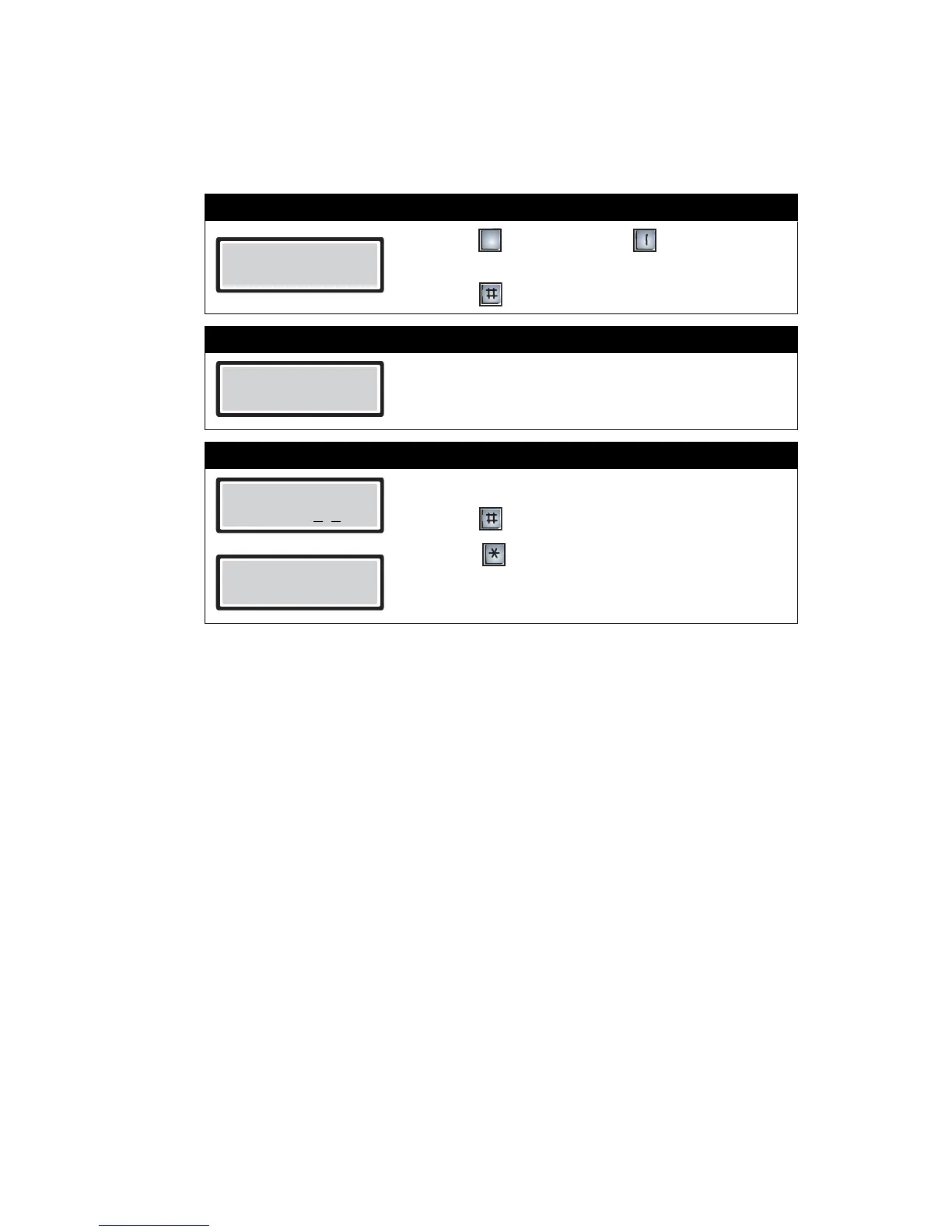Autodialer ADC Series Telephone Access System User Guide
13
Selecting Multiple/Single Entrance
To set multiple or single entrance, you must be in programming mode. Refer to Entering
programming mode on page 2 for instructions
Step 1: Select “Multi/Single Option”
1. Press to scroll down or to scroll up until
you find “Pick Multi/Single Option”.
2. Press to select.
Step 2: Set pulse or tone
Enter “00” for multi or “11” for single.
Step 3: Store and exit
1. Press to store and continue.
2. Press to exit. The display will return to the
programming menu.
Pick Multi/Single
Option - Press #
3
Multi or Single
M=00 S=11 _ _
#=Store, *=Abort
M=00 S=11 X
X
Press *
To exit
