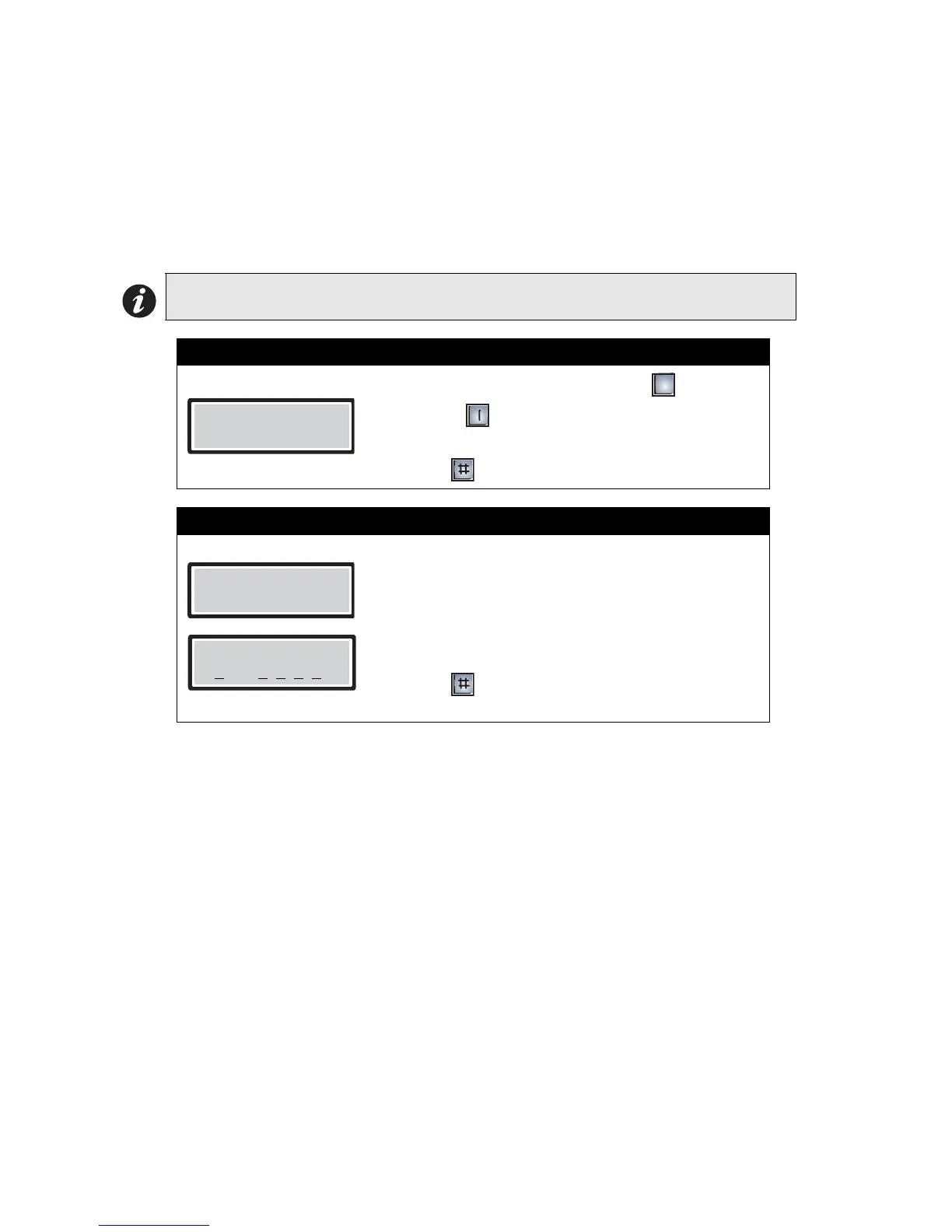Programming The Autodialer ADC
6
Setting up prefix codes
Prefix codes are single-digit numbers that represent an area code. Entering a prefix code before a
seven-digit telephone number will tell the system to dial a specific area code before dialing the top-
line number. For example, if you set the prefix code “1” to represent the area code “416”, the
system will read a phone number entered as “17373454” as “4167373454”.
You can assign up to ten user-definable prefixes. The number “0” is factory defaulted to 0905.
To assign a new prefix number, follow the instructions below.
Note: Prefix codes are only required for 11-digit numbers.
Step 1: Select “To change Prefix Codes”
1. While in programming mode, press to scroll
down or to scroll up until you find “To change
PREFIX Codes”.
2. Press to select.
Step 2: Enter Prefix Codes
1. Enter any number from 0 to 9 to assign the prefix
code number.
2. Enter the area code.
• Enter “1XXX” for long distance numbers.
• Enter “XXX#” to insert a blank space for local
numbers.
3. Press to store and continue. The display now
returns to the programming menu.
To change PREFIX
Codes - Press #
3
Code Prefix #
( _ ) _ _ _ _
#=Store, *=Abort
( X
), X X X X
