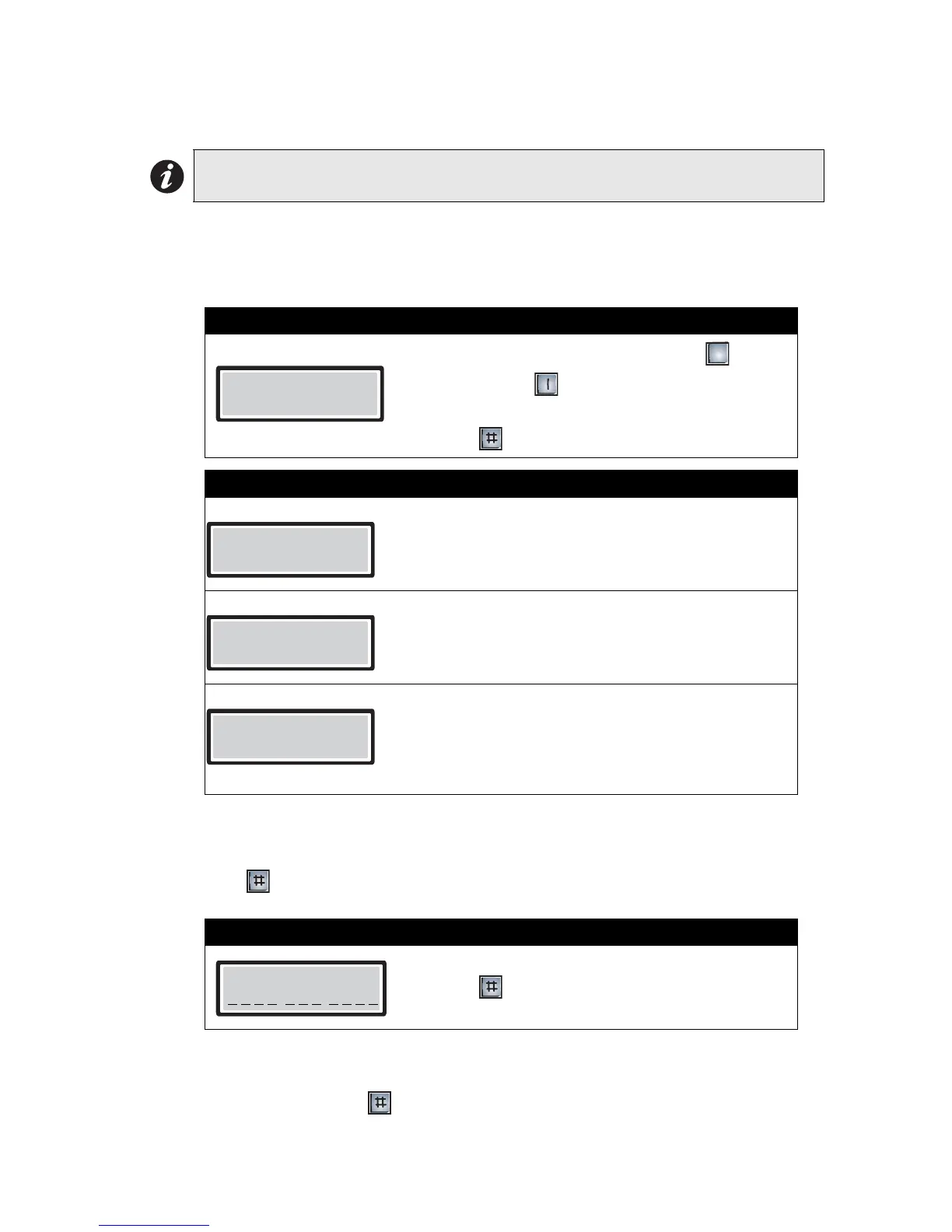Autodialer ADC Series Telephone Access System User Guide
7
Adding a record
To add a new resident record, you will need to enter the resident’s dial code and telephone number.
Dial codes are the codes that visitors enter into the lobby unit to call residents. These codes can be
up to four digits long. As a security precaution, you may want to designate resident dial codes that
are not the same as their apartment numbers.
*Enter 000X for a one-digit dial code
*Enter 00XX for a two-digit dial code
*Enter 0XXX for a three-digit dial code
*Enter XXXX for a four-digit dial code
♠
Press to enter blanks for unused telephone number digits. This is particularly useful when a shorter number of
digits are to be dialed out through a compatible private DTMF-type telephone system.
You have successfully added a new record to the system. The display now returns to the
programming menu.
To add another record, press . Repeat steps 1 to 3.
Note: Be sure that you have set the maximum telephone number digit length and prefix
codes before adding a record for the first time (see previous two pages).
Step 1: Select “To Enter Resident Codes”
1. While in the programming menu, press to
scroll down or to scroll up until you find “To
Enter Resident Codes”.
• Press to select.
Step 2: Enter Resident Codes
7-digit phone number
If you have selected “07” as the maximum number of
digits,
1. Enter the dial code.*
2. Enter up to seven digits for the telephone number.
♠
8-digit phone number
If you have selected “08” as the maximum number of
digits,
1.Enter the dial code.*
2.Enter up to eight digits for the telephone number.
♠
11-digit phone number If you have selected “11” as the maximum number of
digits,
1.Enter the dial code.*
2.Enter the prefix code and seven-digit phone
number.
Step 3: Store and exit
1. Press to store and continue.
To Enter Resident
Codes - Press #
3
Code Telephone
____ ___ - ____
Code Telephone
____ ____ - ____
Code Telephone
____ ____ - ____
#=Store, *=Abort
X
X X X, X X X-X X X X
