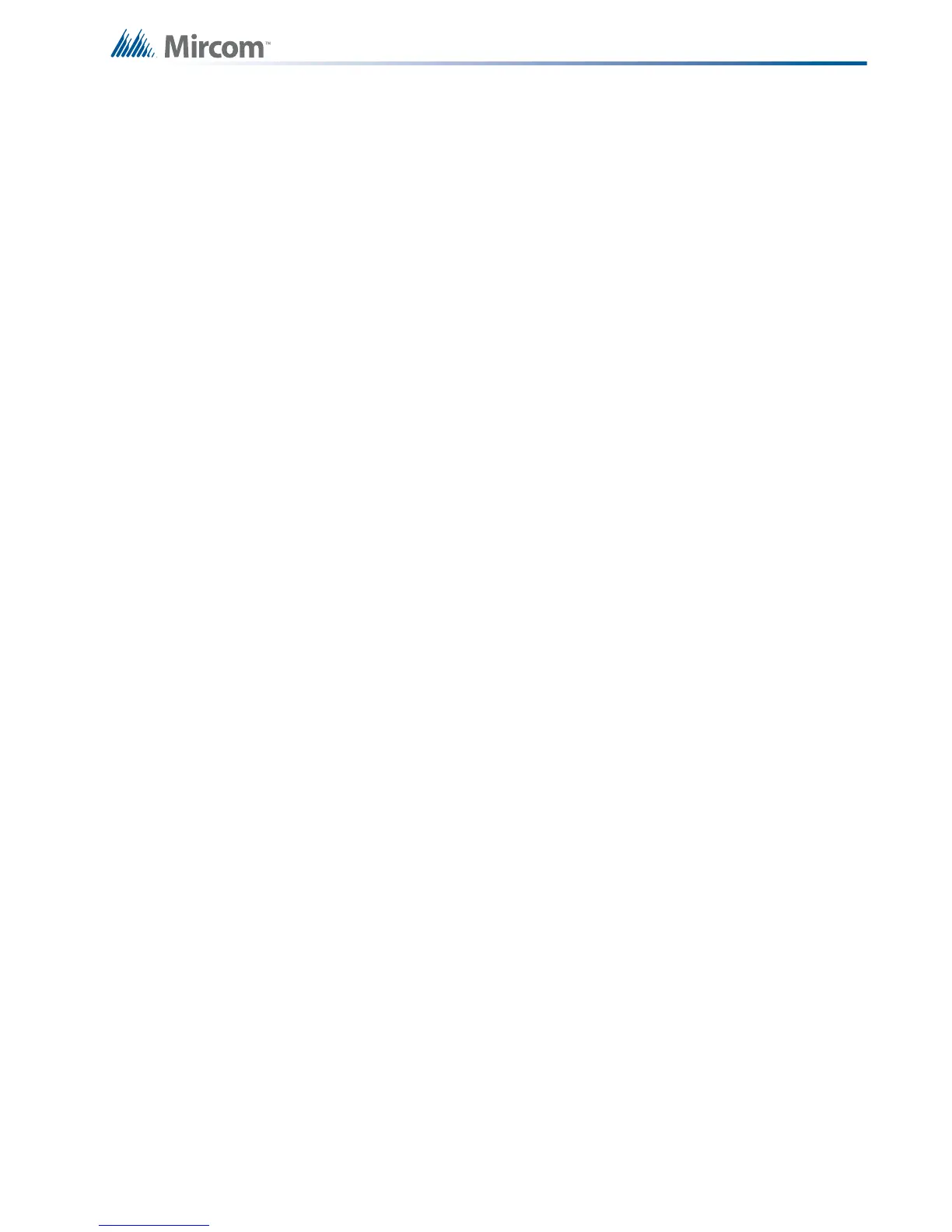3 (20)
Contents
1.0 Introduction 5
1.1 About this Manual .......................................................................................................... 5
1.2 Technical Support .......................................................................................................... 5
2.0 Main Display 6
2.1 Paper labels for buttons and indicators .......................................................................... 7
3.0 The Buzzer and LED Indicators 8
3.1 Common LED Indicators ................................................................................................ 8
3.2 Indicating Circuit Indicators ............................................................................................ 10
4.0 Main Display Buttons 14
4.1 SYSTEM RESET Button ................................................................................................ 14
4.2 SIGNAL SILENCE Button .............................................................................................. 14
4.3 FIRE DRILL Button ........................................................................................................ 14
4.4 AUTOMATIC ALARM SIGNAL CANCEL Button (or ALM/SUP/TBL/BLDG AUDIBLE SIL
button for single stage system) ...................................................................................... 14
4.5 GENERAL ALARM Button ............................................................................................. 14
4.6 AUXILIARY DISCONNECT Button ................................................................................ 15
4.7 LAMP TEST Button ........................................................................................................ 15
4.8 ALM/SUP/TBL/BLDG AUDIBLE SIL Button (or MENU for single stage systems) ......... 15
5.0 Circuit (Zone) Disconnect Buttons 16
6.0 Glossary 17
