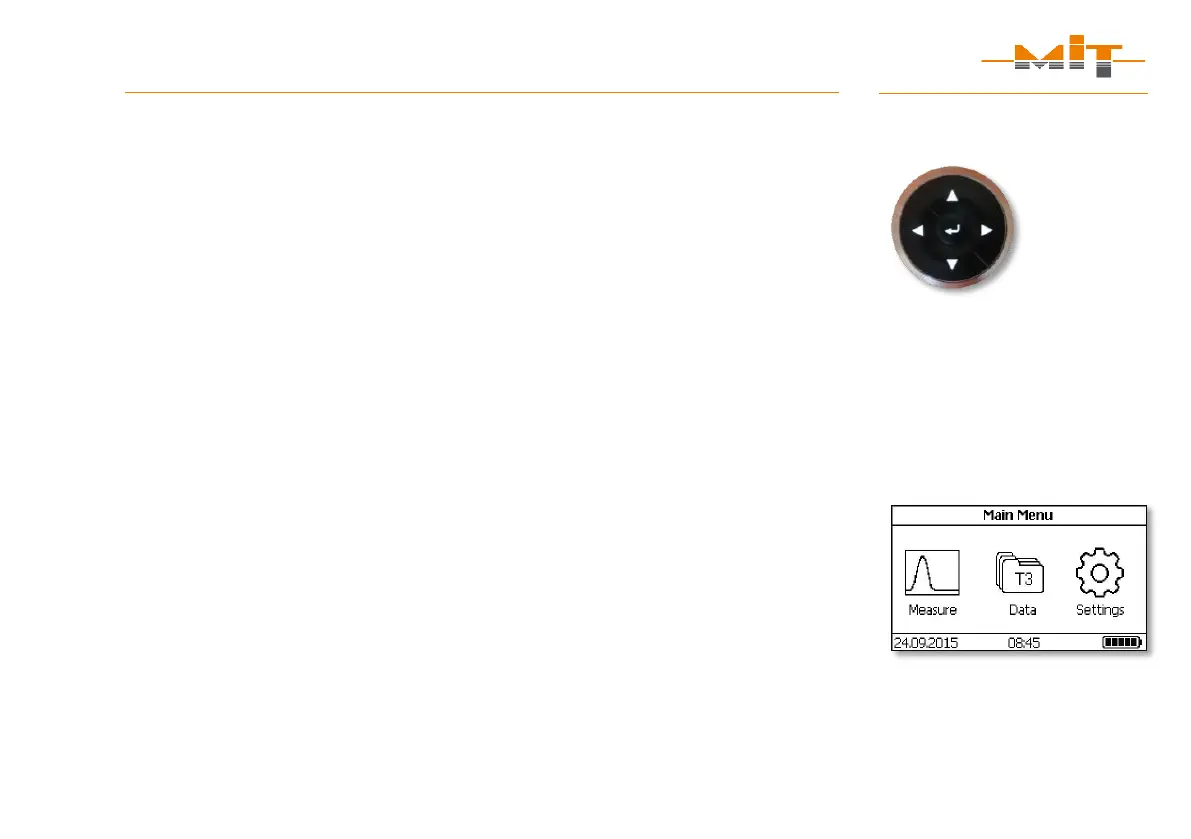Instruction Manual MIT-SCAN-T3 Version 02/2021
2.5 Operation
To switch on the device, simultaneously press the search button
(s. Fig. 9 (7), p. 14) and the “ ” key on the D-pad.
Navigate comfortably through the menu options via D-pad (s. Fig. 15):
Navigation , , and
Select or confirm
Back/ Power off Press for 3 seconds.
The respectively activated key is shown in the footer of the screen.
2.6 Main Menu
After power-on, the Main Menu (s. Fig. 16) with the three sub-menu
options is displayed:
“Measure” Perform measurements
“Data” Review of saved measurement data
“Settings” Set basic device settings
The footer of the main menu contains date, time and battery charge
level.