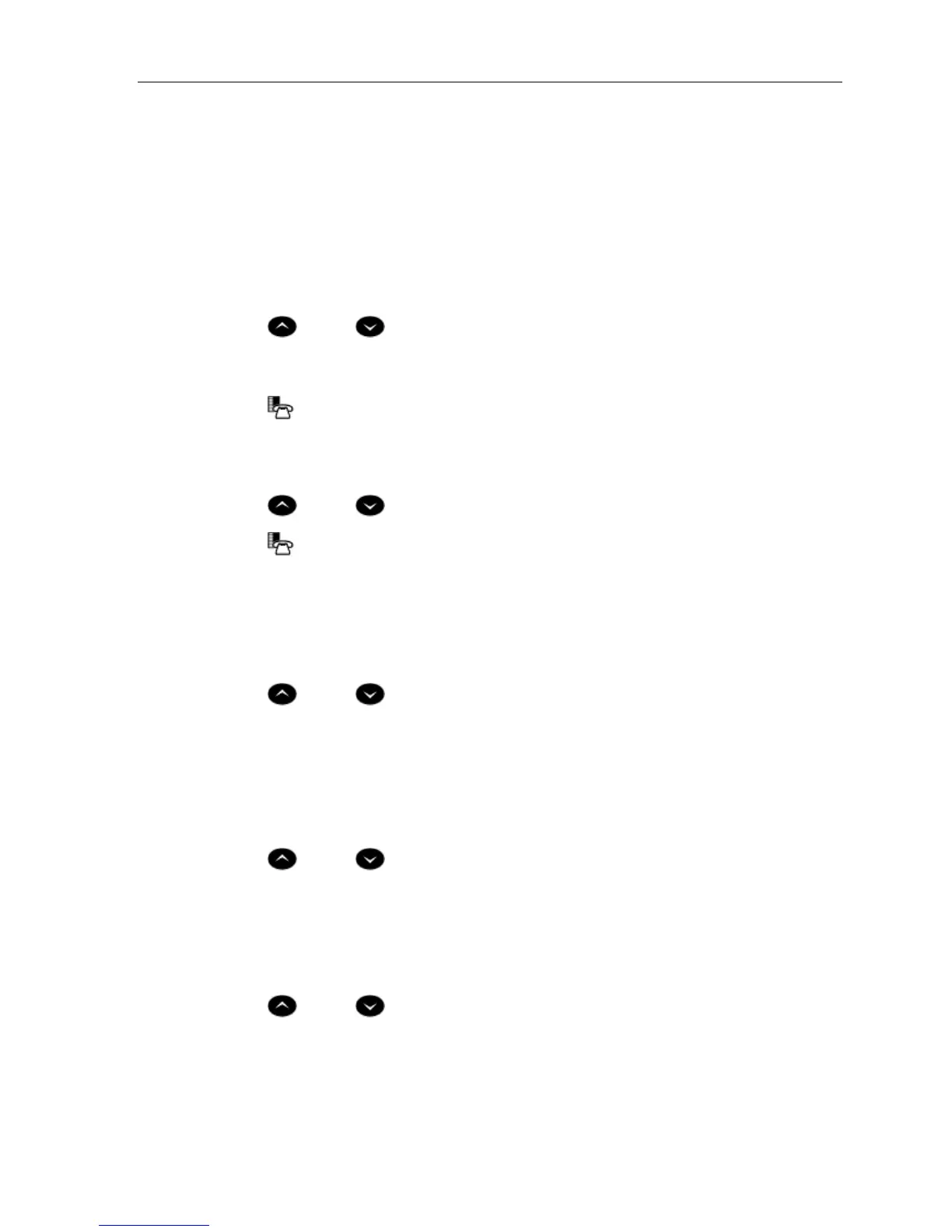5312/5324 IP Phones User Guide
CUSTOMIZING YOUR 5312/5324 IP PHONE
Ringer Control
To adjust the Ringer Volume while the set is ringing:
Press
(UP) or (DOWN).
To adjust the Ringer Pitch while the set is idle:
1. Press
(APPLICATIONS).
2. Press # or the No softkey until "Ringer Adjust?" appears.
3. Press * or the Yes softkey twice.
4. Press
(UP) or (DOWN).
5. Press
(APPLICATIONS).
Handset Receiver Volume Control
To adjust the Handset Receiver Volume when you are using the handset:
Press
(UP) or (DOWN).
Speaker Volume Control
To adjust the Speaker Volume when making a handsfree call or when listening to
background music:
Press
(UP) or (DOWN).
Display Contrast Control
To adjust the Display Contrast while your set is idle:
Press
(UP) or (DOWN).
- 7 -
