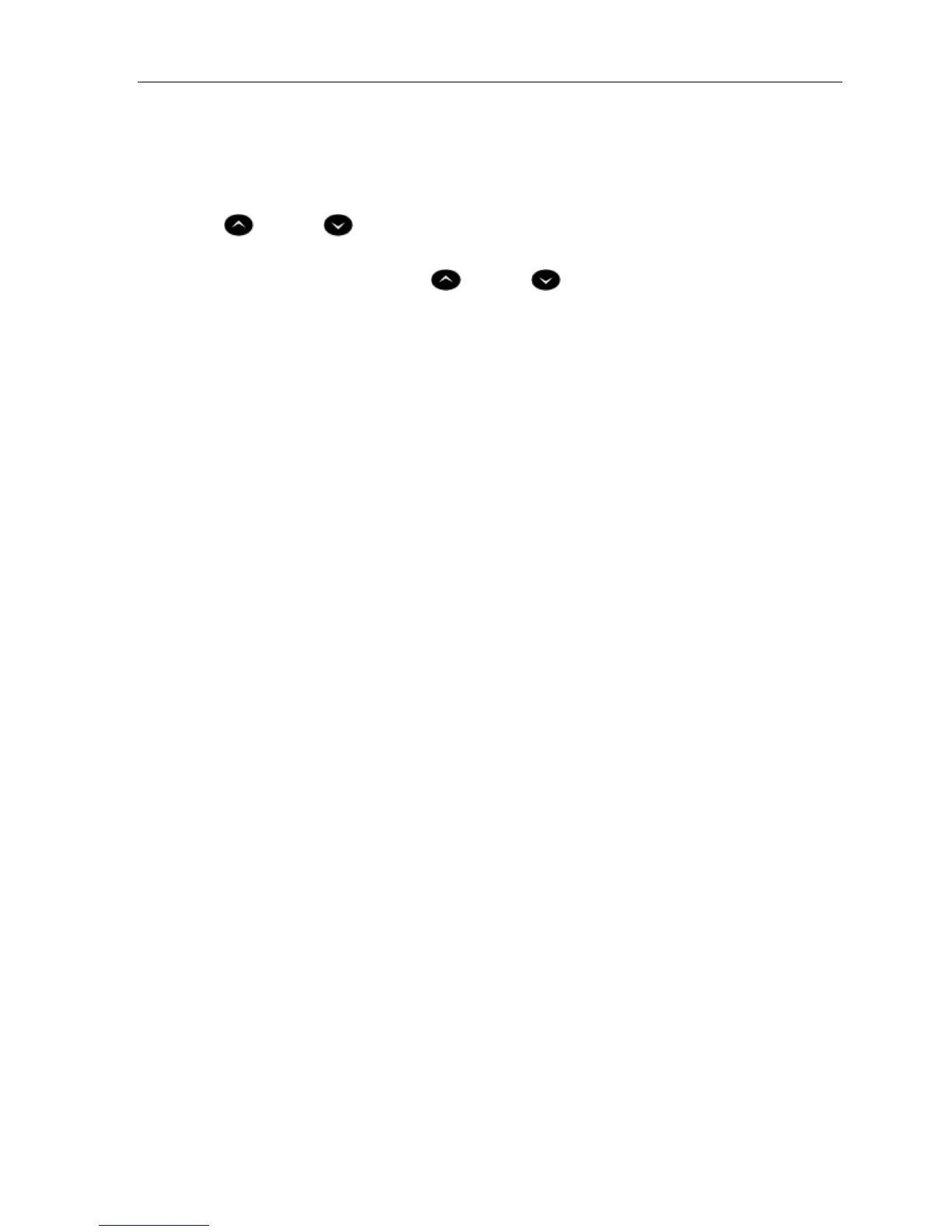5312/5324 IP Phones User Guide
To displa
y the call history and view call detail:
1. Press the Call History feature key. The total number of missed calls is displayed in
brackets (), the number of new missed calls is indicated with a *.
2. To browse through the list of missed calls, press * or the Yes softkey, followed by the
(UP) and (DOWN) keys to scroll through the list.
3. To view answered or outgoing calls, press # or the No softkey (once for Answered, twice
for Outgoing), followed by the
(UP) and (DOWN) keys to scroll through the list.
4. To view the number of the call, press the # or Options softkey. When the Options screen
is displayed, press the * or Details softkey to display the number. Press the # or Next
softkey to display the call time and date.
To return a call:
1. Display the call you want to return.
2. Do one of the following:
If the call is internal, and the caller name is known, press * or the Call softkey. For
unknown numbers, the Call option is not displayed.
If the call is external, and you normally need to precede external calls with a digit
such as 9, it is likely that your system administrator has programmed your system to
insert the 9 for you. In this case, pressing * or the Call softkey initiates the call
immediately. Sometimes the system will be unable to complete the dialing
automatically. When this happens, you can edit the dialed digits manually by pressing
# or the (Clear) softkey. Use the # or (Clear) softkey to delete the left-most
digit, and then type the digits to insert them. When you have the dial string edited to
suit your needs, press the * or Call softkey to dial the number.
To delete all missed, answered, or outgoing call logs:
1. After selecting the type of logs you wish to delete, press # or the Delete All softkey.
2. Confirm that you do want to delete all items by pressing * or the # softkey.
To delete a particular call from the call log:
With the call log that you want to delete displayed, press # twice or press the Delete
softkey.
Night Answer
Office telephone systems are often placed into Night Answer after regular hours. Calls then
ring alternate answer points—either designated extensions or a night bell. You can dial the
Trunk Answer From Any Station (TAFAS) code to answer calls ringing the night bell. If
permitted by system programming, you can put your phone into one of two night answer
modes, Night1 or Night2.
- 36 -
