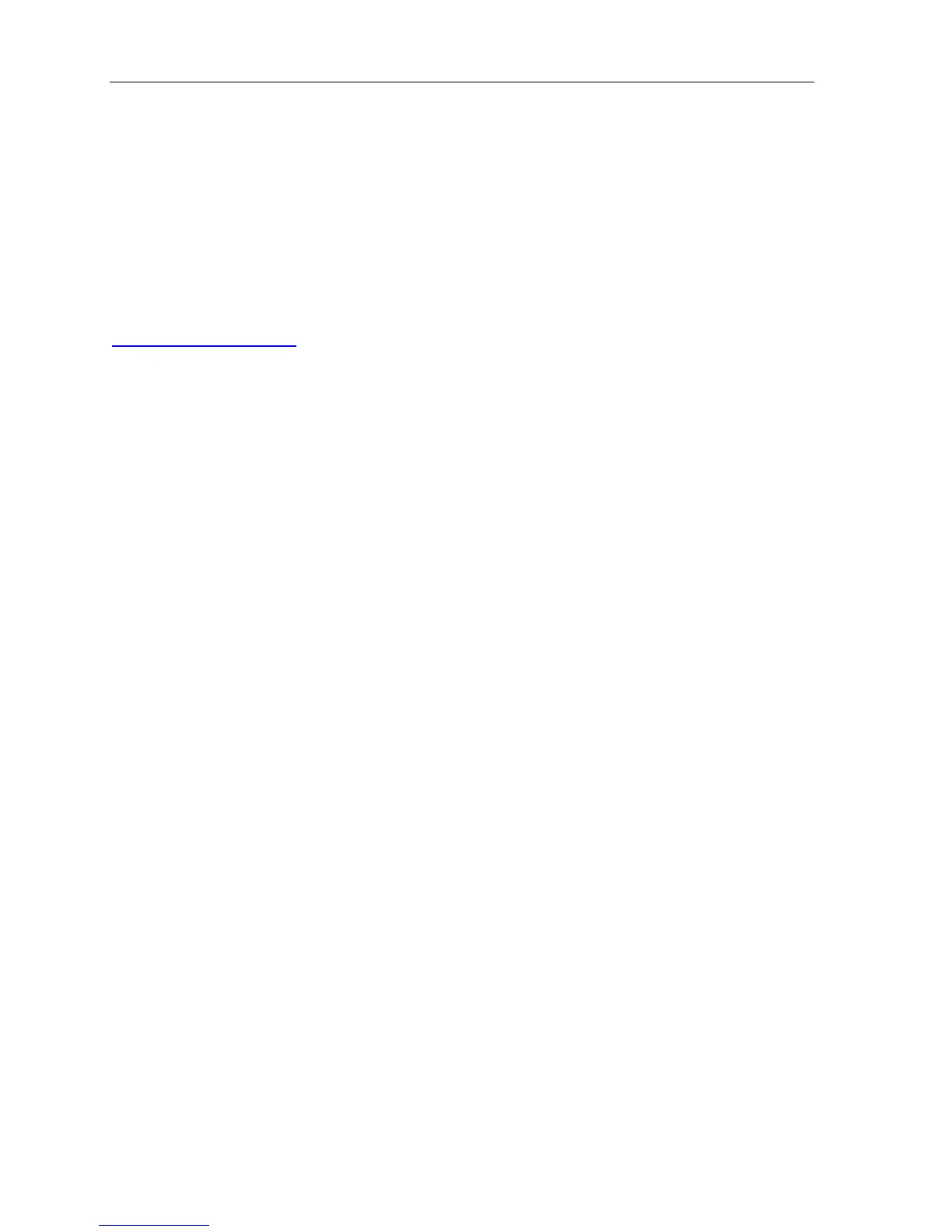Teleworker Remote IP Phone Configuration Guide
6
Configuring your remote YA Softphone
For configuration instructions for Your Assistant softphone, please refer to the YA Release 3.2 User
Guide.
Configuring Voice First Application on your Remote IP Phone
Your remote 5020 or 5220 IP phone set up can also include Voice First Application (VFA) for video
conferencing. The VFA server acts as a gateway for video terminals. Each terminal consists of a
camera, video screen and phone. Video transmission is handled through the VFA server with audio
transmission performed by your remote 5020 or 5220 IP phone. For more information about using
VFA, refer to Mitel Voice First Application - Administrator Guide available at Mitel OnLine. (See
Supporting Documentation on page 2.)