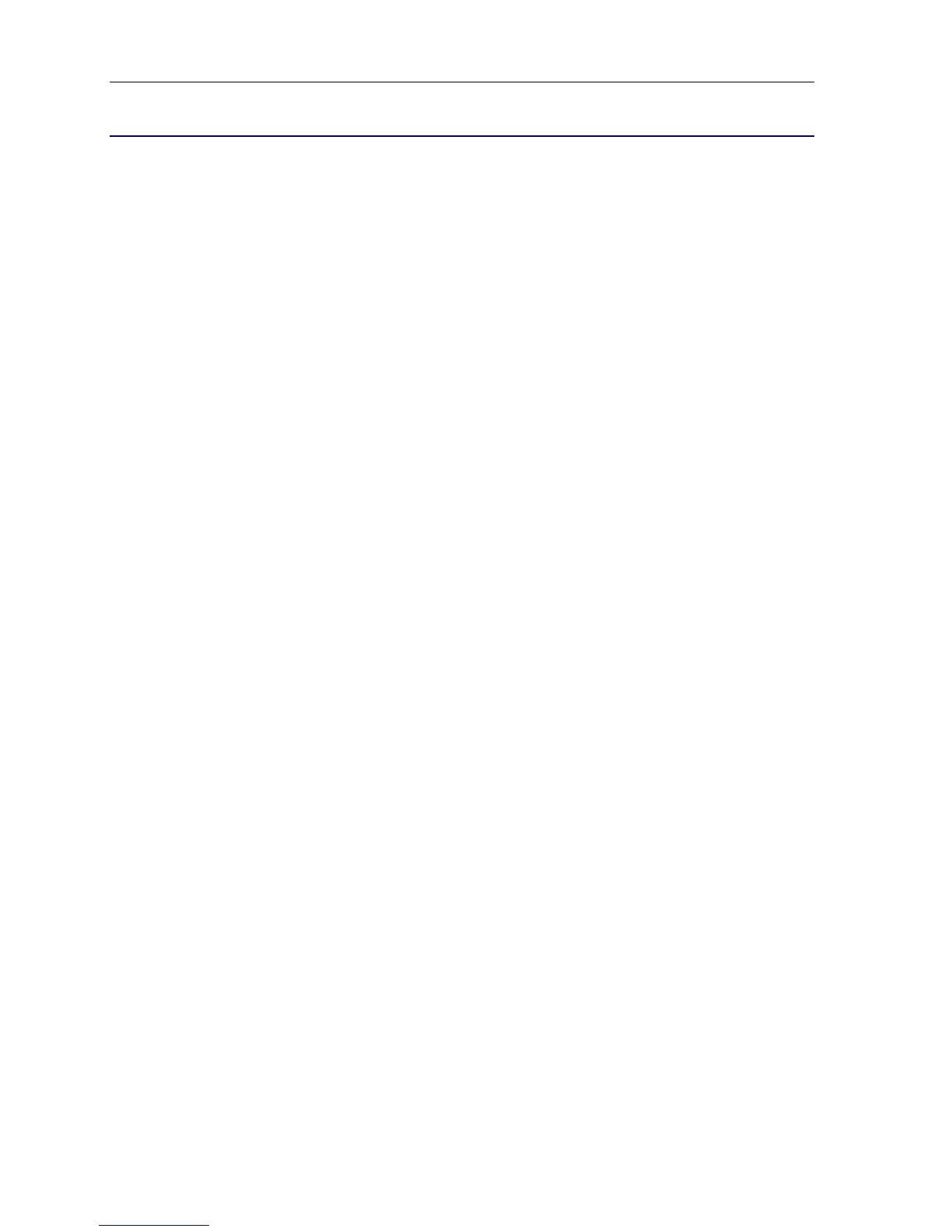Teleworker Remote IP Phone Configuration Guide
2
Supporting Documentation
To access Product and Technical Documentation:
1. Log in to Mitel OnLine.
2. Click Technical Support.
3. Select Product Documentation
• To access IP Phone documentation, click User Guide or Installation Guide link at the
top of the screen.
• To access Teleworker documentation, scroll the left-hand navigation pane to
“Applications and Solutions”. Click Teleworker Solution.
To access Mitel Knowledge Base articles:
1. Log in to Mitel OnLine.
2. Click Technical Support.
3. Click Knowledge Base. The Knowledge Base search engine opens.
4. From the Product list, select Teleworker Solution and click Search.