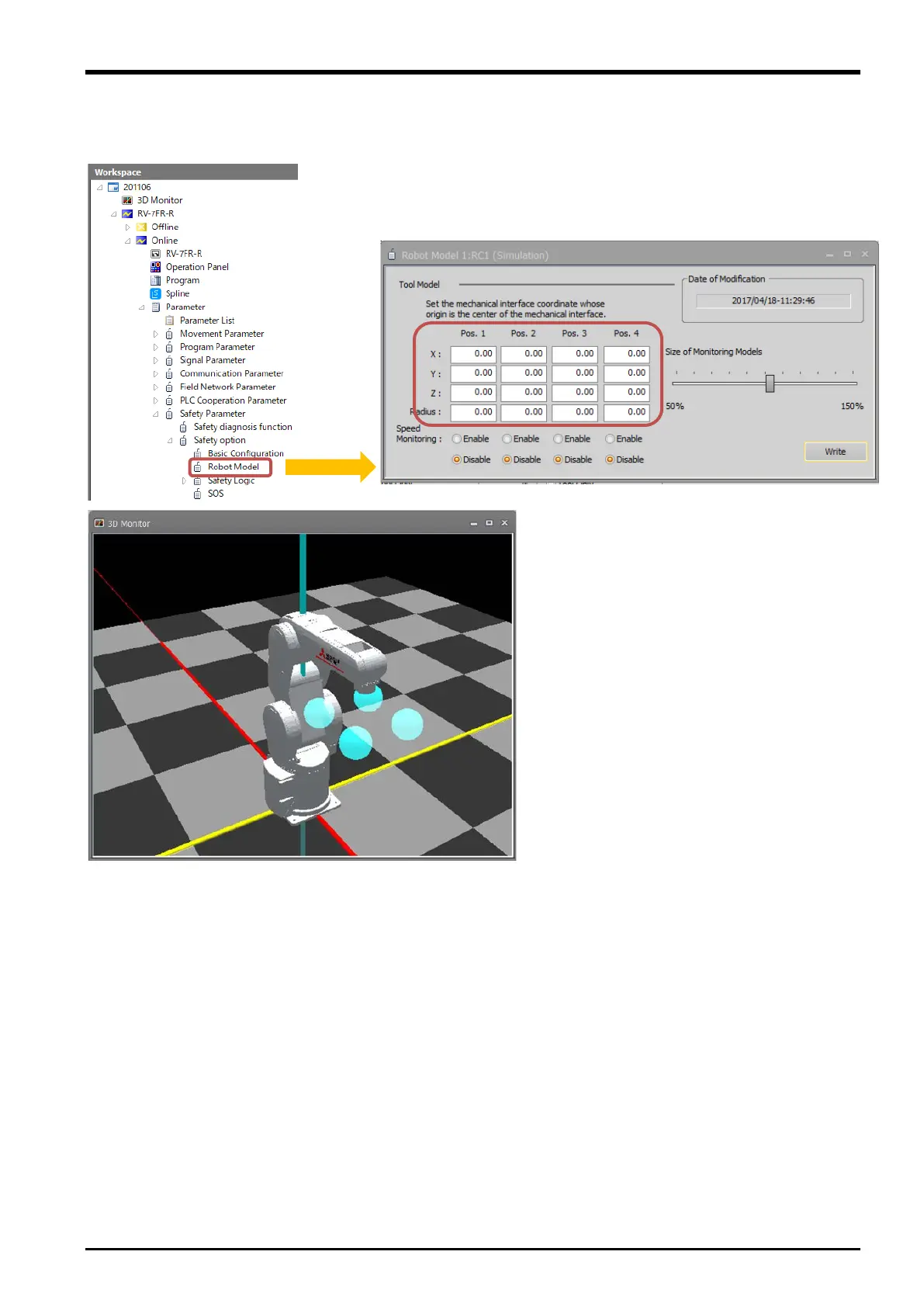4 SAFETY MONITORING FUNCTIONS
4-32 Defining 3D Models
(2) Enabling or disabling monitoring models
Entering a value larger than 0 in Radius enables the tool model position monitoring.
The [Enable] and [Disable] buttons for each position configures the speed monitoring.
Fig. 4-17: Tool model
After configuring the parameters, check that the settings are correct with 3D Monitor.
