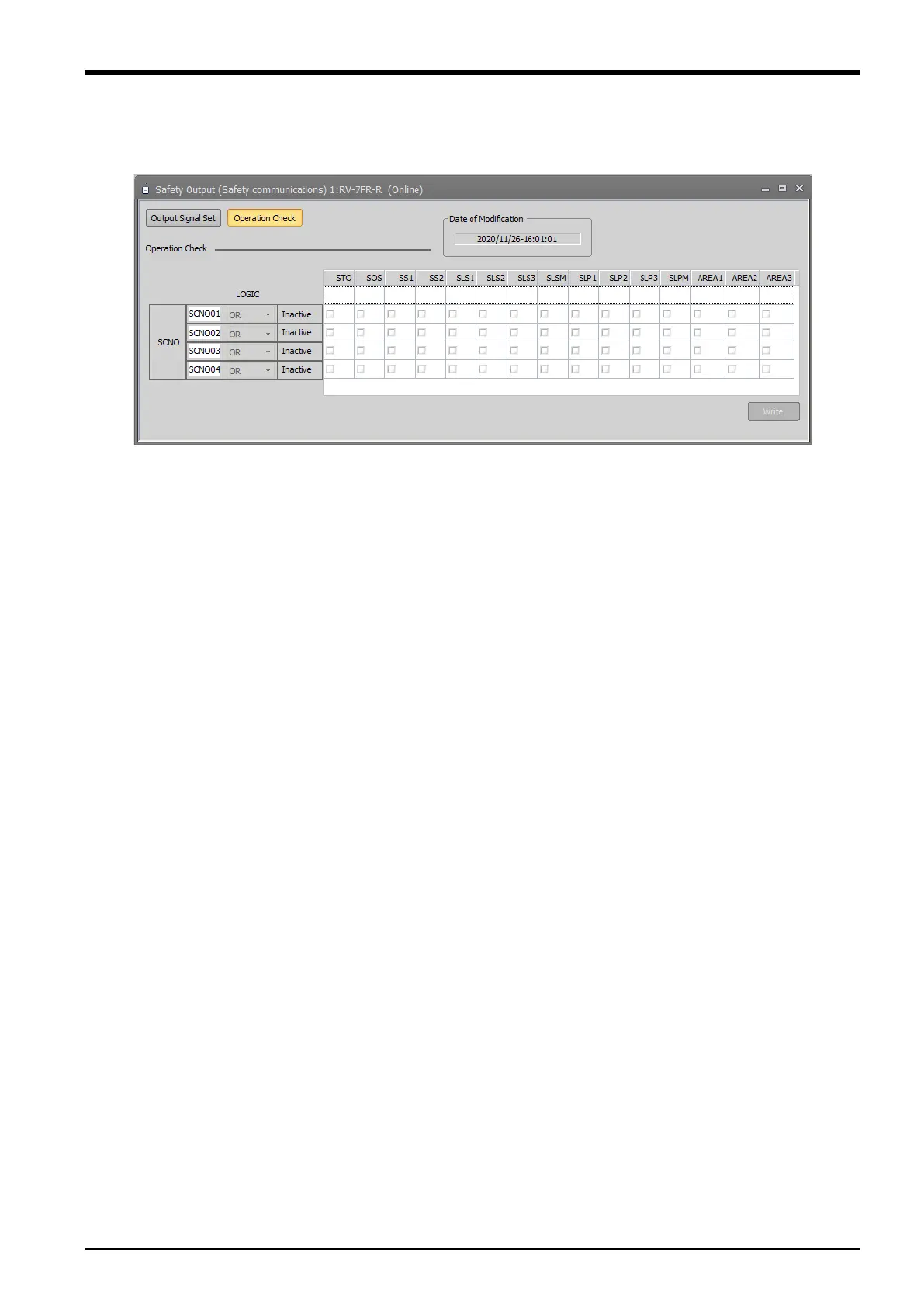4 SAFETY MONITORING FUNCTIONS
4-44 Safety Logic Edit
(2) How to check operation of the safety outputs
From Workspace, select [Online] -> [Parameter] -> [Safety Parameter] -> [Safety option] -> [Safety Logic] ->
[Safety Output (Safety communications)] to open the Safety Output screen. Pressing the Operation Check
button in this screen enables checking current states of the safety inputs and current states of safety monitoring.
Fig. 4-30: Checking operation of the safety output
