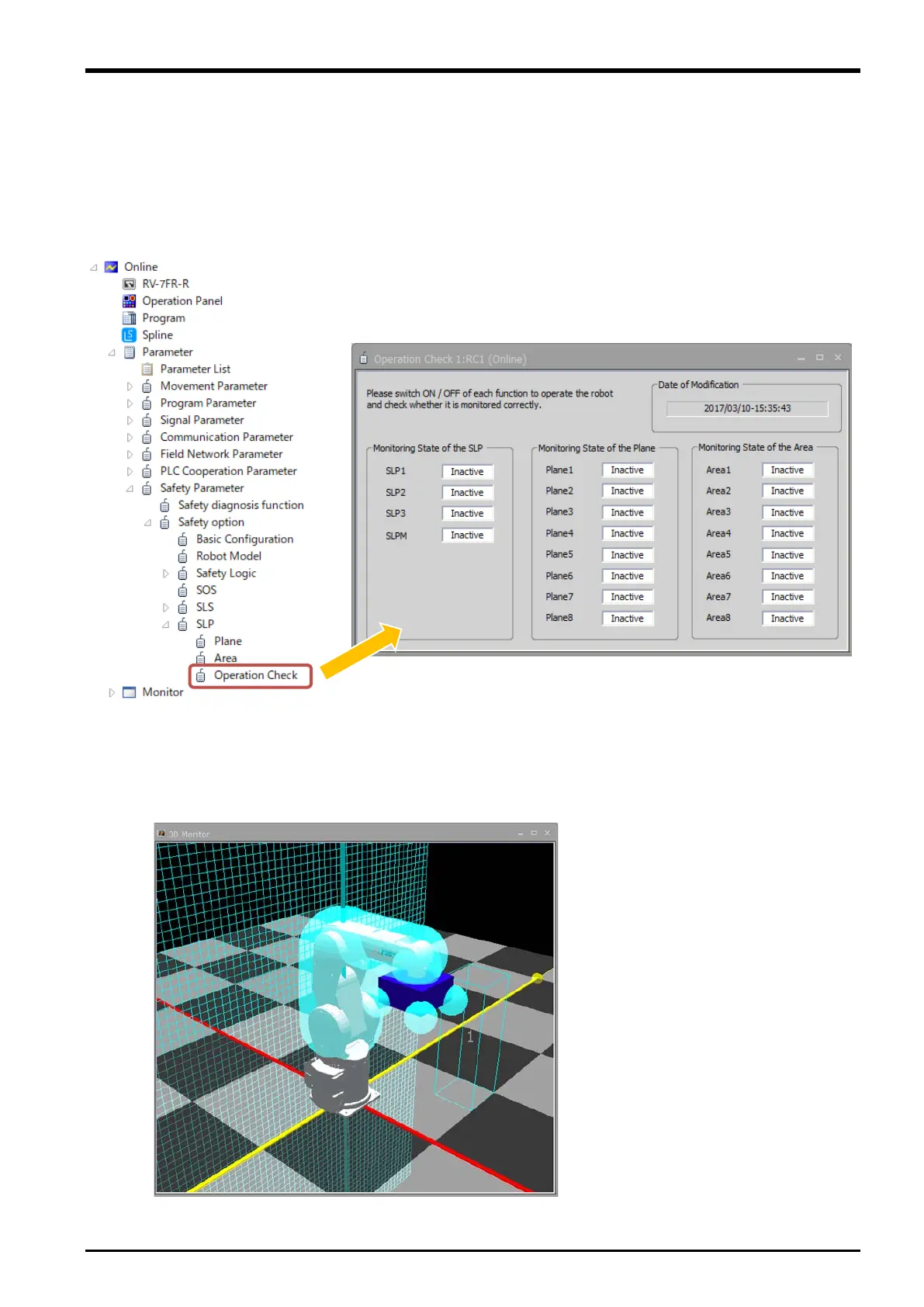4 SAFETY MONITORING FUNCTIONS
Safety Monitoring Functions 4-71
(4) Operation check
Be sure to check that the monitoring conditions for the SLP function are configured correctly. The following
describes how to check that.
① How to check monitoring plane switching
Open the Operation Check screen by selecting [Online] -> [Parameter] -> [Safety Parameter] -> [Safety
option] -> [SLS] -> [Operation Check]. In this screen, check that the SLP monitoring states (SLP1,
SLP2, SLP3, SLPM) and the states of planes and areas applicable at the time are as intended.
Fig. 4-63: Operation check
② How to check monitoring model definitions
In 3D Monitor, check that the settings for the arm model, tool models, monitoring planes, and monitoring
areas are configured as intended. For details on 3D Monitor, see chapter 4.3.1 .
Fig. 4-64: How to check monitoring model definitions
