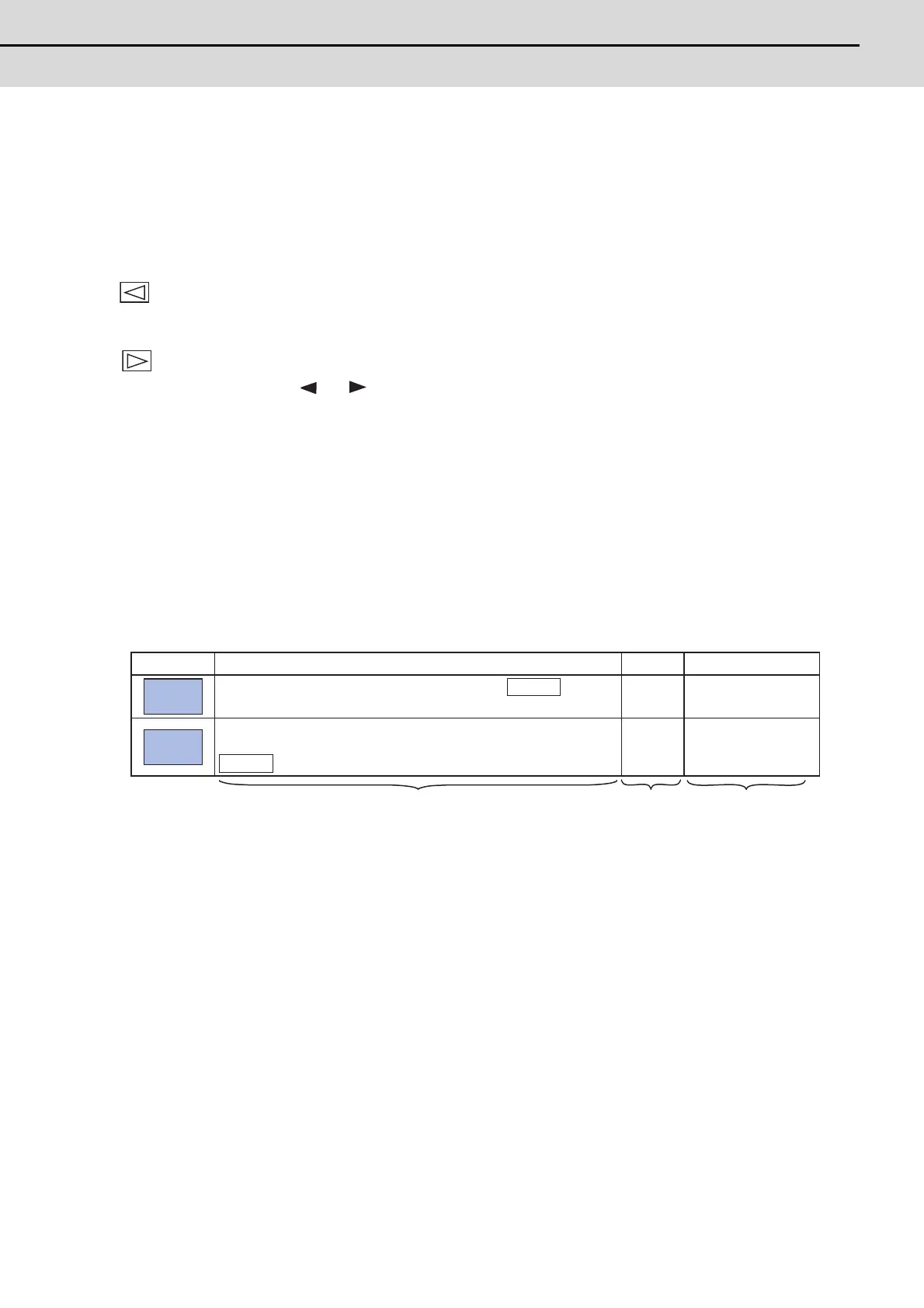E70 Series Instruction Manual
1.7 Operating the Screen
I - 15
1.7 Operating the Screen
1.7.1 Changing the Menu
The menu can be used to select screens and to select functions or setting items. Up to ten menus can be displayed at
once.
To select the menu, use the menu key below the menu display.
To change the menu, use the menu changeover key.
key : The operation menu is canceled.
The screen selection menu for the currently displayed screen group appears.
The display for the currently displayed menu is highlighted.
key : When there are more than 11 menus, this key displays the remaining menus.
This key can be used when " " or " " is displayed at the upper right of the menu.
1.7.2 Types of Menus
The menus are categorized into the following types according to the operation that takes place after the menu key is
pressed.
A : The menu is highlighted, and the system waits for the user input. After the input, the operation follows the input
details.
B : The menu is highlighted, and operation starts.
C : Operation starts without highlighting the menu.
In section "2. Monitor screen" and following, the types are described in the following method.
(Example) Menus used for editing the program on the Edit screen (excerpt)
Menu Details Type Reference
String
search
When the character string is designated and the INPUT key is
pressed, that character string is searched for.
A 4.2.12 Searching for
character strings
String
replace
If the character string to be searched for and the character string to
be replaced are separated with a "/" and designated, when the
INPUT key is pressed, the replace operation takes place.
A 4.2.13 Replacing
character strings
Operation when menu is pressed Menu type Reference section
