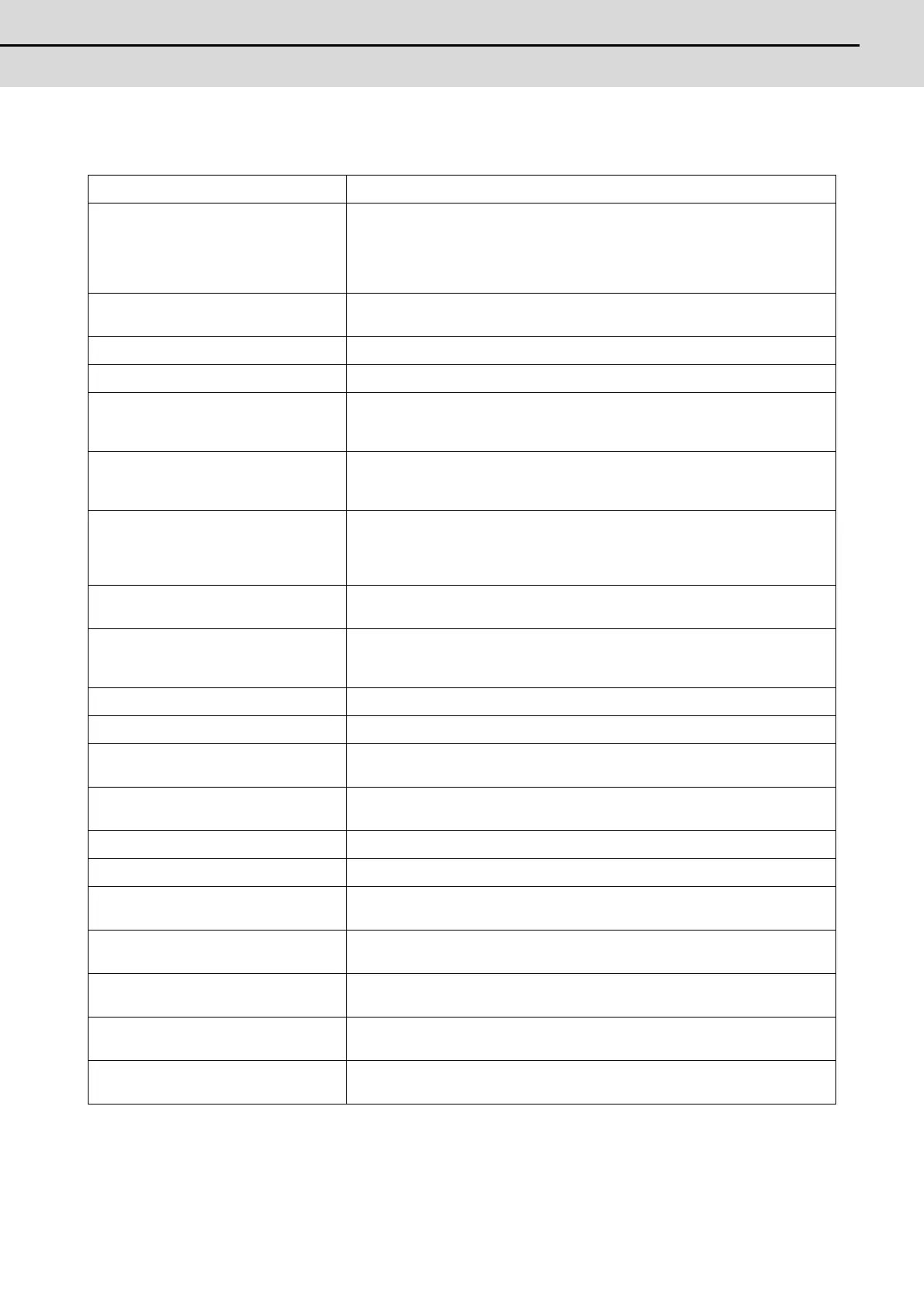E70 Series Instruction Manual
Appendix 7.9 Tool (Tool registration, tool life) -related Operation Messages
IV - 155
Appendix 7.9 Tool (Tool registration, tool life) -related Operation Messages
Message Details
Designated group already exists
- An already existing group No. was designated when changing the group No.
(Tool life screen (grp))
- An already existing group No. was designated when newly creating the group.
(Tool life screen (grp list))
Designate a group No. that does not already exist.
Designated group does not exist
- Erasing was attempted on the Tool life screen (grp list) of a group that does not
exist.
Can't register group - The group registration process on the Tool life screen (grp list) failed.
Can't delete group - The group deletion process on the Tool life screen (grp list) failed.
Erase? (Y/N)
- Message to confirm the erasing.
[Y] or [INPUT]: Erase the data
[N]: Do not erase the data.
Delete all groups? (Y/N)
- Message to confirm the erasing of all groups.
[Y] or [INPUT]: Erase all groups
[N]: Do not erase all groups.
Can't delete all groups
- All groups' deletion cannot be executed because data protection key (KEY 1)
is validated or automatic operation mode is validated, etc. during all groups'
deletion. All groups' deletion cannot be executed because nothing has been
registered to group, also.
Pot number not exist
- The set pot number does not exist.
Check the pot number.
Create new file? (Y/N)
- Message to confirm the operation when newly creating data, files, etc.
[Y] or [INPUT]: Newly create.
[N]: Cancel the operation.
Input the tool number - Waiting tool number input.
Clear not possible - The clear range is incorrect.
Spindle/stndby tool display not possible
- The spindle standby cannot be displayed due to the user PLC setting.
Contact the machine tool builder.
Format tool life data? (Y/N)
- Determines whether to format the tool life management data. When [Y] is input,
the formatting is executed.
Tool life format complete - The tool life management data formatting completed.
Exists in spindle/standby. Set? (Y/N) - An attempt was made to set the same No. as the tool No. for spindle/standby.
Exists in magazine 1. Set? (Y/N)
- An attempt was made to set the same No. as the tool No. that has been
registered to the valid magazine.
Exists in magazine 2. Set? (Y/N)
- An attempt was made to set the same No. as the tool No. that has been
registered to the valid magazine.
Exists in magazine 3. Set? (Y/N)
- An attempt was made to set the same No. as the tool No. that has been
registered to the valid magazine.
Exists in magazine 4. Set? (Y/N)
- An attempt was made to set the same No. as the tool No. that has been
registered to the valid magazine.
Exists in magazine 5. Set? (Y/N)
- An attempt was made to set the same No. as the tool No. that has been
registered to the valid magazine.
