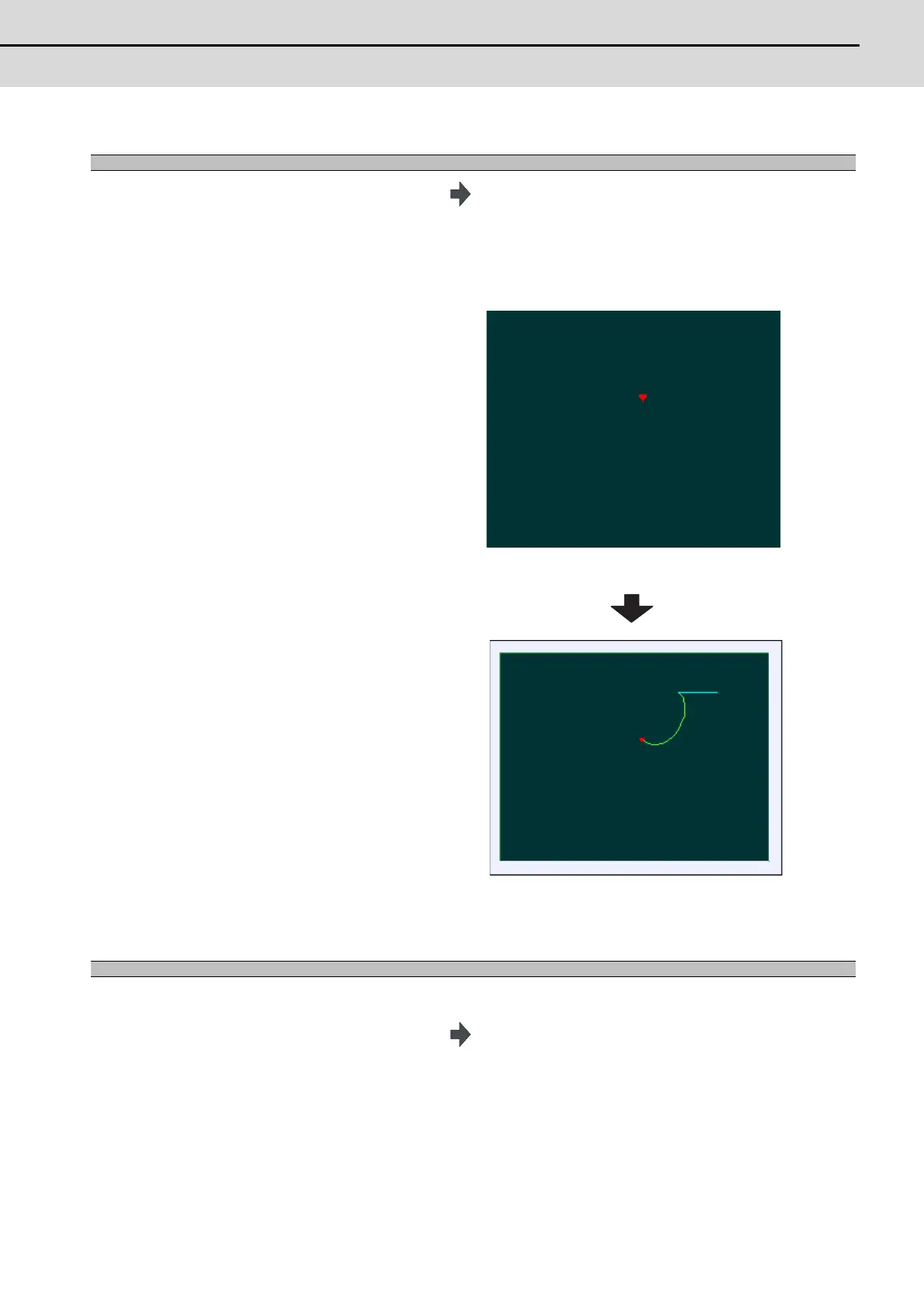E70 Series Instruction Manual
2.5 Trace
I - 71
2.5.1 Displaying the Machine Position Trace
2.5.2 Canceling the Machine Position Trace
Operation method
(1) Press the main menu [Trace ON]. - The [Trace ON] menu is highlighted.
- The machine position appears in the drawing area as a tool
mark.
- The counter selected by [Counter type] menu is displayed at
the counter.
- The message "Tracing" appears. After this, the machine
position path is drawn with graphics in the trace mode.
The path where the machine position or tool center position is drawn
with graphics.
The path is drawn with a solid green line.
Operation method
(1) Start tracing with the machine position.
(2) Press the main menu [Trace ON].
- The [Trace ON] menu is unhighlighted.
- The tool mark in the drawing area is erased.
- The message "Tracing" is erased.
(Note) Even if the menu is unhighlighted, the displayed counter type
does not change.
