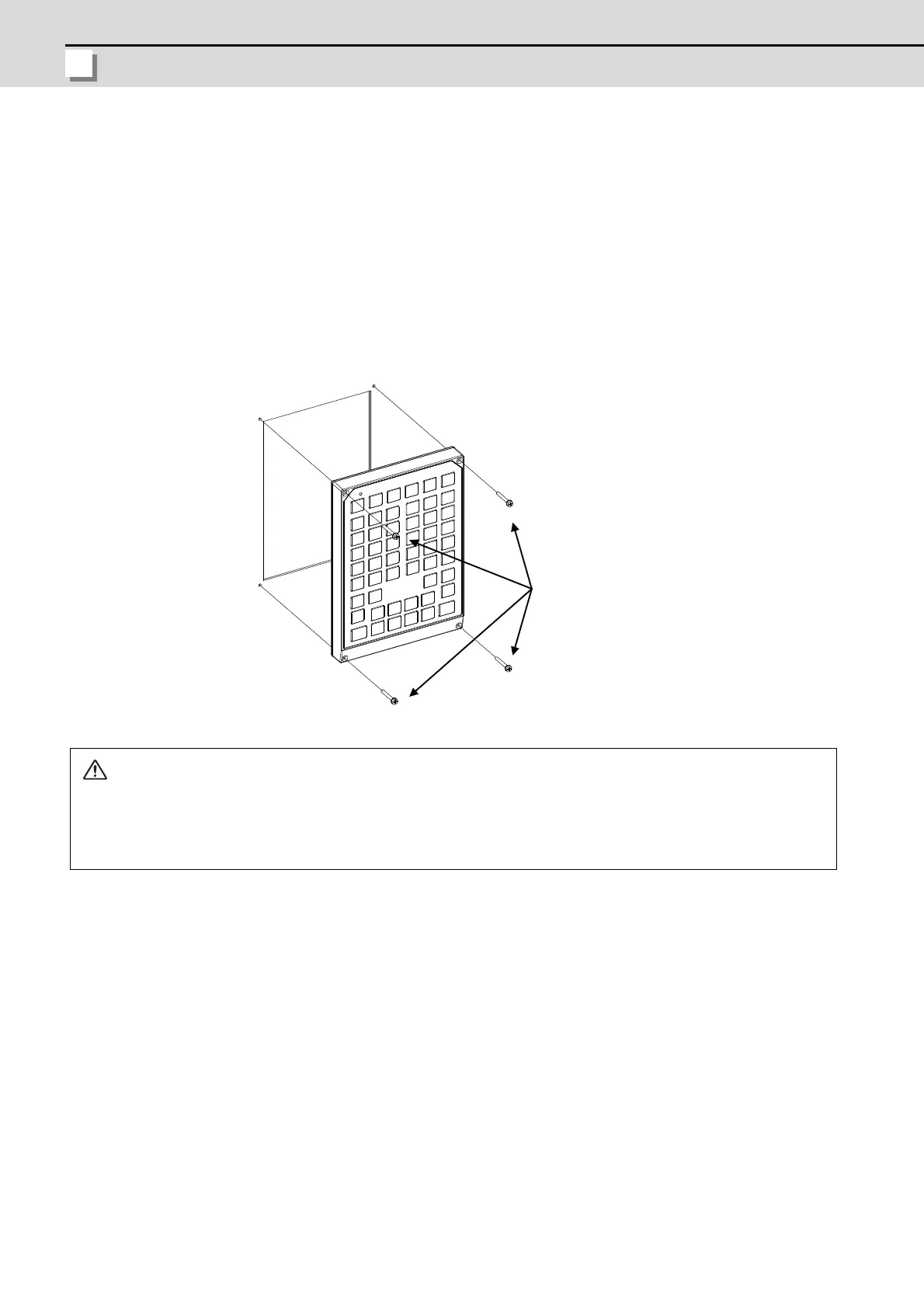2 Hardware Replacement Methods
MITSUBISHI CNC
III - 16
2.4 Keyboard Unit
[Replacement procedures]
Always replace the keyboard unit with the control unit (machine) power turned OFF.
(1) Check that the machine power is turned OFF. (If the power is not OFF, turn it OFF.)
(2) Open the electric cabinet door.
(3) Disconnect all the cables connected to the keyboard unit.
(4) Remove the screws fixing the keyboard unit and take the keyboard unit off.
(5) Install a new keyboard unit with fixing screws.
(6) Connect all the cables connected to the keyboard unit. (Always connect the cables to the designated
connectors.)
(7) Confirm that all the cables are correctly connected and close the electric cabinet door.
CAUTION
1. Incorrect connections could cause devices to damage. Connect the cables to designated connectors.
2. Do not replace the keyboard unit while the power is ON.
3. Do not connect or disconnect the cables between units while the power is ON.
Fixing screws (4)
