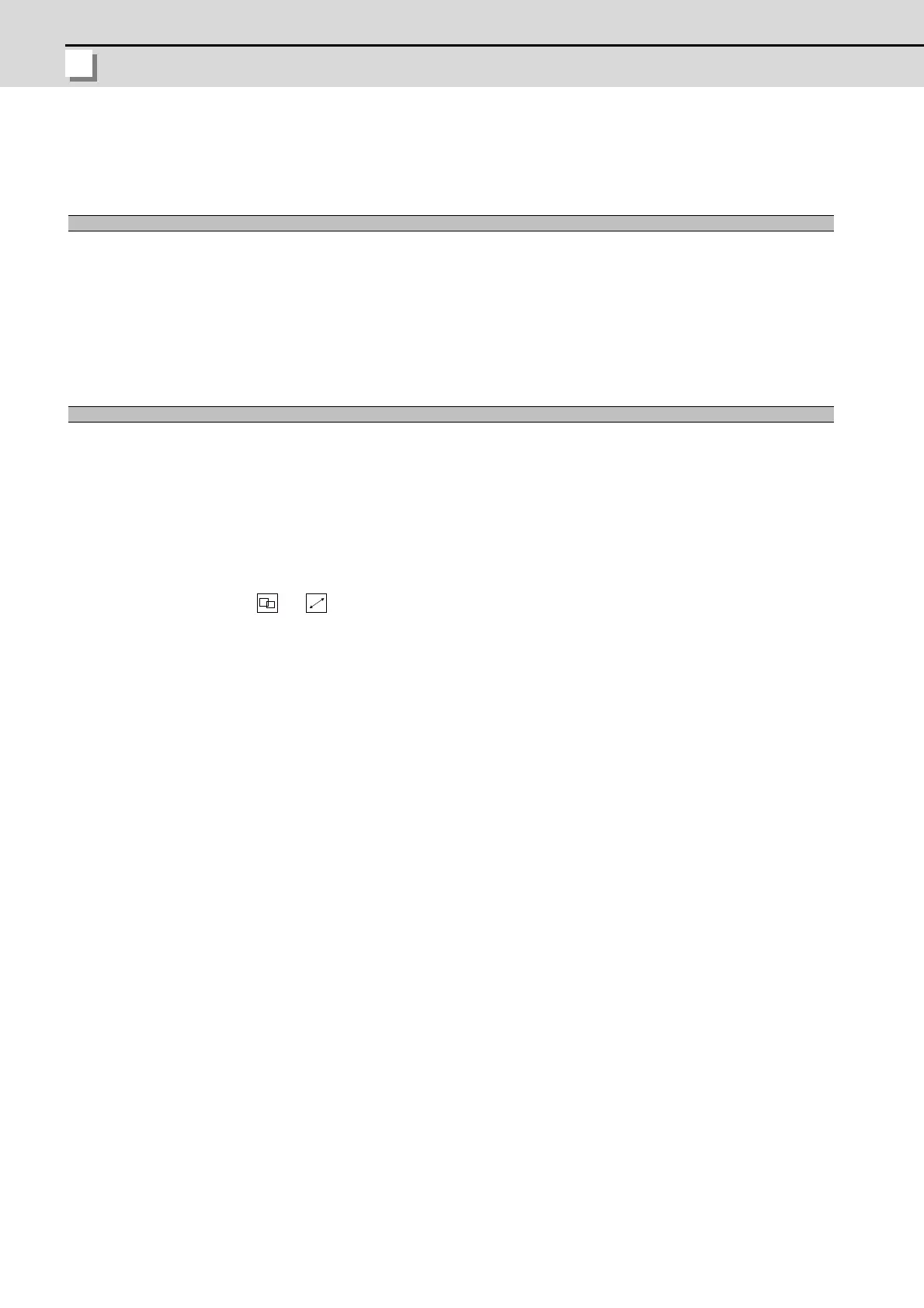1 Operating the Setting and Display Unit
MITSUBISHI CNC
I - 28
1.10.2 Backlight ON
If a key is pressed or the screen display request signal is input while the backlight is OFF, the backlight will be turned
ON.
The correspondence when the key is pressed is as follows during backlight OFF.
(1) Backlight ON + screen transition
(Example) Function key, [?] key, etc.
(2) Backlight ON only
(Example) Page changeover key, Menu changeover key, Data setting keys, Data correction keys, etc.
(3) The key input is ignored
(Example) [RESET] key, [SHIFT] key
(1) The backlight will not be turned ON even if the reset key is pressed. However, if the screen display request signal is
input when the reset key is pressed, the backlight will be turned ON. Refer to the instruction manual issued by each
machine tool builder for details. Note that whether the backlight will be turned ON when any of the machine
operation board keys (other than the NC operation board keys) is pressed will differ according to the machine
specifications. Refer to the instruction manual issued by each machine tool builder for details.
(2) If a key is pressed or the screen display request signal is input while the screen is displayed, counting of the time to
turn the backlight OFF will restart. However, even if [SHIFT] key is pressed, counting of the time to turn the
backlight OFF will not restart.
(3) Operation when the or key is pressed will differ according to the machine tool builder. Refer to the
instruction manual issued by each machine tool builder for details.
(4) When the backlight is turned ON, the first character is ignored if the [SHIFT] + [A] to [W] key is input. (Ex. WHILE ->
HILE)
Key operation
Precautions
