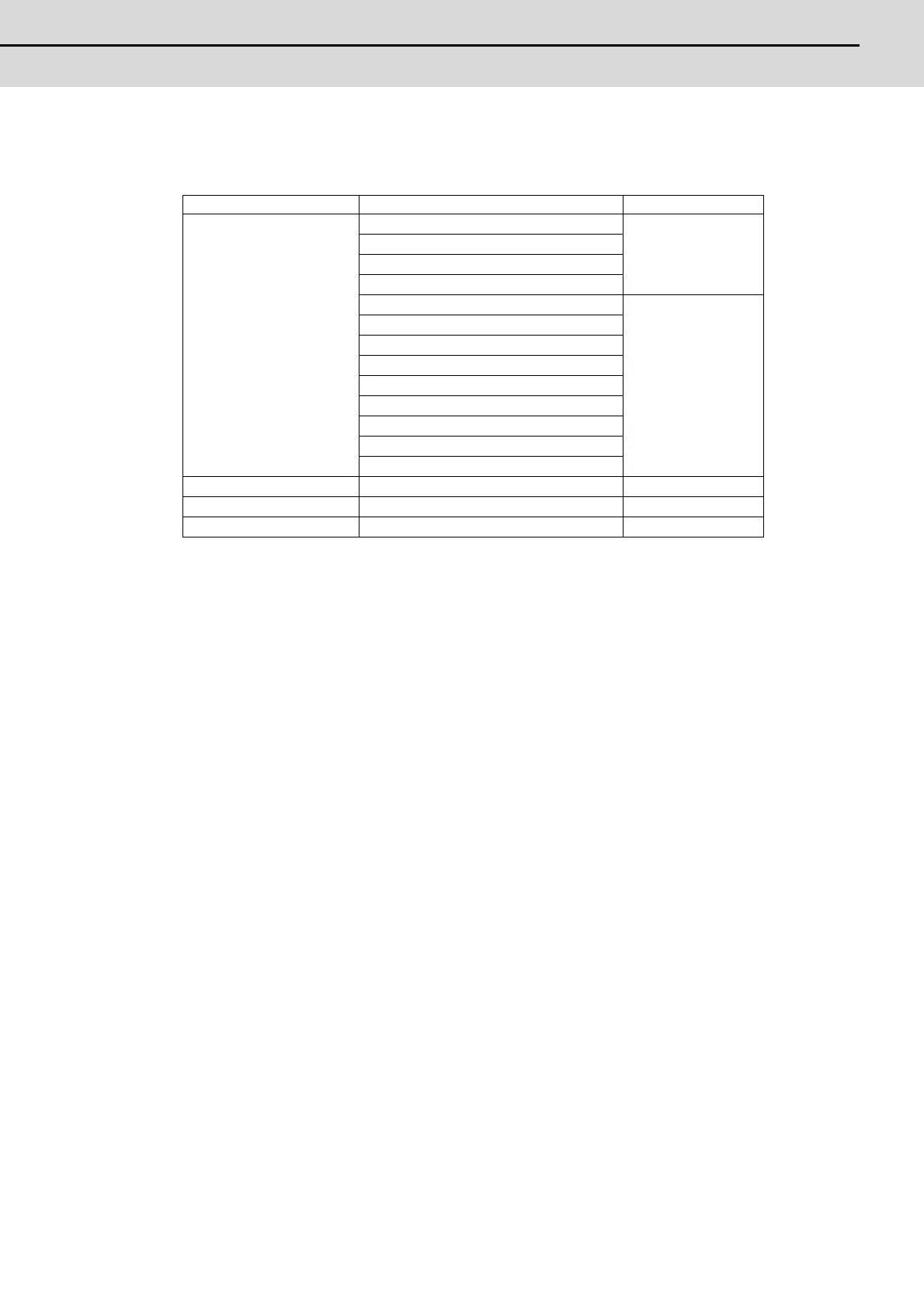E70 Series Instruction Manual
2.1 Screen Configuration
I - 41
2.1.3 Changing Between <Auto/MDI> and <Manual>
The correspondence between the mode selection switch settings and display contents on the left side of the screen is as
follows.
(Note 1) If the parameter "#8909 Aut/Manual switch" is set to other than "0", "Auto/MDI" and "Manual" is not switched.
(Note 2) If the parameter "#8909 Aut/Manual switch" is set to "3", the counter set by "#8901Counter type 1" is enlarged.
#8909 Aut/Manual switch Mode selection switch setting Screen display
0
No mode
Auto/MDI
Memory
Tape
MDI
Jog
Manual
Handle
Step
Manual arbitrary feed
Reference position return
Automatic dog-less reference position return
Rapid traverse
Jog + handle
Rapid traverse + handle mode
1(Auto/MDI) All mode Auto/MDI
2(Manual) All mode Manual
3(enlarged) All mode -
