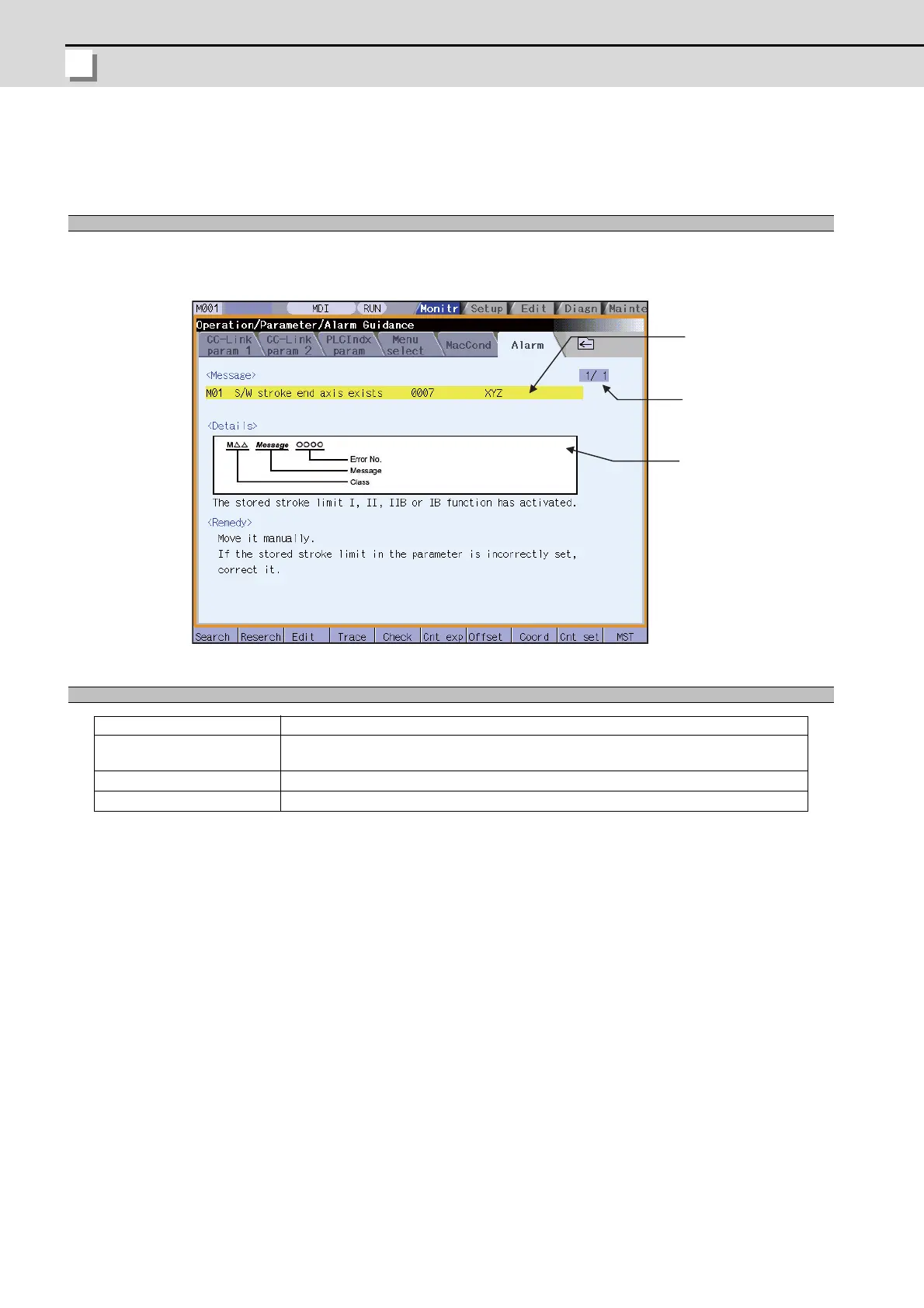1 Operating the Setting and Display Unit
MITSUBISHI CNC
I - 24
1.9.2 Alarm Guidance
The alarm guidance is the function that displays message, details and remedy for the currently occurring alarms.
(Note) Depending on the specifications of the machine tool builder, it might not be displayed.
The alarm guidance is displayed in "alarm" tag on "operation/parameter/alarm guidance window".
The "alarm" tag is on the rightmost end of the guidance window.
A scroll bar appears when details and remedy, etc. do not fit in one page.
Screen configuration
Display items
Display item Details
(1) Message
This displays "NC alarm" and "PLC alarm message". The displayed content is same as the
content displayed in the alarm message of the diagnosis screen.
(2) Number of page This displays "order of priority / total number of occurring alarms".
(3) Details/Remedy, etc. This displays detail and remedy, etc. for alarm message.
