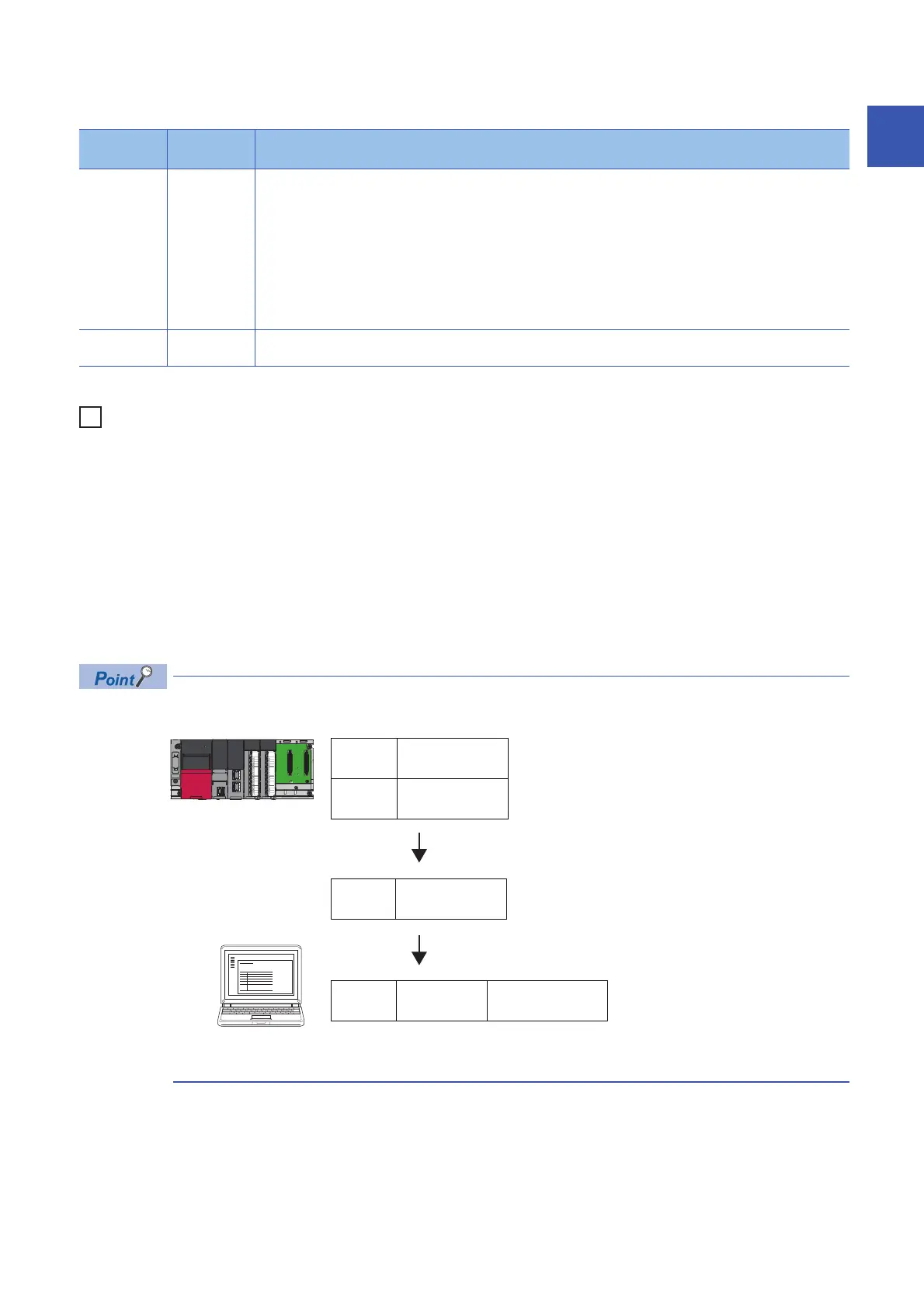1 FUNCTIONS
1.12 Web Server Function
161
1
■Response specifications
The following table lists the parameters used for the response.
The format of the response data is JSON.
Response data of the device read CGI
The above response is transferred in the following format on a message.
When the execution result is abnormal, only RET is transferred.
To display the device value in the real number format on the Web page, specify D: Double word for the device
size and execute a request (1). Convert the read data to the real number format by using JavaScript (2).
Parameter
name
Data type Description
RET string Execution result (hexadecimal string)
0000: Normal
0001: Not logged on
0005: Incorrect request source (Referer)
4005: Number of points over
4030: Incorrect device type
4031: Out of device range
4041: Error due to the specified buffer memory number + specified number of transfer points out of buffer memory range
4043: Error of when the specified module does not exist
4080: CGI parameter error
DATA string Reading value (array)
Hexadecimal string
{
"RET" : "0",
"DATA" : [
"100",
"FABC"
]
}
{"RET":"0","DATA":["100", ,"FABC"]}
{"RET":"4031"}
D0 B36FH
D1 35A5H
DATA[0] "35a5b36f"
1.234568E-06D0
(1)
(2)
Single-precision
real number
Web page
