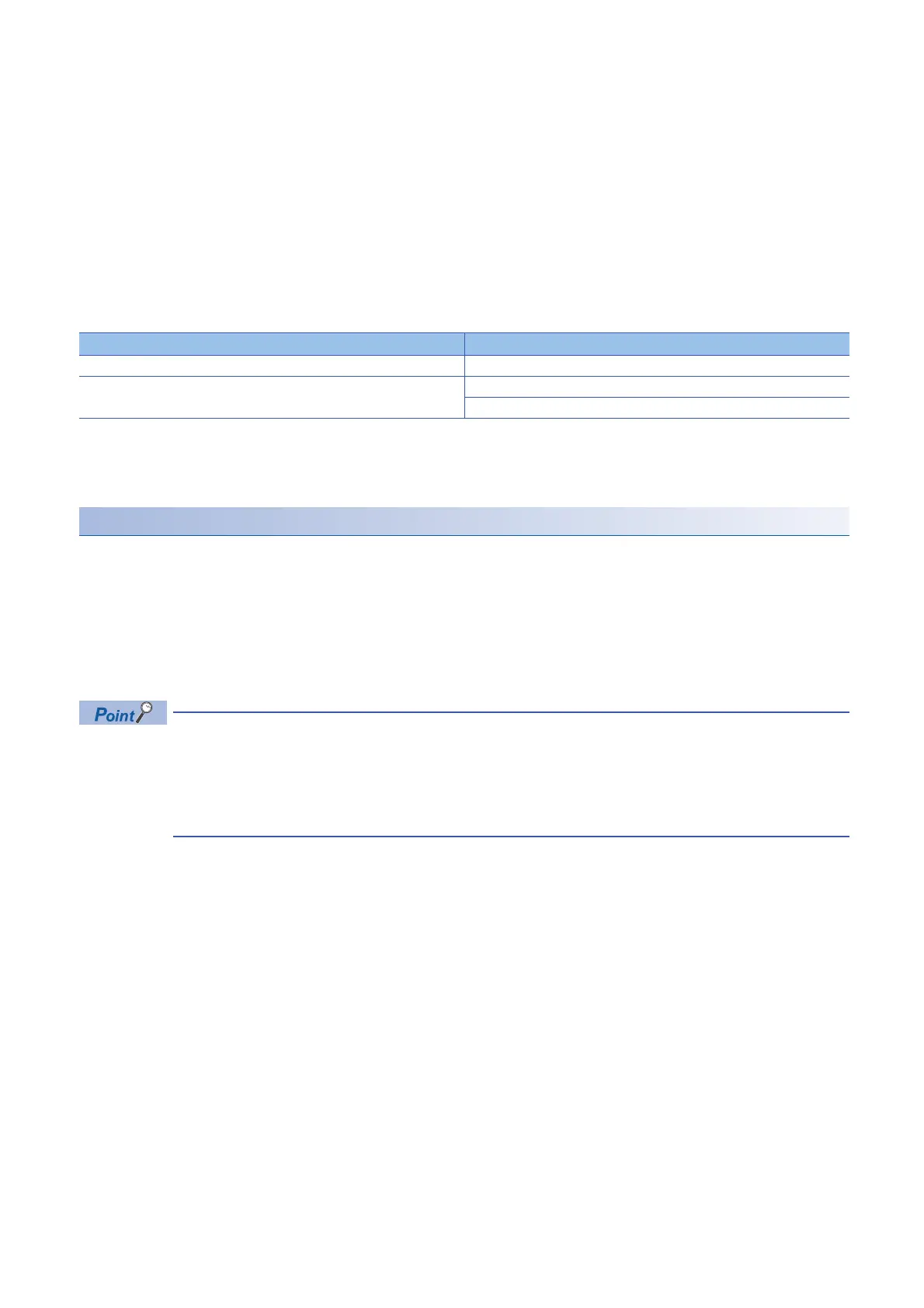222
1 FUNCTIONS
1.17 Redundant System Function
■ULP timeout
When the TCP/IP connection is open and when data is being sent, if no ACK response is returned from the external device for
a period exceeding the TCP/ULP timer value set in the "Timer Settings for Data Communication" under "Application Settings",
a send error occurs and a system switching request is issued to the control system CPU module. ( Page 260 Timer
Settings for Data Communication)
■Precautions
• The auto-open UDP port and MELSOFT transmission port (UDP/IP) will be handled as targets of communication error
monitoring only when the remote password setting is enabled and these ports are unlocked.
• Do not set connections with the following settings in module parameters as connections targeted by communication error
detection. Otherwise, when a communication error occurs by cable disconnection detection or due to the power-off of the
external device, system switching may continuously occur in a redundant system.
• Do not set connections with "MELSOFT Connection" set for "Communication Method" in "External Device Configuration"
under "Basic Settings", as connections targeted by communication error detection. Otherwise, all MELSOFT products
connected to the network will be targeted by communication error monitoring and external devices cannot be set.
Disconnection detection
Monitor the connection status of the cable connected to the RJ71EN71 in the control system.
When the disconnection state continues even after the disconnection detection monitoring time has elapsed, a system
switching request is issued to the control system CPU module. Disconnection detection occurs in any of the following cases.
• Disconnection between the RJ71EN71 and the hub
• Cable disconnection at the connector on the hub side
• Power-off of the hub
• Cable disconnection at the connector on the RJ71EN71 side
• Cable connection status monitoring is started after link-up. Disconnection detection is not performed on a
port that has never been linked up and a port unconnected to an Ethernet cable.
• Set a value in the range from several seconds to several tens of seconds for the disconnection detection
monitoring time. If the disconnection detection monitoring time is set too short, system switching may occur
due to such factors as noise.
Setting items Description
"Own Node Settings" under "Basic Settings" "Do Not Open by Program" is selected for "Opening Method".
"External Device Configuration" under "Basic Settings" "UDP" is selected for "Protocol".
"KeepAlive" or "UDP" is set for "Existence Confirmation".
