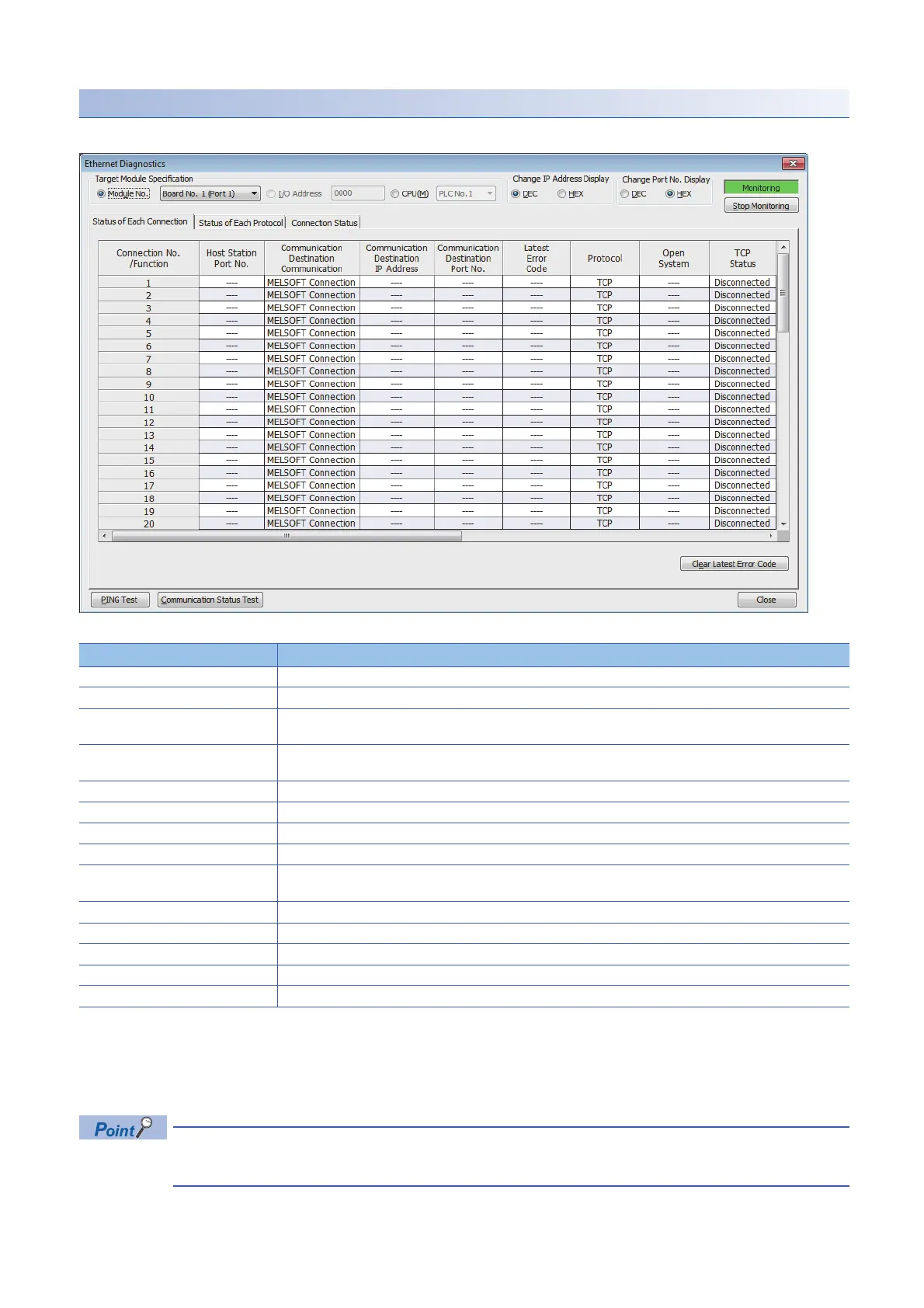288
3 TROUBLESHOOTING
3.3 Checking the Network Status
Status of Each Connection
The status of each connection of the Ethernet-equipped module selected.
The following table lists the displayed items in "Status of Each Connection" tab.
*1 This item is displayed only for the RJ71EN71 and the RnENCPU (network part).
*2 This item is displayed only when the network type of the RJ71EN71 is set to "Q Compatible Ethernet" and "MELSOFT Connection
Module" is set as an external device in "External Device Configuration" of "Basic Settings".
*3 This item is displayed only for the CPU module (built-in Ethernet port part).
Click the [Clear Latest Error Code] button to clear all the errors displayed in "Latest Error Code" of each connection.
Information about connection No.17 to 64, FTP server, MELSOFT direct connection are not displayed when
"Q Compatible Ethernet" is set in the network type of the RJ71EN71.
Item Description
Connection No./Function Displays the connection number and functions (FTP server, FTP client
*3
, MELSOFT direct connection).
Host Station Port No. Displays the own station port number used.
Communication Destination
Communication Method
*2
Displays the communication method.
Communication Destination IP
Address
Displays the IP address of the sensor/device to be connected, which is set in the parameter settings.
Communication Destination Port No. Displays the port number of the sensor/device to be connected, which is set in the parameter settings.
Latest Error Code Displays the error code that indicates the definition of latest error occurred.
Protocol Displays the protocol (TCP/IP or UDP/IP)
Open System Displays the open method (Active, Unpassive, or Fullpassive) when the protocol of the connection is TCP/IP.
TCP Status Displays the status (open status) of connection with the sensor/device when the protocol of the connection status is
TCP/IP.
Pairing Open
*1
Displays the setting status of pairing open when the communication method of the connection is the fixed buffer.
Existence Confirmation
*1
Displays the alive check method set in the parameter settings.
Remote Password Status Displays the remote password setting status.
Consecutive failed unlock attempts Displays the total number of continuous failure of remote password unlock.
Force Deactivation Status Displays the status of forced invalidation specification.
