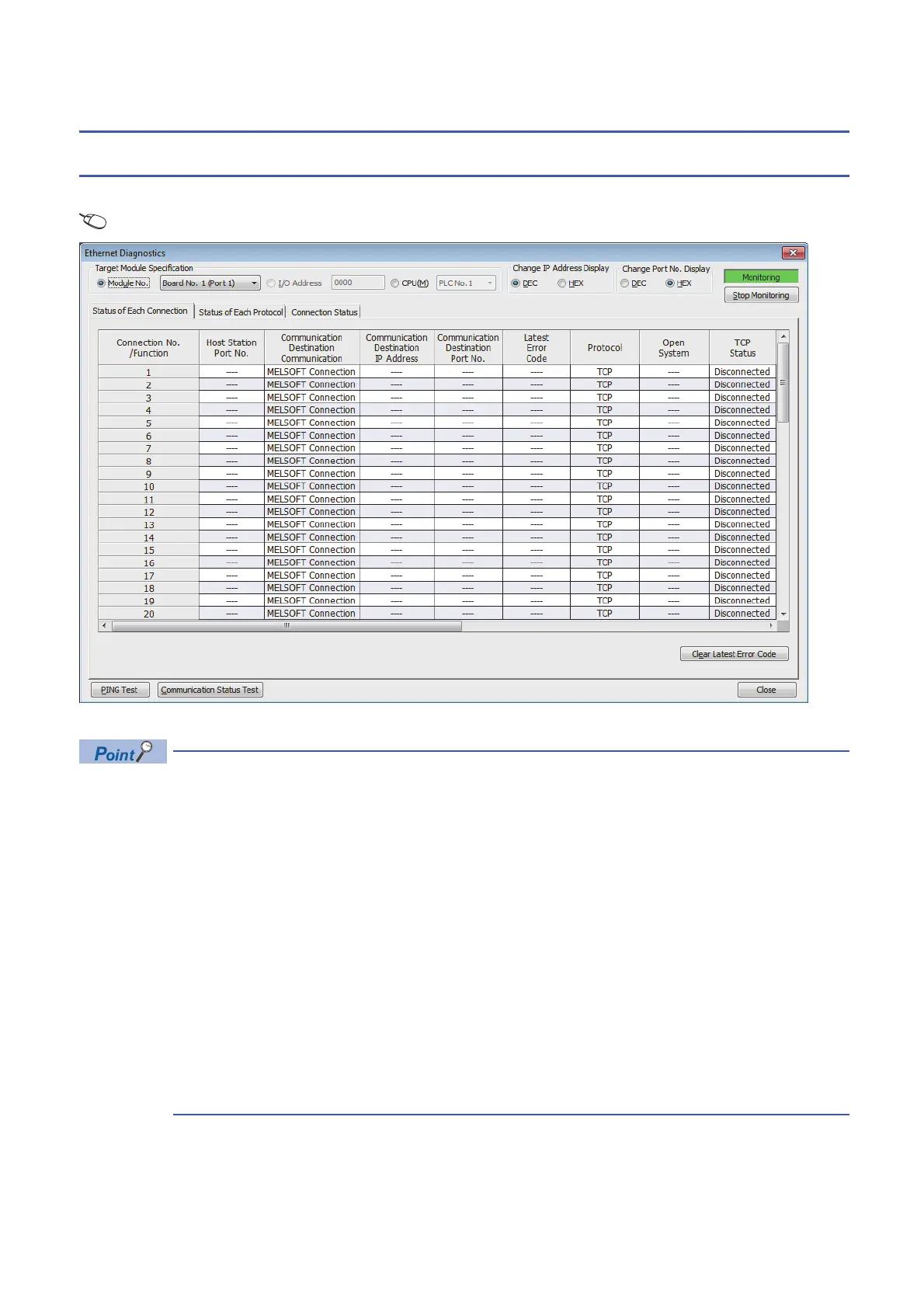286
3 TROUBLESHOOTING
3.3 Checking the Network Status
3.3 Checking the Network Status
Ethernet diagnostics
The communication status of the Ethernet-equipped module and external device can be checked with Ethernet diagnostics.
[Diagnostics] [Ethernet Diagnostics]
Set the Ethernet-equipped module to be diagnosed in "Target Module Specification".
• In a redundant system configuration of the remote head module, the Ethernet diagnostics cannot be started
when the engineering tool is connected to the remote head module of the standby system. Connect it to the
remote head module of the control system, and start the diagnostics.
• The Ethernet diagnostics cannot be started when "Other Station (Co-existence Network)" has been
specified in "Other Station Setting" on the "Specify Connection Destination Connection" window and "CC-
Link" or "C24" has been specified in "Co-existence Network Route".
• When starting the Ethernet diagnostics with a setting other than "No Specification" in "Other Station Setting"
on the "Specify Connection Destination Connection" window, use the engineering tool of the version 1.035M
or later.
• When a setting other than "No Specification" has been specified in "Other Station Setting" of "Specify
Connection Destination Connection", specify an Ethernet-equipped module to be diagnosed in "Other
Station Setting" of "Specify Connection Destination Connection". If another Ethernet-equipped module is
specified, the Ethernet diagnostics can be started only for the specified Ethernet-equipped module, but not
for the non-specified Ethernet-equipped module even if it is on the same base unit. The Ethernet
diagnostics can be started for stations of up to eight networks ahead (number of relay stations: 7) including
the network to which the station directly connected with the engineering tool belongs.
