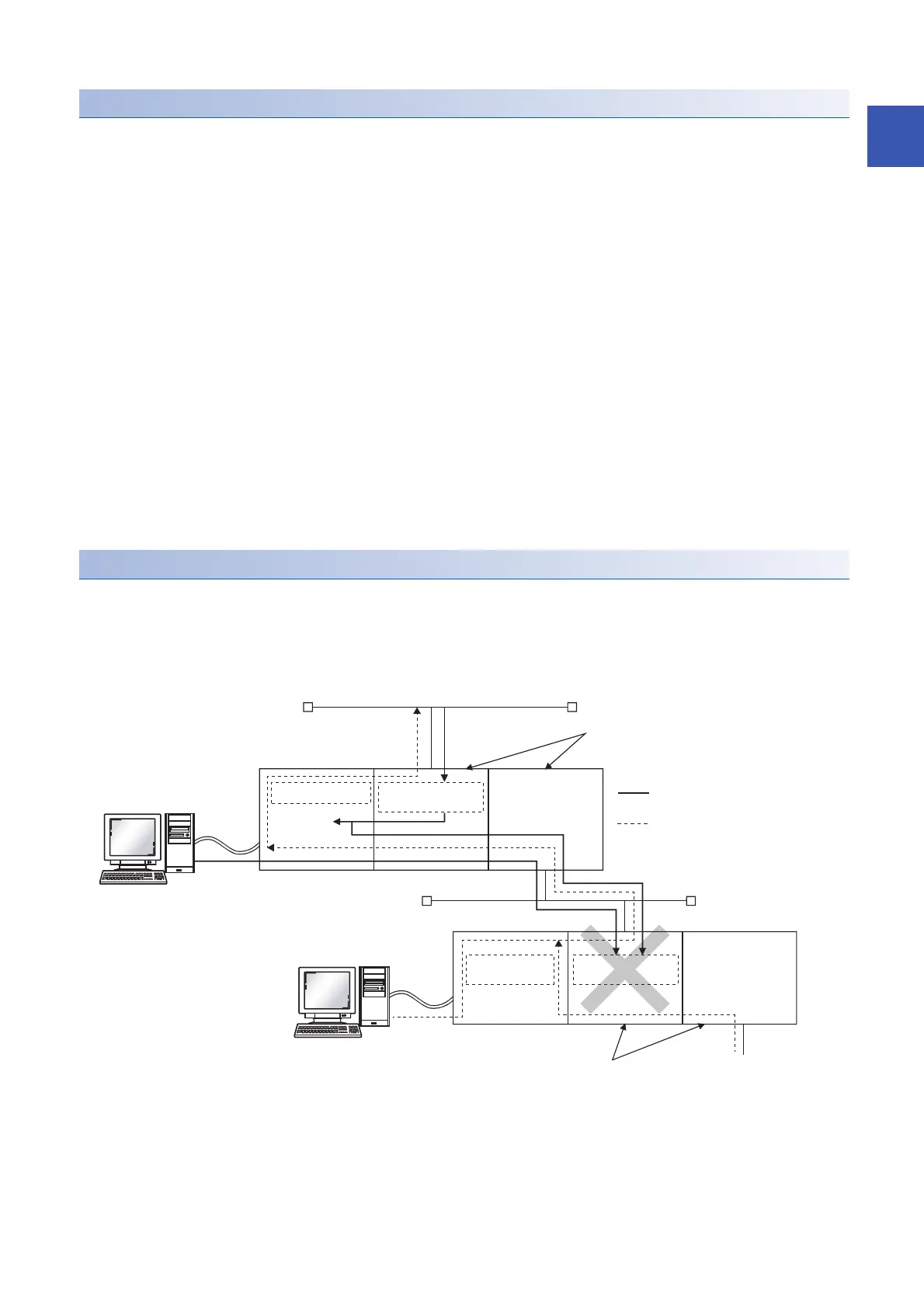1 FUNCTIONS
1.13 Security Function
177
1
Access permit/prohibit processing operation
This section describes the processing for permitting or prohibiting access of the CPU module with remote password by the
external device.
■Access permit processing (Unlock processing)
The external device trying to communicate unlocks the remote password set for the connected Ethernet-equipped module.
If the password is not unlocked, the Ethernet-equipped module to which the external device is connected prohibits access, so
an error occurs in the external device.
The unlocking method is shown below.
• SLMP dedicated command (Remote Password Unlock)
• Dedicated command (password-unlock) for file transfer function (FTP server)
• Input password from engineering tool
■Access processing
Access to the specified station is possible when the remote password is correctly unlocked. Execute the arbitrary access.
■Access prohibit processing (Lock processing)
When access to the specified station ends, lock the remote password from the external device to disable subsequent access.
The locking method is shown below.
• SLMP dedicated command (Remote Password Lock)
• Dedicated command (password-lock) for file transfer function (FTP server)
• Lock with engineering tool (executed automatically)
Remote password check operation
■Communication that is checked
The Ethernet-equipped module checks the remote password for a communication request made to the own station or other
station received from the external device.
When checking a remote password for modules with multiple connections, the connection for which the remote password is
set.
*1 The remote password check is set, so the communication request from the external device is not accepted. If the remote password
check is not set, the communication request can be accepted and data can be exchanged from the external device.
RJ71EN71
RJ71EN71
(*1)
(2)
(3)
(3)
CPU module
Path checked using
a remote password
Path not checked using
a remote password
Engineering tool
Remote password
check
Remote password
check
CPU module
(Own station)
(Another station)
Remote password
Remote
password
Engineering tool
