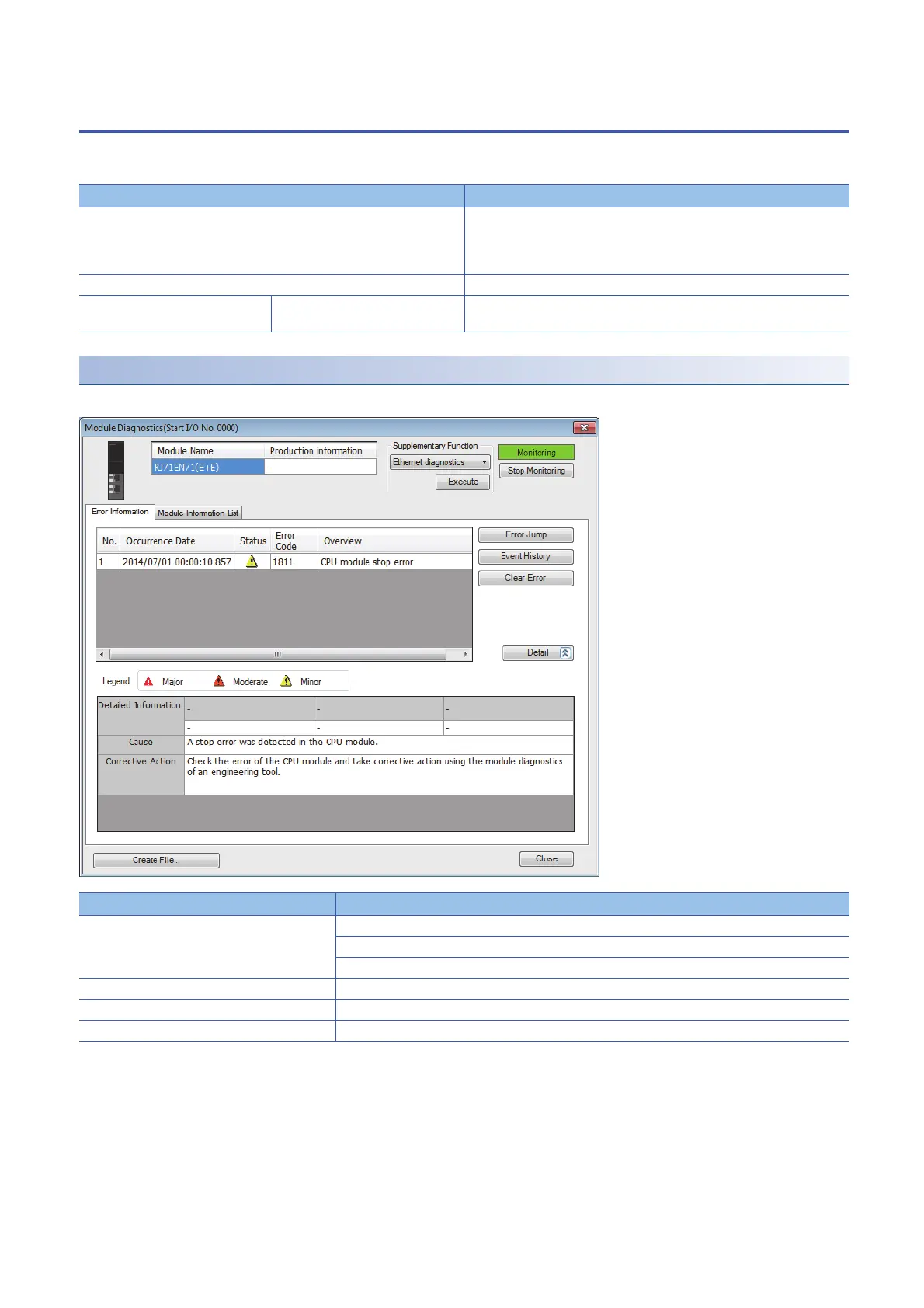282
3 TROUBLESHOOTING
3.2 Checking the Module Status
3.2 Checking the Module Status
The following table lists the functions which can be used in the "Module Diagnostics" window of the Ethernet-equipped
module.
Error Information
Check the details of the error currently occurring and action to remove the error.
FUNCTIONS Applications
Error Information Displays the details of the errors currently occurring.
Click the [Event History] button to check the history of errors that have
occurred on the network, errors detected for each module, and operations that
have been executed.
Module information list Displays various status information of the Ethernet-equipped module
Supplementary Function Ethernet Diagnostics Enables checking the cause to resolve the problem when an error occurs in
the Ethernet system. ( Page 286 Checking the Network Status)
Item Description
Status Major: An error such as hardware failure or memory failure. The module stops operating.
Moderate: An error, such as parameter error, which affect module operation. The module stops operating.
Minor: An error such as communication failure. The module continues operating.
Detailed Information Displays detailed information about each error (maximum of 3 pieces).
Cause Displays the detailed error causes.
Corrective Action Displays the actions to eliminate the error causes.
