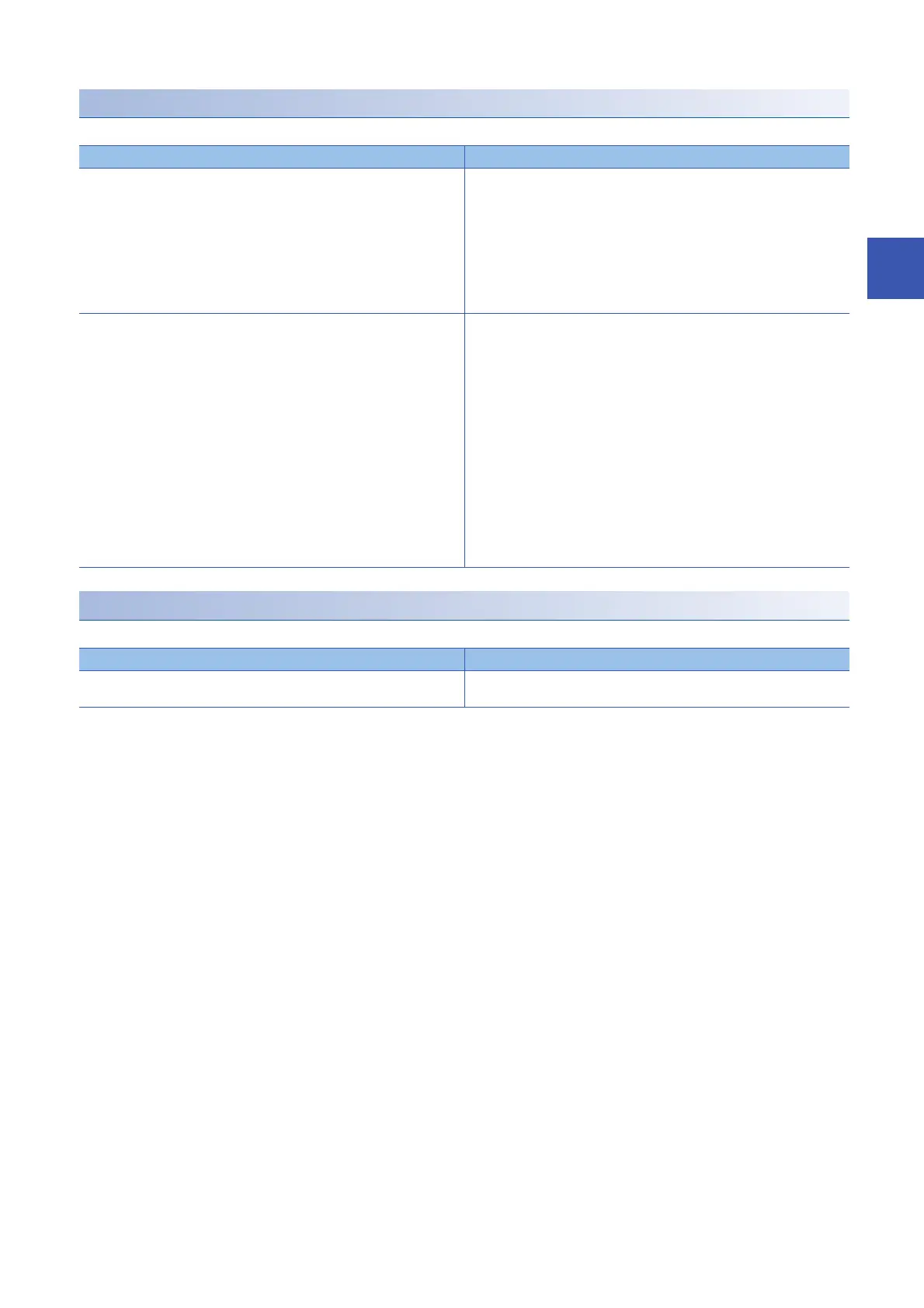3 TROUBLESHOOTING
3.4 Troubleshooting by Symptom
305
3
Communications using the built-in Ethernet port are slow.
When communications using the built-in Ethernet port are slow, check the following items and take action.
When the file transfer function (FTP client) is used
When the CPU module cannot access to the external device (FTP server), check the following item and take action.
Check item Action
Is the communication request load from the external device high? Check the buffer memory Un\G100 (receive packet count (current) per unit
time (one second)) of the CPU module (built-in Ethernet port part), and if the
value is significantly large compared to the normal communications, the
following actions may improve the processing speed.
• Review the communication request from the engineering tool and GOT.
• Review the communication request from the transfer destination (execution
source) of the simple CPU communications.
• Review the file transfer function (FTP server).
• Review the communications using the SLMP.
Is the communication request load from the CPU module high? Check the buffer memory Un\G100 (receive packet count (current) per unit
time (one second)) of the CPU module (built-in Ethernet port part), and if the
value is significantly large compared to the normal communications, the
following actions may improve the processing speed.
• Review the execution frequency of the instructions for the built-in Ethernet
function (socket communications instruction/predefined protocol support
function instruction/SLMP frame send instruction/file transfer function
instruction)
• Review the settings (such as the number of points) of CC-Link IE Field
Network Basic.
• Review the settings (such as the execution interval and the number of
points) of the simple CPU communications.
• Review the settings (such as automatic detection and backup execution) of
iQSS (built-in Ethernet).
• Review the settings (such as the number of executions) of data logging file
transfer.
Check item Action
Is a value other than 0000H stored in the completion status of the file send
instruction and file get instruction?
Take action of the completion status stored by the file transfer function
instructions and execute the instructions again.
