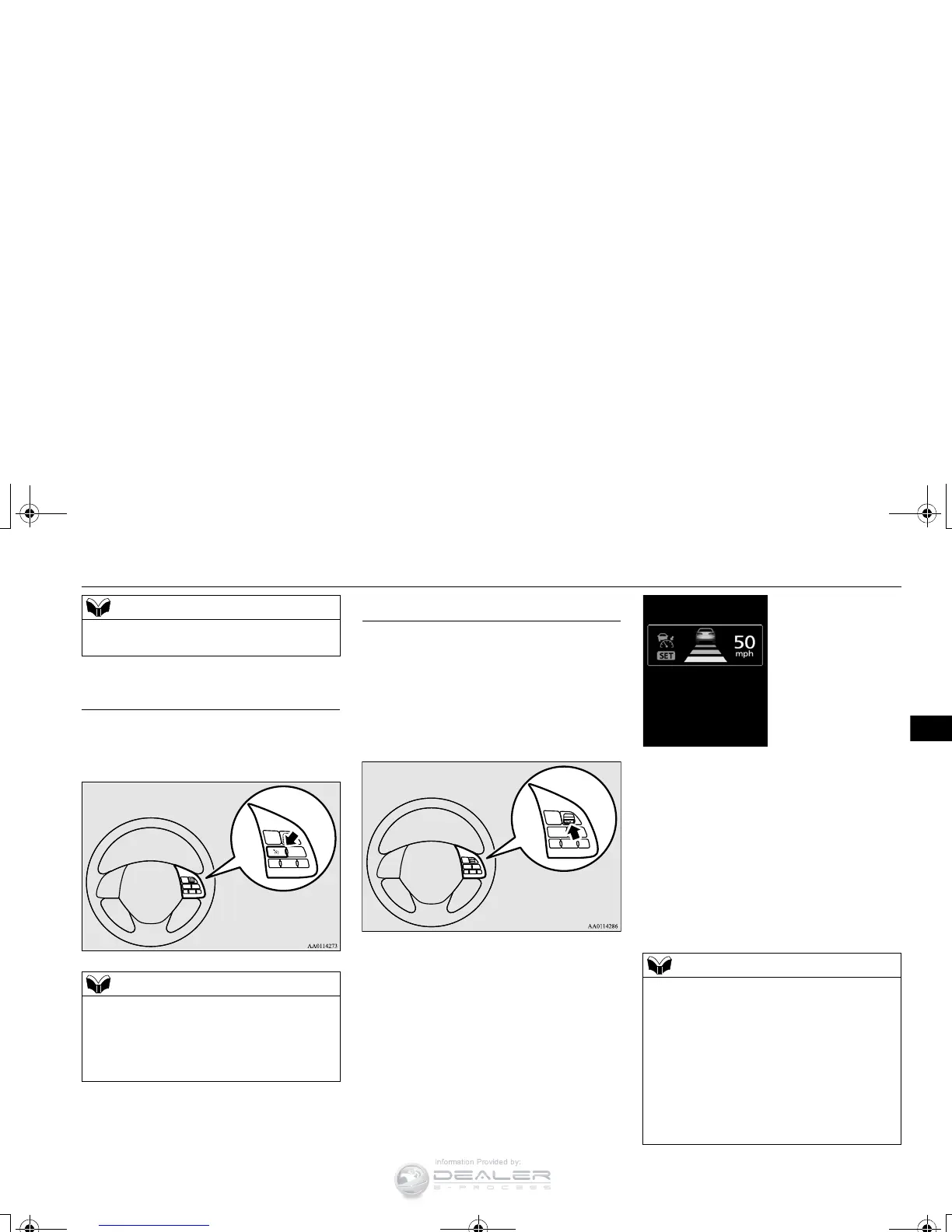Press the “ACC ON/OFF” switch to turn off
the ACC.
With the ACC turned on, push down the
“SET -” switch while driving, and when your
vehicle reaches your desired speed, release
the “SET -” switch. The ACC will activate
and initiate the speed control to maintain the
set speed.
The set indicator comes on, the set speed is
indicated and the following distance indicator
changes to the ‘active’ display. Also a buzzer
will sound.
You can set the speed anywhere from approx-
imately 25 mph (40 km/h) to 110 mph (180
km/h).
While a vehicle in front is being detected and
your vehicle speed is between approximately
6 mph (10 km/h) and 25 mph (40 km/h), you
can activate the ACC. In this case, the set
speed will be set at 25 mph (40 km/h).
The ACC cannot otherwise be activated while
your vehicle is traveling less than 25 mph (40
km/h) or greater than 110 mph (180 km/h).
The ACC can be turned off even while the
ACC is active.
Every time the operation mode is turned off,
the ACC is turned off and the set speed is
erased.
To activate ACC control
When any of the following conditions are
present, the ACC will not activate.
• When your vehicle speed is lower than
approximately 6 mph (10 km/h) or greater
than 110 mph (180 km/h).
• When your vehicle is driven at speeds
between approximately 6 mph (10 km/h)
and 25 mph (40 km/h) and the ACC is not
detecting a vehicle in front.
• When ASC is in the OFF position.
BK0223400US.book 103 ページ 2015年2月13日 金曜日 午後12時15分
