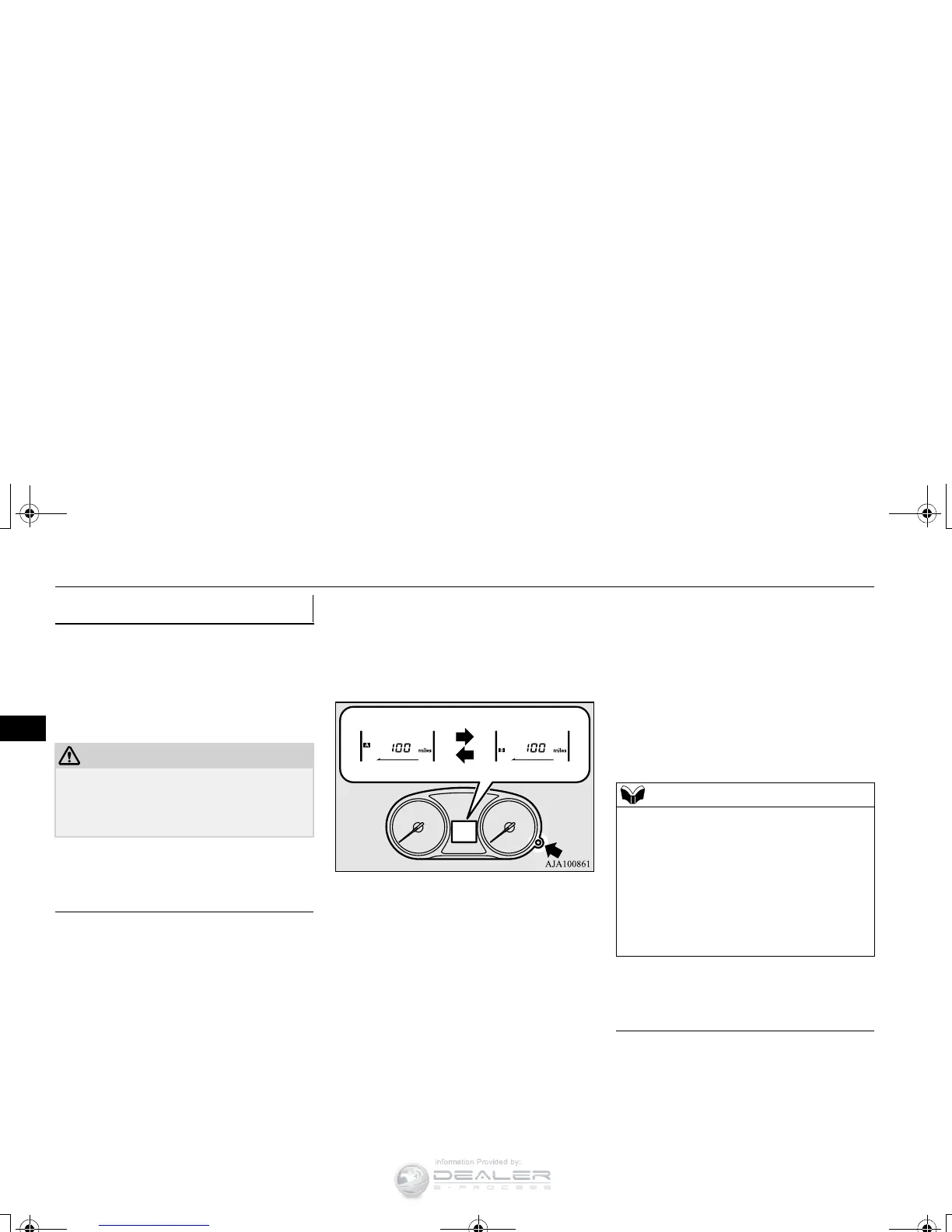N00556801209
The “Average fuel consumption reset mode”,
“Fuel consumption unit” and “Temperature
unit” setting can be modified as desired,
when the ignition switch is in the “ON” posi-
tion.
N00575501029
You can change the mode condition for the
average fuel consumption display to “Auto
reset” or “Manual reset”.
1. When you lightly press the multi informa-
tion display switch a few times, the infor-
mation display switches to the driving
range display.
Refer to “Information display” on page
5-147.
2. Each time you press the multi information
display switch for 2 seconds or more on
driving range display, you can switch
reset mode for average fuel consumption.
(A: Auto reset mode, B: Manual reset
mode)
When the average fuel consumption is
being displayed, if you hold down the
multi information display switch, these
calculations will be reset to zero.
When the ignition switch is turned to the
“ON” position from the “ACC” or “OFF”
position, the mode setting changes auto-
matically from manual to auto.
When the average fuel consumption is
being displayed, if you hold down the
multi information display switch, these
calculations will be reset to zero.
When the ignition switch has been set to
the “ACC” or “OFF” position for about 4
hours or more, the average fuel consump-
tion display will automatically reset.
N00557101179
The fuel consumption display unit can be
changed. The distance and amount units are
also switched to match the selected fuel con-
sumption unit.
Changing the function settings
The average fuel consumption display can be
reset separately for the auto reset mode and
for the manual reset mode.
Disconnecting the battery cable will erase
from memory the manual reset mode or auto
reset mode setting for the average fuel con-
sumption display.
The initial (default) setting is “Auto reset
mode”.
Changing the fuel consumption
display unit
BK0223400US.book 152 ページ 2015年2月13日 金曜日 午後12時15分
