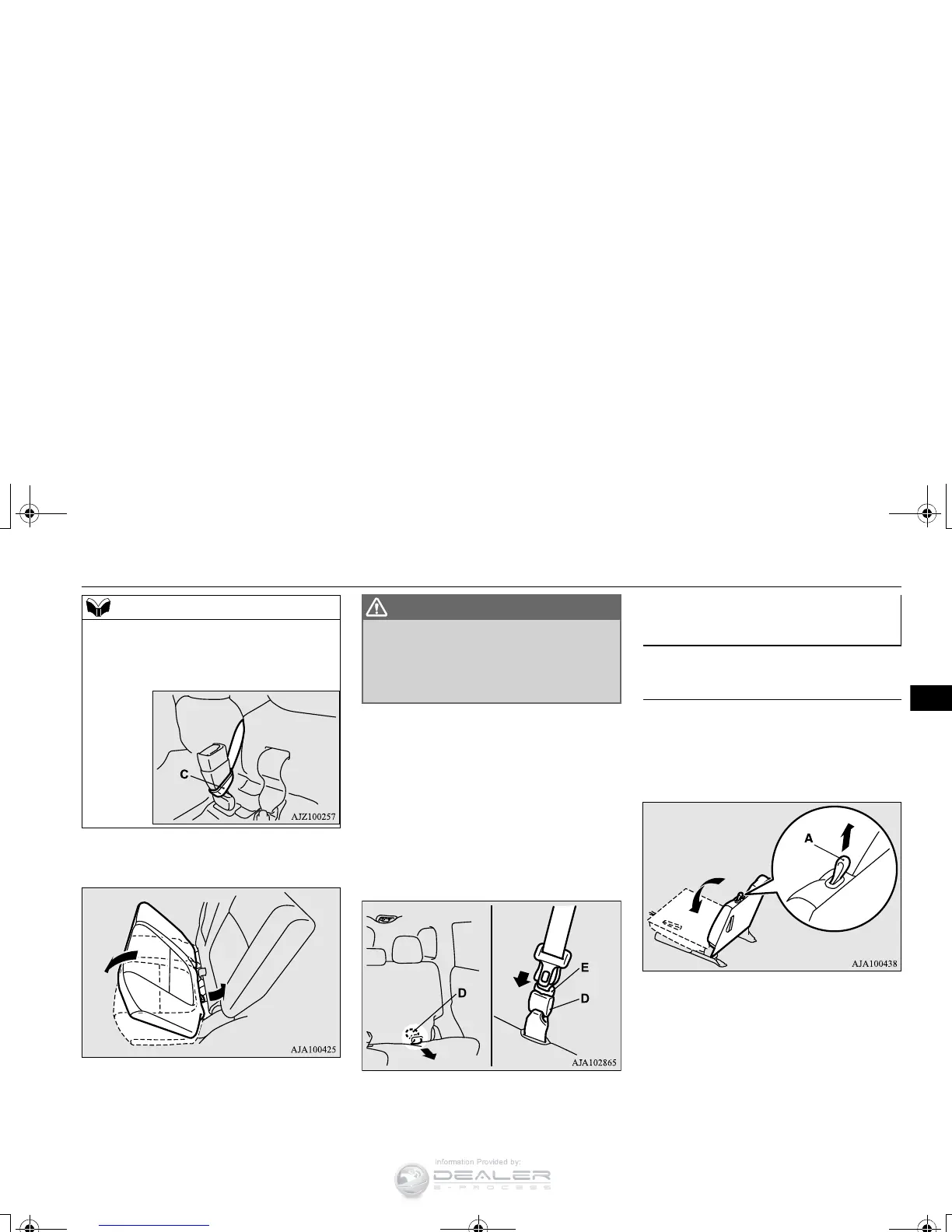3. Push down the seat cushion until it locks
securely into place.
4. Make sure that all seat belt buckles are
properly positioned on the seat cushion.
5. Return the folded head restraint to its
original position.
6. If the center seat belt is stored;
• Pull out the detachable anchor plate (D)
from the seatback.
• Pull the small latch plate (E) slowly and
insert it into the detachable anchor plate
until a click is heard.
• Make sure that the seat belt is not
twisted.
For details, refer to “Detachable center
seat belt for second row” on 4-20.
N00409800021
1. Remove the head restraints from the third
row seats. (Refer to “Head restraints” on
page 4-10.)
2. Pull up the strap (A), then fold the seat-
back forward.
3. Stow the removed head restraints in the
luggage floor box with their front faces
facing downward.
A rubber strap (C) is attached to the seat belt
buckle for the left outboard seating position.
This helps raise the seat belt buckle while the
seat cushion returns to the original position.
Ensure that the head restraints are
returned to their original positions before
the seats are occupied. Failure to do so
could cause serious injury if involved in an
accident.
Folding the third row seats
(Seating 7 passengers)
To fold
BK0223400US.book 15 ページ 2015年2月13日 金曜日 午後12時15分
