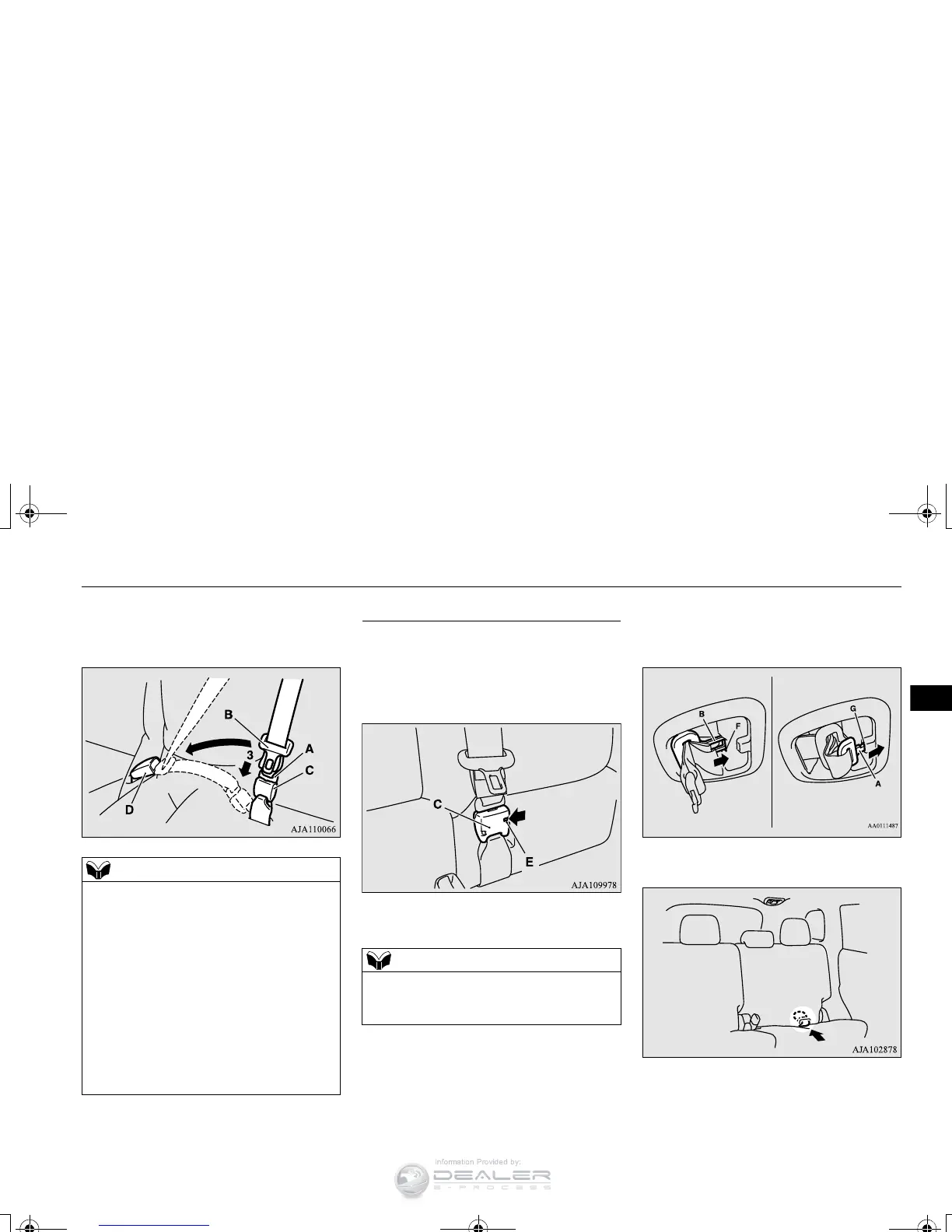3. Pull the small latch plate (A) slowly and
insert it into the detachable anchor plate
until a click is heard. Make sure that the
seat belt is not twisted.
1. While holding the seat belt, insert a metal
plate, such the latch plate of the seat belt
or a key, into the slit (E) on the detachable
anchor (C) and release the center seat belt
from the detachable anchor.
2. Retract the seat belt slowly by holding the
seat belt.
3. After the seat belt has retracted com-
pletely, insert the latch plate (B) into the
upper slit (F), and then insert the small
latch plate (A) into the lower slit (G).
4. Store the detachable anchor in the storage
pocket on the seatback.
If the seat belt locks up and cannot be pulled
out, pull it once with force and let it retract
all the way.
Then, pull the belt out slowly once again.
The seat belt can be buckled up by inserting
the latch plate (B) into the buckle (D) like
other seat belts.
If the seat belt switch to the ALR child
restraint installation function and cannot be
pulled out, detach the latch plate (B) and
move the second row seat fully backward.
Refer to “Installing a child restraint system
using the seat belt” on page 4-31.
To detach
If the seat belt is not held, the seat belt will
rapidly retract. This could cause damage to
the interior trim.
BK0223400US.book 21 ページ 2015年2月13日 金曜日 午後12時15分
