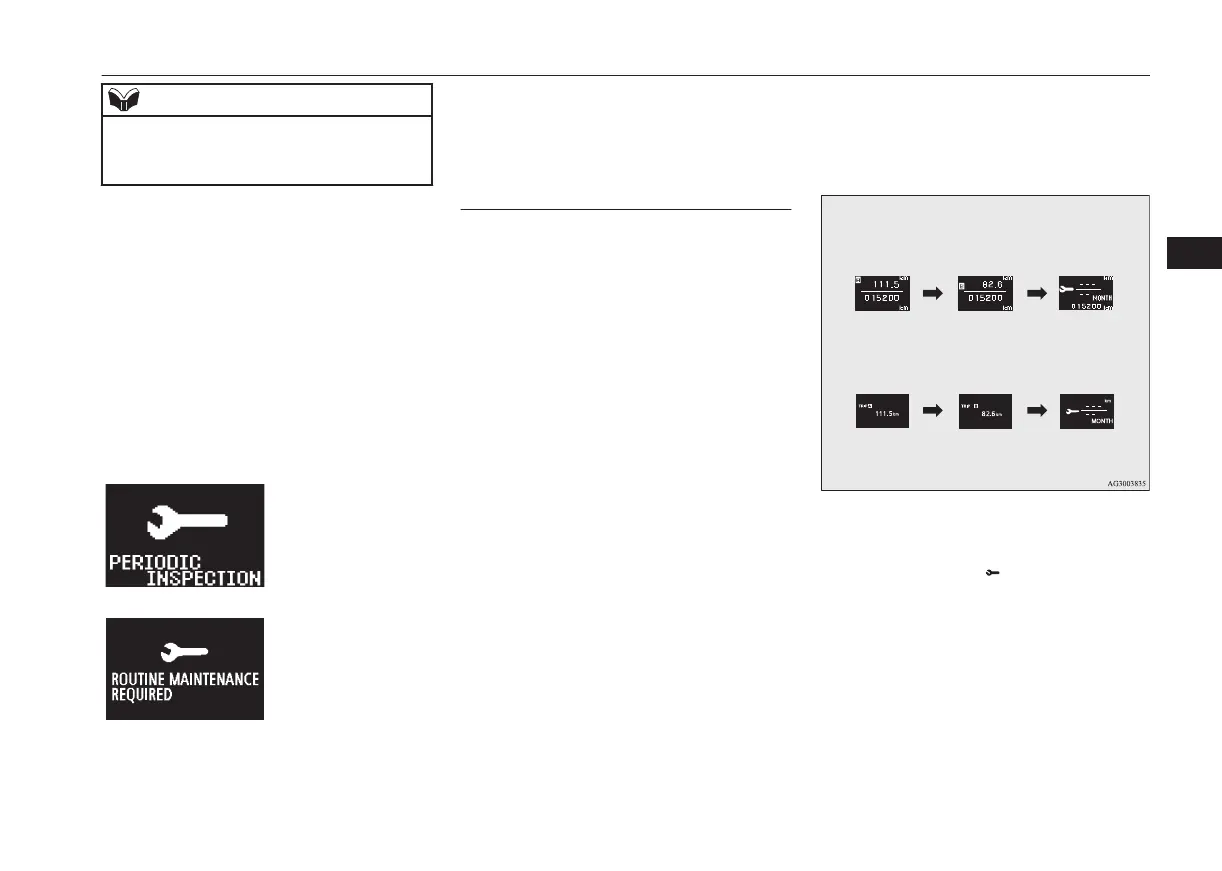NOTE
l
The distance is shown in units of 100 km
(100 miles). The time is shown in units of
months.
2. This informs you that a periodic inspec-
tion is due. We recommend you to con-
sult a MITSUBISHI MOTORS Author-
ized Service Point.
At that time, when the ignition switch is
switched from the “LOCK” position to
the “ON” position or the operation mode
is changed from OFF to ON, the warn-
ing display is displayed for a few sec-
onds on the information screen.
Type 1
Type 2
3. After your vehicle is inspected at a
MITSUBISHI MOTORS Authorized
Service Point, it displays the time until
the next periodic inspection.
To reset
The “---” display can be reset while the igni-
tion switch or the opertion mode is in OFF.
When the display is reset, the time until the
next periodic inspection is displayed and the
warning display is no longer displayed when
the ignition switch is turned from the
“LOCK” position to the “ON” position or the
operation mode is changed from OFF to ON.
1. When you lightly press the multi-infor-
mation meter switch a few times, the in-
formation screen switches to the service
reminder display screen.
2. Press and hold the multi-information
meter switch for about 2 seconds or
more to display “
” and make it flash.
(If there is no operation for about 10 sec-
onds with flashing, the display returns to
the previous screen.)
Multi-information display
5-17
OGAE19E1
Instruments and controls
5
