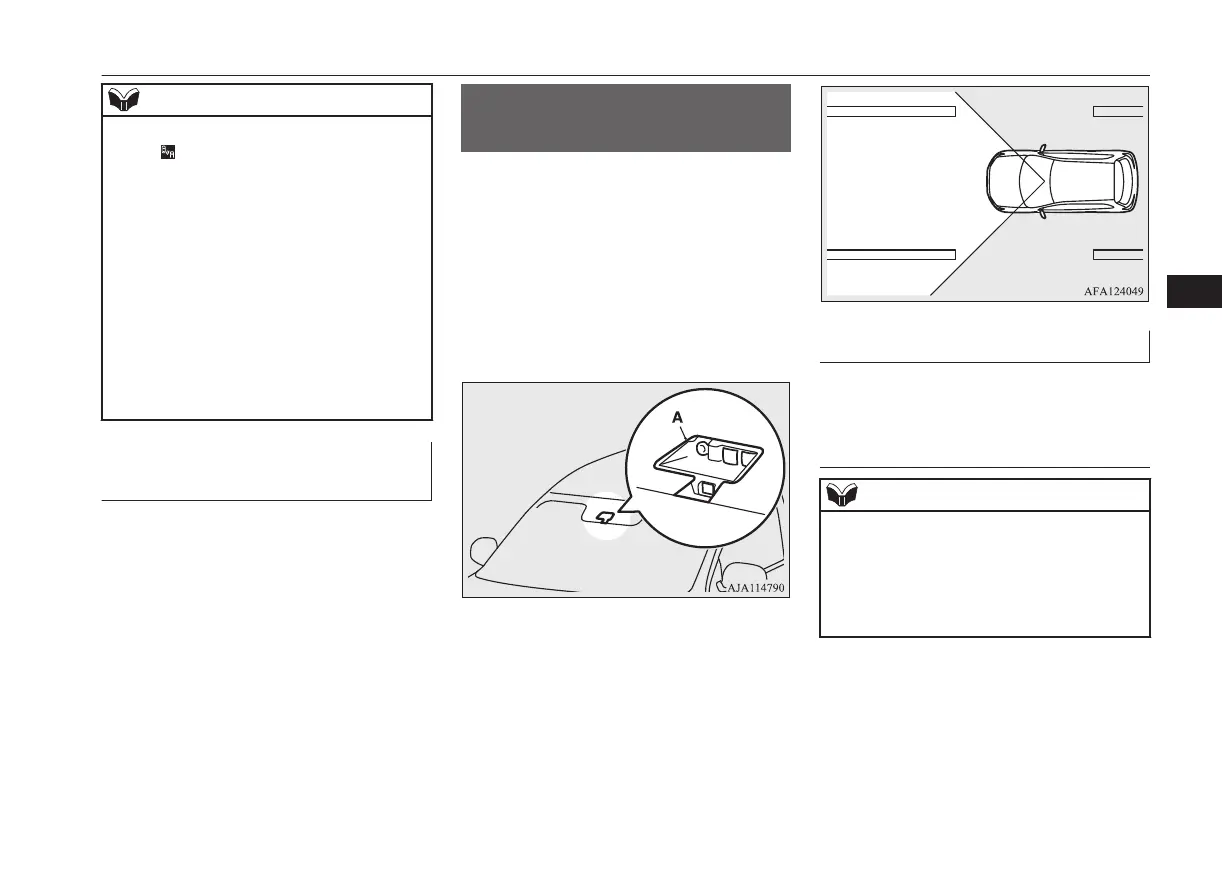NOTE
l
After the system check screen disappears,
the indicator (green) appears on the infor-
mation screen of the multi-information dis-
play.
Refer to “Information screen (when the igni-
tion switch is turned from the “LOCK” posi-
tion to the “ON” position or the operation
mode is changed from OFF to ON)” on page
5-08.
l
Set the RCTA to OFF when towing.
l
The Blind Spot Warning lamp in the outside
rear-view mirror may appear not to be on
due to strong direct sunlight or the glare
from the headlamps of vehicles behind you
during night driving.
When a problem is detected in
the system
If the system detects a problem, a warning is
displayed on the information screen in the
multi-information display.
Refer to “Blind Spot Warning (BSW): Sys-
tem problem warning” on page 6-58.
Lane Departure Warning
(LDW)*
By recognizing through a sensor (A) the lane
in which your vehicle is running, the Lane
Departure Warning (LDW) gives you a warn-
ing when your vehicle is likely to drift from
its lane with an audible alarm and a visual
alarm displayed on the information screen of
the multi-information display.
For details about handling the sensor, refer to
“Handling of the sensor” on page 6-53.
How to operate LDW
The indication on the information screen of
the multi-information display changes as fol-
lows depending on the state of the system.
To turn on/off the LDW
NOTE
l
The LDW is turned on when the vehicle is
shipped from the factory.
l
The currently selected LDW setting (on or
off) is stored even when the ignition switch
is turned to the “LOCK” position or the op-
eration mode is put in OFF.
To turn on the LDW, press the LDW switch.
Lane Departure Warning (LDW)*
6-61
OGAE19E1
Starting and driving
6
