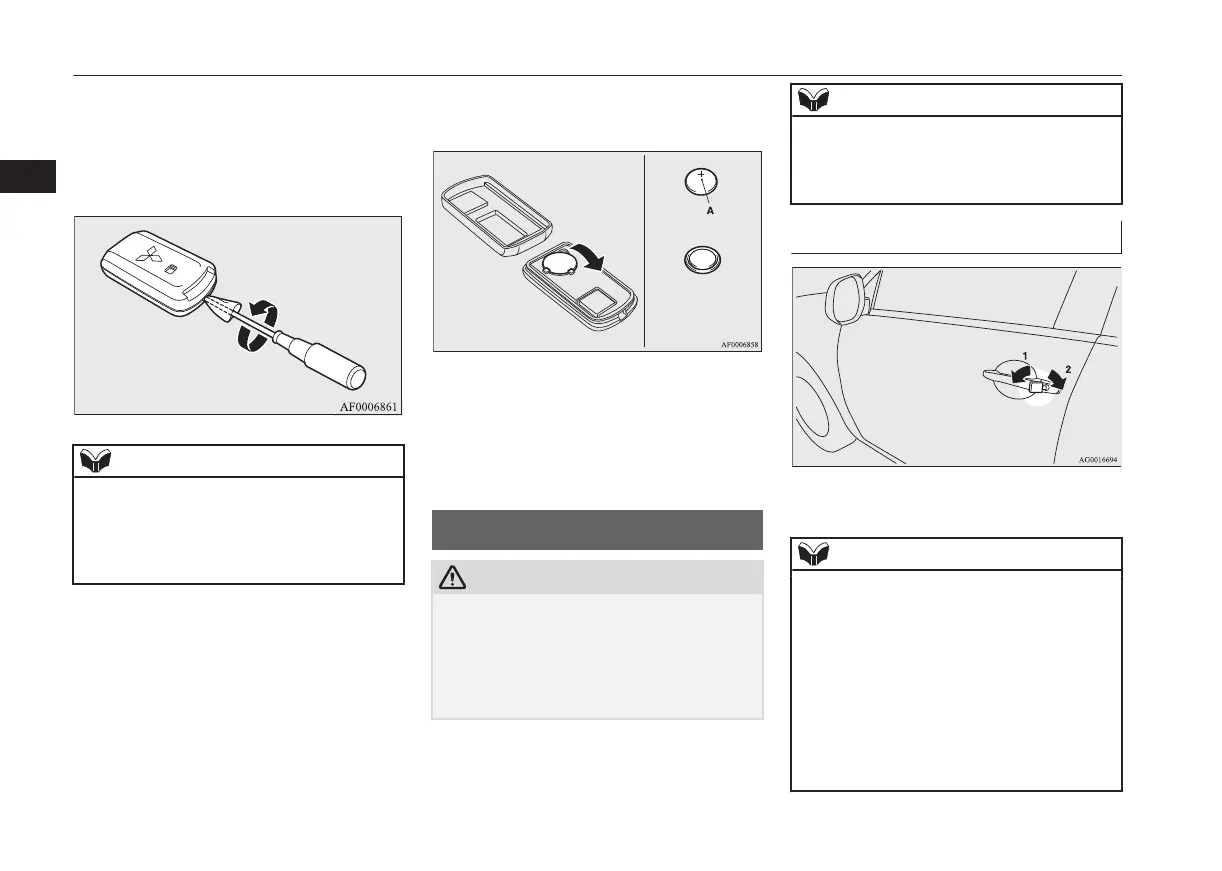3. With the MITSUBISHI mark facing you,
insert the cloth-covered tip of a straight
blade (or minus) screwdriver into the
notch in the remote control switch case
and use it to open the case.
NOTE
l
Be sure to perform the procedure with the
MITSUBISHI mark facing you. If the
MITSUBISHI mark is not facing you when
you open the remote control switch case, the
transmitter may come out.
4. Remove the old battery.
5. Install a new battery with the + side (A)
up.
+ side
- side
Coin type battery
CR2032
6. Close the case firmly.
7. Install the emergency key removed in
step 2.
8. Check the keyless operation function to
see that it works.
Doors
CAUTION
l
Make sure the doors are closed: driving with
doors not completely closed is dangerous.
l
Never leave children in the vehicle unatten-
ded.
l
Be careful not to lock the doors while the
key is inside the vehicle.
NOTE
l
To prevent the key from being locked inside
the vehicle, neither the lock knob on the
driver’s door nor the key can be used to lock
the driver’s door when it is open.
To lock or unlock with the key
1- Lock
2- Unlock
NOTE
l
When locking or unlocking with the key, on-
ly the driver’s door will be locked or un-
locked.
To lock or unlock all doors and the tailgate,
use the central door lock switch, the keyless
entry system or the keyless operation func-
tion.
Refer to “Central door locks” on pages
3-25, “Keyless entry system” on pages
3-04, 3-21, and “To operate using the key-
less operation function” on page 3-10.
Doors
3-24
OGAE19E1
Locking and unlocking
3
