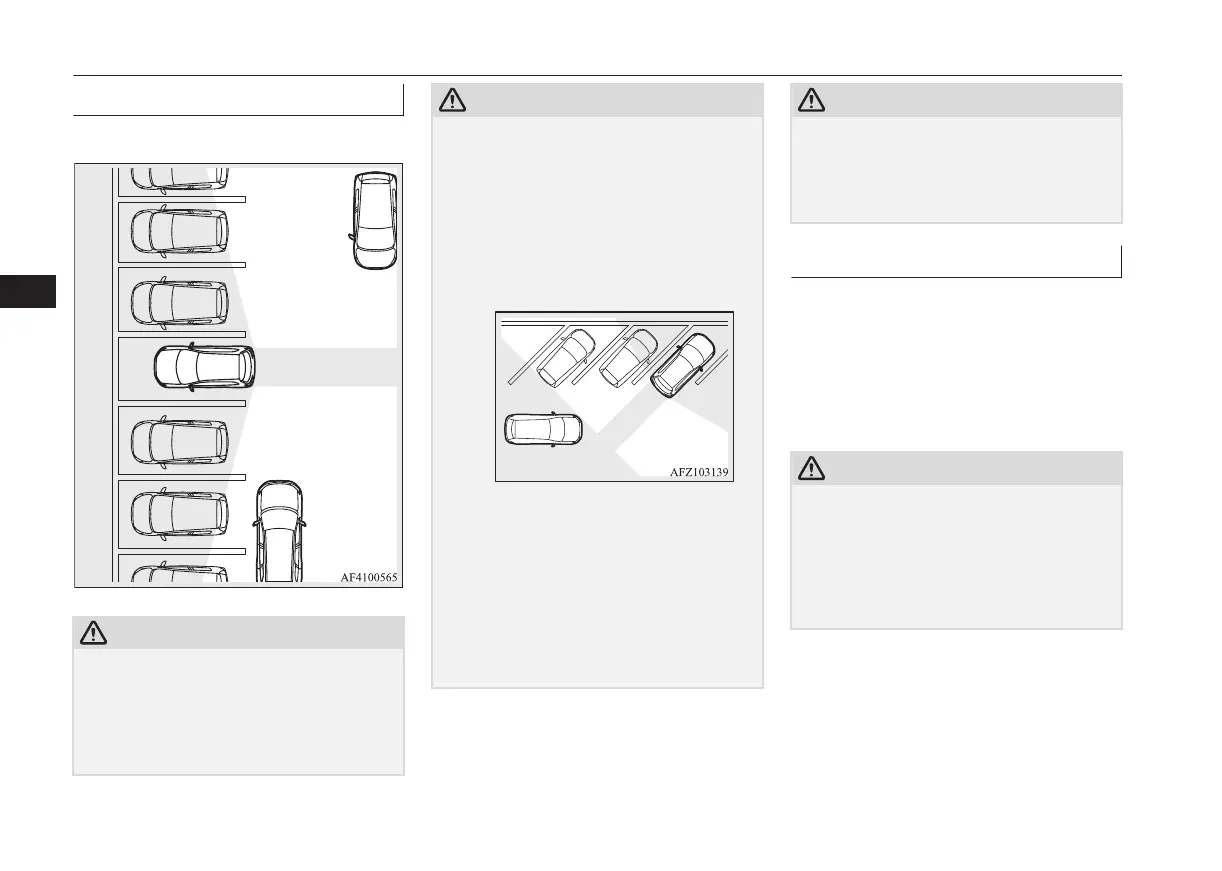Detection areas
The detection area is shown as illustrated.
CAUTION
l
In certain situations, the RCTA may not de-
tect a vehicle in the detection areas. Some of
these situations include:
•
When the reversing speed of your vehicle
is approximately 18 km/h (11 mph) or
higher.
CAUTION
•
When the speed of an approaching vehicle
is approximately 7 km/h (4 mph) or less.
•
If the sensor detection area is blocked by
a nearby object, such as a wall or parked
vehicle.
•
When a vehicle is approaching from
straight behind your vehicle.
•
When your vehicle is exiting from an an-
gled parking spot.
•
Immediately after the RCTA has been
turned on.
•
Immediately after the operation mode has
been put in ON.
•
When the bumper surface around the sen-
sor is covered with dirt, snow and ice, etc.
•
When the sensor becomes extremely hot
or cold, such as after the vehicle has been
parked for a prolonged time under the
blazing sun or in cold weather.
CAUTION
l
If the bumper has experienced an impact, the
sensor may have been damaged and the
RCTA may not function properly. Have the
vehicle inspected at a MITSUBISHI
MOTORS Authorized Service Point.
To operate
1. Press the BSW switch while the opera-
tion mode is put in ON.
(Refer to “Blind Spot Warning (BSW):
To operate” on page 6-57.)
2. When the gearshift lever and the selector
lever is moved to the “R” (REVERSE)
position, the RCTA will operate.
CAUTION
l
Within approximately 7 seconds after the ig-
nition switch is turned to the “ON” position
or the operation mode is put in ON, a warn-
ing message will not appear on the informa-
tion screen of the multi-information display
even if the system detects a vehicle ap-
proaching your vehicle.
Rear Cross Traffic Alert (RCTA)*
6-60
OGAE19E1
Starting and driving
6
