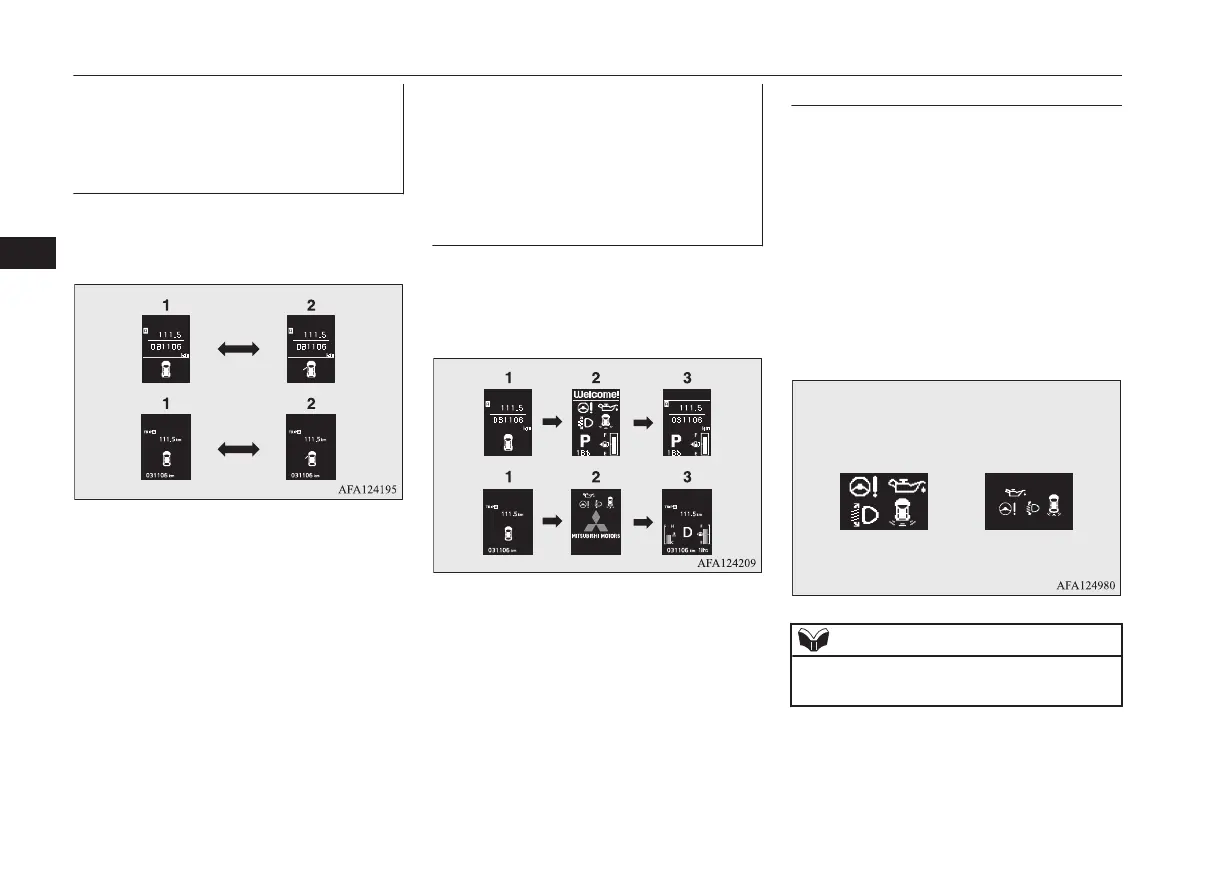Door ajar warning display
screen (when the ignition
switch or the operation mode is
OFF)
If any of the doors or the tailgate is not com-
pletely closed, this displays the open door or
tailgate.
1- Doors and tailgate are closed
2- Doors or tailgate are open
Information screen (when the
ignition switch is turned from
the “LOCK” position to the
“ON” position or the operation
mode is changed from OFF to
ON)
When the ignition switch is turned to the
“ON” position or the operation mode is put in
ON, the display screen switches in the fol-
lowing order.
1- Screen when the ignition switch or the
operation mode is OFF
2- System check screen
3- Screen when the ignition switch or the
operation mode is ON
System check screen
When the ignition switch is turned to the
“ON” position or the operation mode is put in
ON, the system check screen is displayed for
about 4 seconds. If there is no fault, informa-
tion screen (when the ignition switch or the
operation mode is ON) is displayed.
If there is a fault, the screen changes to warn-
ing display.
Refer to “Warning display list (when the igni-
tion switch or the operation mode is ON)” on
page 5-31.
NOTE
l
The system check screen display varies de-
pending on the customer’s equipment.
Multi-information display
5-08
OGAE19E1
Instruments and controls
5
