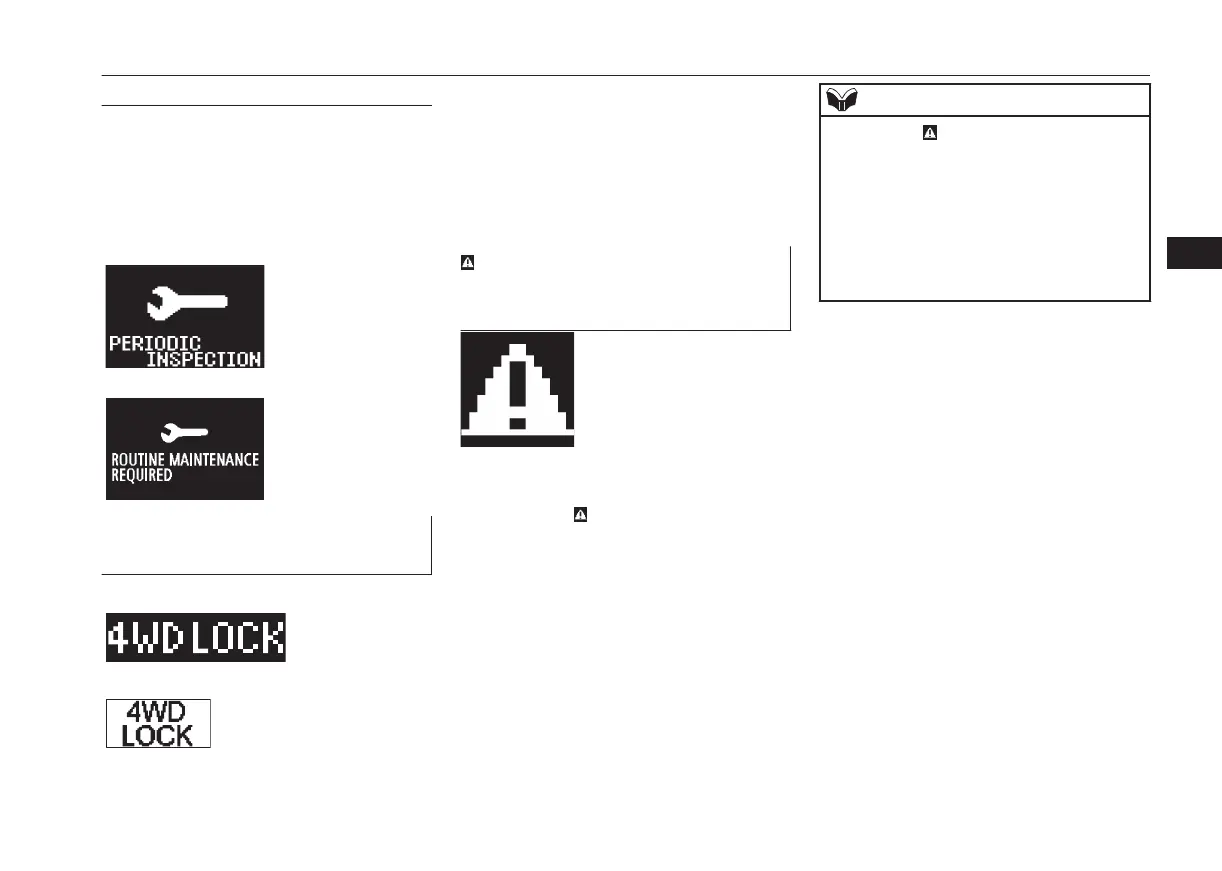Service reminder
When the time for periodic inspection ar-
rives, the warning display is displayed for a
few seconds after the ignition switch or the
operation mode ON screen. Refer to “Service
reminder” on page 5-16.
Type 1
Type 2
Drive mode indicator display
screen*
Type 1
Type 2
This displays the 4WD status.
If you select “4WD LOCK” mode with the
drive mode selector, “4WD LOCK” is dis-
played; if you select “4WD AUTO” mode,
“4WD” is displayed.
Nothing is displayed when 2WD mode is se-
lected. Refer to “Drive mode-selector” on
page 6-27.
mark display screen (when
the ignition switch or the oper-
ation mode is ON)
This is displayed when you
press the multi-information
meter switch and switch the
warning display screen.
This mark is also displayed
if there is another warning
other than the one displayed.
When the cause of the warning display is
eliminated, the
mark goes out automatical-
ly.
NOTE
l
When the mark is displayed, the warning
display screen can be redisplayed on the in-
formation screen.
Refer to “Information screen (when the igni-
tion switch or the operation mode is OFF)”
on page 5-05.
Refer to “Information screen (when the igni-
tion switch or the operation mode is ON)”
on page 5-10
Multi-information display
5-09
OGAE19E1
Instruments and controls
5
