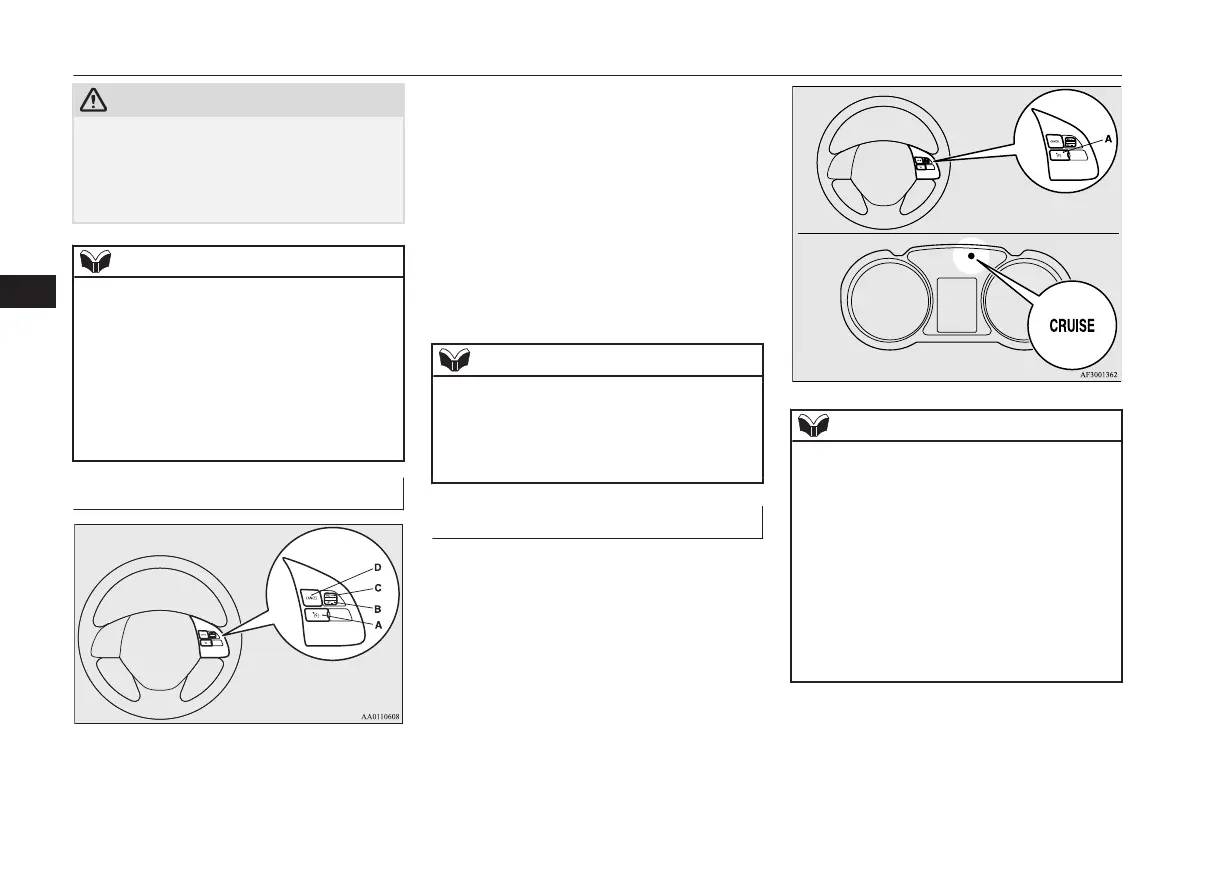CAUTION
l
On vehicles with M/T, do not move the gear-
shift lever to the “N” (Neutral) position
while driving at a set speed without depress-
ing the clutch pedal. The engine will run too
fast and might be damaged.
NOTE
l
Cruise control may not be able to keep your
speed on uphills or downhills.
l
Your speed may decrease on a steep uphill.
You may use the accelerator pedal if you
want to stay at your set speed.
l
Your speed may increase to more than the
set speed on a steep downhill. You must use
the brake to control your speed. As a result,
the set speed driving is deactivated.
Cruise control switches
A- CRUISE CONTROL ON/OFF switch
Used to turn on and off the cruise control.
B- SET - switch
Used to reduce the set speed and to set the
desired speed.
C- RES + switch
Used to increase the set speed and to return to
the original set speed.
D- CANCEL switch
Used to deactivate the set speed driving.
NOTE
l
When operating the cruise control switches,
press the cruise control switches correctly.
The set speed driving may be deactivated
automatically if two or more switches of the
cruise control are pressed at the same time.
To activate
1. With the ignition switch is in “ON” posi-
tion or the operation mode is in ON,
press the CRUISE CONTROL ON/OFF
switch (A) to turn on the cruise control.
The “CRUISE” indication lamp in the
meter cluster will come on.
NOTE
l
If the cruise control is on when the following
operation is performed, cruise control will
be on automatically the next time you start
the engine. The “CRUISE” indication lamp
will also be on.
[Except vehicles equipped with keyless op-
eration system]
Turn the ignition switch to the “LOCK” or
“ACC” position.
[Vehicles equipped with keyless operation
system]
Put the operation mode in OFF or ACC.
Cruise control*
6-42
OGAE19E1
Starting and driving
6
