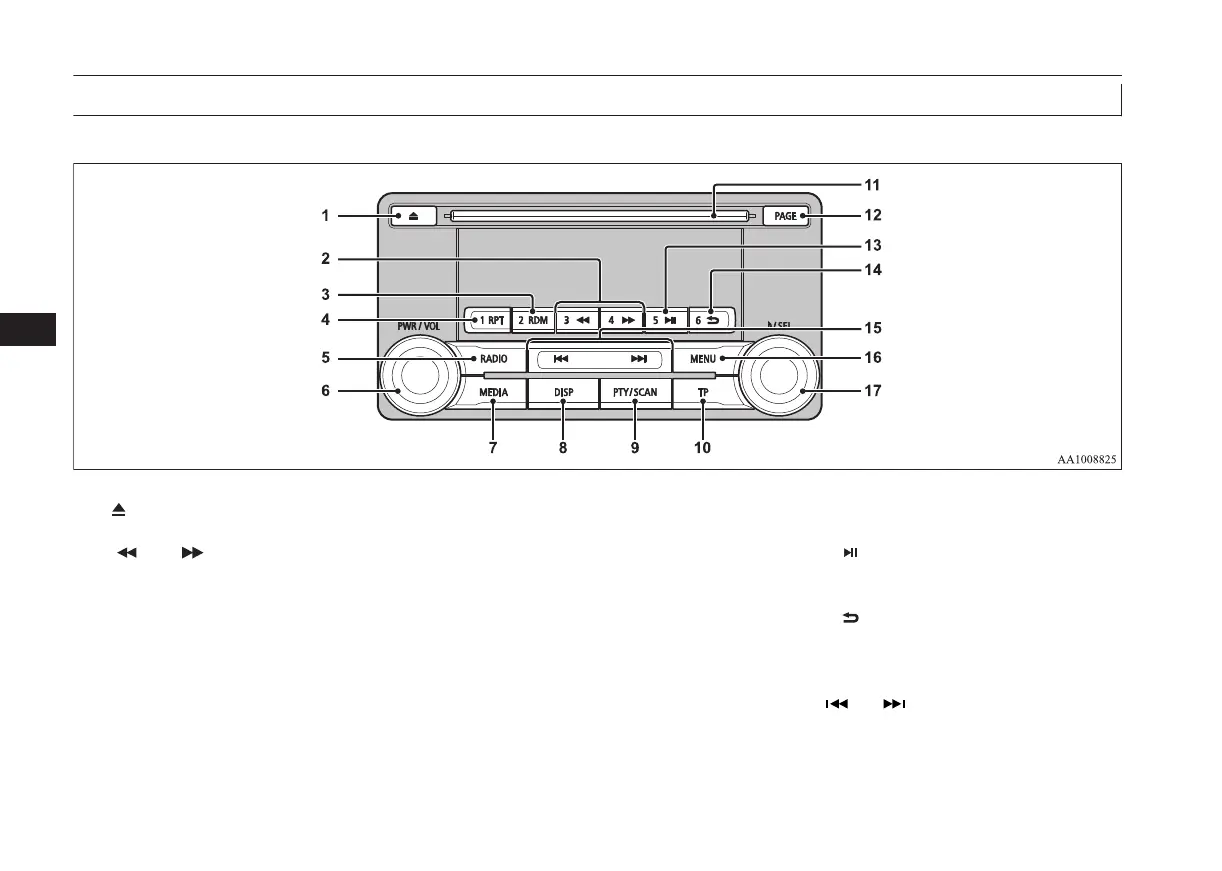Explanation of Buttons
This explains names and functions of each part.
1- key
Use to eject a disc.
2- 3 key/4 key
For audio, rewind/fast forward.
For radio, use as preset keys 3 and 4.
3- 2RDM key
For audio, play random playback; for ra-
dio, use as preset key 2.
4- 1RPT key
For audio, play repeat playback; for ra-
dio, use as preset key 1.
5- RADIO key
Switch the radio and the band.
6- PWR/VOL key
Adjust the volume, and turn the power
ON/OFF.
7- MEDIA key
Switch between CD and other sources.
8- DISP key
Switch the content of the display.
9- PTY/SCAN key
For audio, play scan playback; for radio,
search PTY.
10- TP key
Receive traffic messages.
11- Disc slot
12- PAGE key
Display indicator page advance.
13- 5 key
Play/Pause Bluetooth Audio*, and use as
preset key 5 for radio.
14- 6
key
Return during audio track search, and
stop Bluetooth Audio*.
For radio, use as preset key 6.
15-
key/ key
For audio, select audio track/file; for ra-
dio, perform automatic station selection.
16- MENU key
Switch to Menu mode.
Operation Keys
7-22
OGAE19E1
For pleasant driving
7
