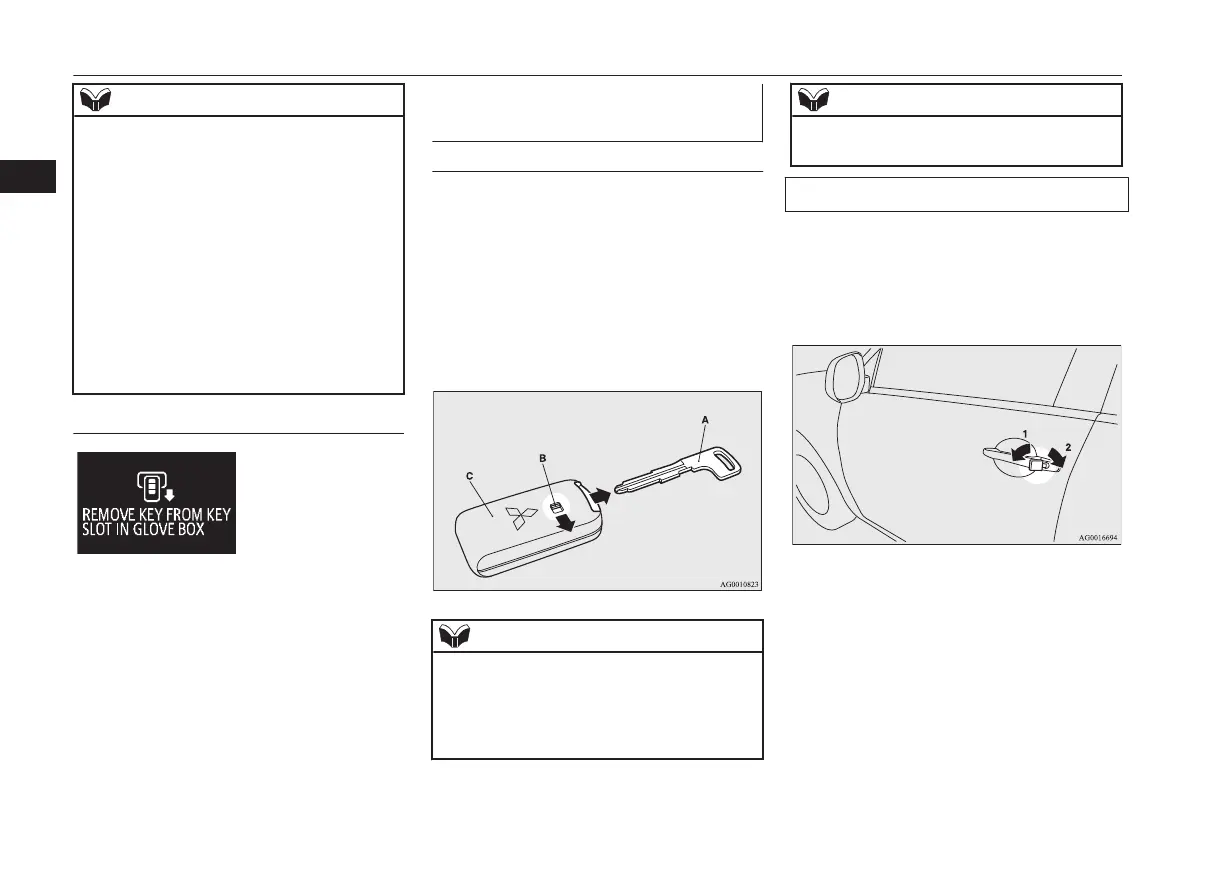NOTE
l
Do not insert into the key slot anything other
than the keyless operation key. This could
cause damage or a malfunction.
l
Remove the object or additional key from
the the keyless operation key before insert-
ing the key into the key slot. The vehicle
may not be able to receive the registered ID
code from the registered key. Therefore, the
engine may not start and the operation mode
may not change.
l
The keyless operation key is fixed in the key
slot when inserted in the illustrated direc-
tion. Simply pull out the key to remove it
from the key slot.
Keyless operation key reminder
If the operation mode is in OFF and the driv-
er’s door is opened with the keyless operation
key in the key slot, a warning is issued with
the warning display and the buzzer buzzing
for approximately 3 seconds to remind you to
remove the key.
To operate without using the
keyless operation function
Emergency key
The emergency key is built into the keyless
operation key. If the keyless operation func-
tion cannot be used, for example because the
keyless operation key battery has worn out or
the vehicle battery is flat, you can lock and
unlock the driver’s door with the emergency
key. To use the emergency key (A), unlock
the lock knob (B) and remove it from the
keyless operation key (C).
NOTE
l
Only use the emergency key for emergen-
cies. If the keyless operation key battery
wears out, replace it as quickly as possible
so that you can use the keyless operation
key.
NOTE
l
After using the emergency key, always re-
turn it into the keyless operation key.
Locking and unlocking the driver’s door
Turning the emergency key in the forward di-
rection locks the door, and turning it in the
rear direction unlocks the door. Also refer to
“Locking and unlocking: Doors” on page
3-24.
1- Lock
2- Unlock
Keyless operation system*
3-20
OGAE19E1
Locking and unlocking
3
