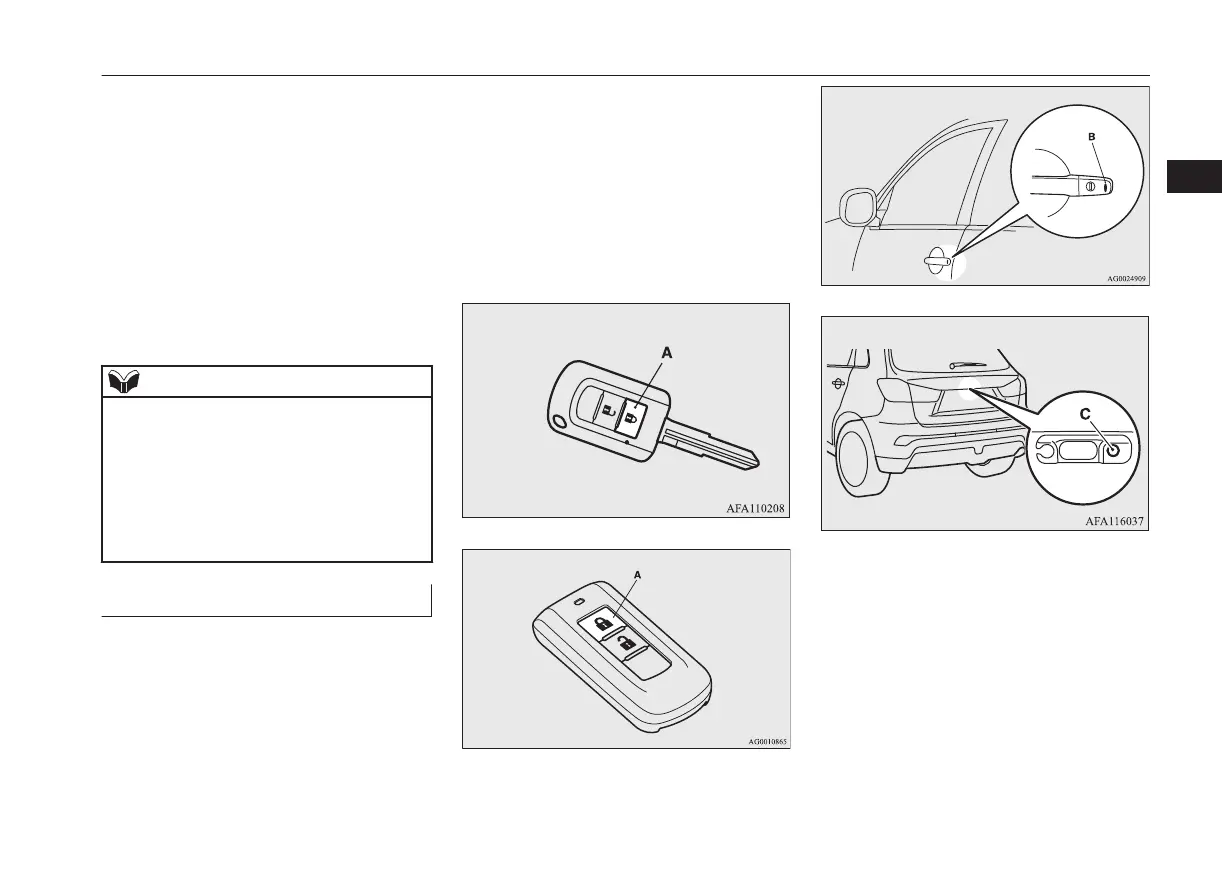• Inserting the key into the ignition
switch (except for vehicles equip-
ped with the keyless operation sys-
tem).
• Putting the operation mode in ON
or ACC. (vehicles equipped with
the keyless operation system)
• Placing the lamp switch in any posi-
tion other than “OFF”.
• Allowing 30 seconds to pass with-
out making any changes to the set-
tings.
NOTE
l
If anything with regard to making changes to
the security alarm system settings is hard to
understand, please consult your
MITSUBISHI MOTORS Authorized Serv-
ice Point.
l
Avoid leaving valuable items inside the ve-
hicle even when the security alarm system
has been set to the “active” mode.
Setting the system
Follow the procedure below to set the system
to the system armed mode.
1. Except for vehicles equipped with the
keyless operation system, remove the
key from the ignition switch. For vehi-
cles equipped with the keyless operation
system, put the operation mode in OFF.
2. Exit the vehicle and close all of the
doors, tailgate and bonnet.
3. Press the LOCK switch (A) on the re-
mote control switch of the keyless entry
system or the keyless operation system,
the driver’s or front passenger’s door
lock/unlock switch (B), or the tailgate
LOCK switch (C) in order to lock all the
doors and the tailgate.
Except for vehicles equipped with the keyless
operation system
Vehicles equipped with the keyless operation system
Driver’s and front passenger’s door look/unlock switches*
By locking the vehicle using the keyless
entry system or the keyless operation
function, the system preparation mode is
activated.
The buzzer makes an intermittent beep-
ing sound and the security indicator (D)
Security alarm system*
3-35
OGAE19E1
Locking and unlocking
3
