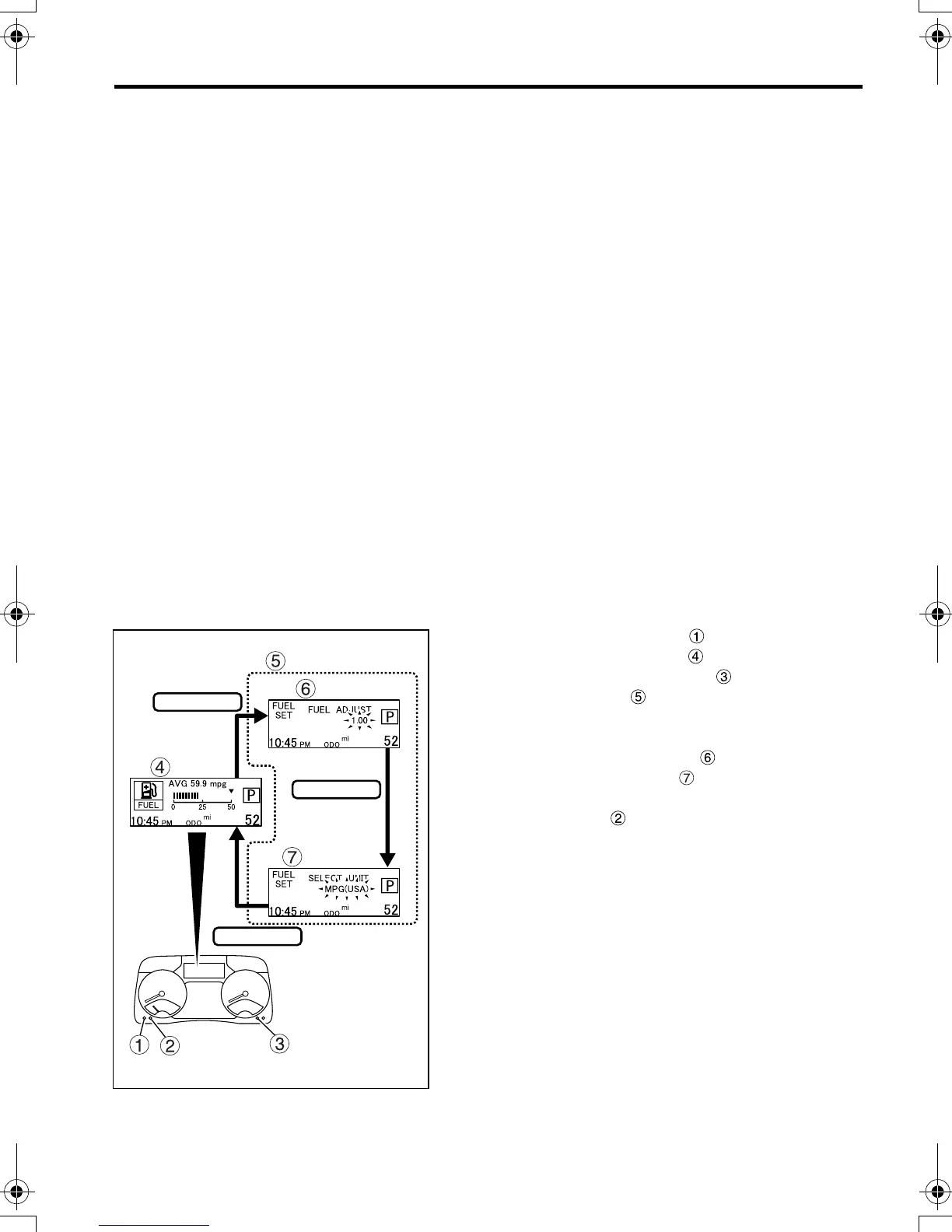6-15
NOTE:
If you press the SET/RES switch for more than 1
second in the correction coefficient change screen,
the coefficient will return to the default value.
• The fuel mileages can be indicated in units of
“mpg”, “km/l”, or “l/100 km”.
• “mpg” indicates the miles covered by the
vehicle on one gallon of fuel.
• “km/l” indicates the kilometers covered by
the vehicle on one liter of fuel.
• “l/100 km” indicates the amount of fuel in
liters that the vehicle has consumed to cover
a distance of 100 kilometers.
NOTE:
If the unit for fuel mileage is changed, the unit for
the odometer and trip meter indication changes
accordingly.
• If “km/l” or “l/100 km” is selected, the unit for the
odometer and trip meter indication becomes
“km”.
• If “mpg (USA)” or “mpg (UK)” is selected, the
unit for the odometer and trip meter becomes
“mi (mile)”.
1. Press the MODE switch to select the fuel
mileage information mode .
2. Press the SET/RES switch to display the
adjustment screen , then press the SET/RES
switch. Each time you press the switch, the dis-
play toggles between the fuel mileage correction
coefficient (FUEL ADJUST) and the fuel mile-
age unit (SELECT UNIT) .
3. With the desired display selected, press the
SELECT switch or MODE switch to change
the correction coefficient or fuel mileage unit.
• Press the SELECT switch to increase the cor-
rection efficient, or the MODE switch to
decrease it. Continue to press each switch if you
want to change the value quickly.
• Use the SELECT switch to change the fuel mile-
age unit. The unit changes in the following
sequence each time you press the switch:
“mpg (USA)”
→
“mpg (UK)”
→
“km/l”
→
“l/100 km”
4. Press the SET/RES switch to return to the initial
display screen.
Z21555
SET/RES
SET/RES
SET/RES
FE_FG.book Page 15 Tuesday, February 8, 2011 4:00 PM
