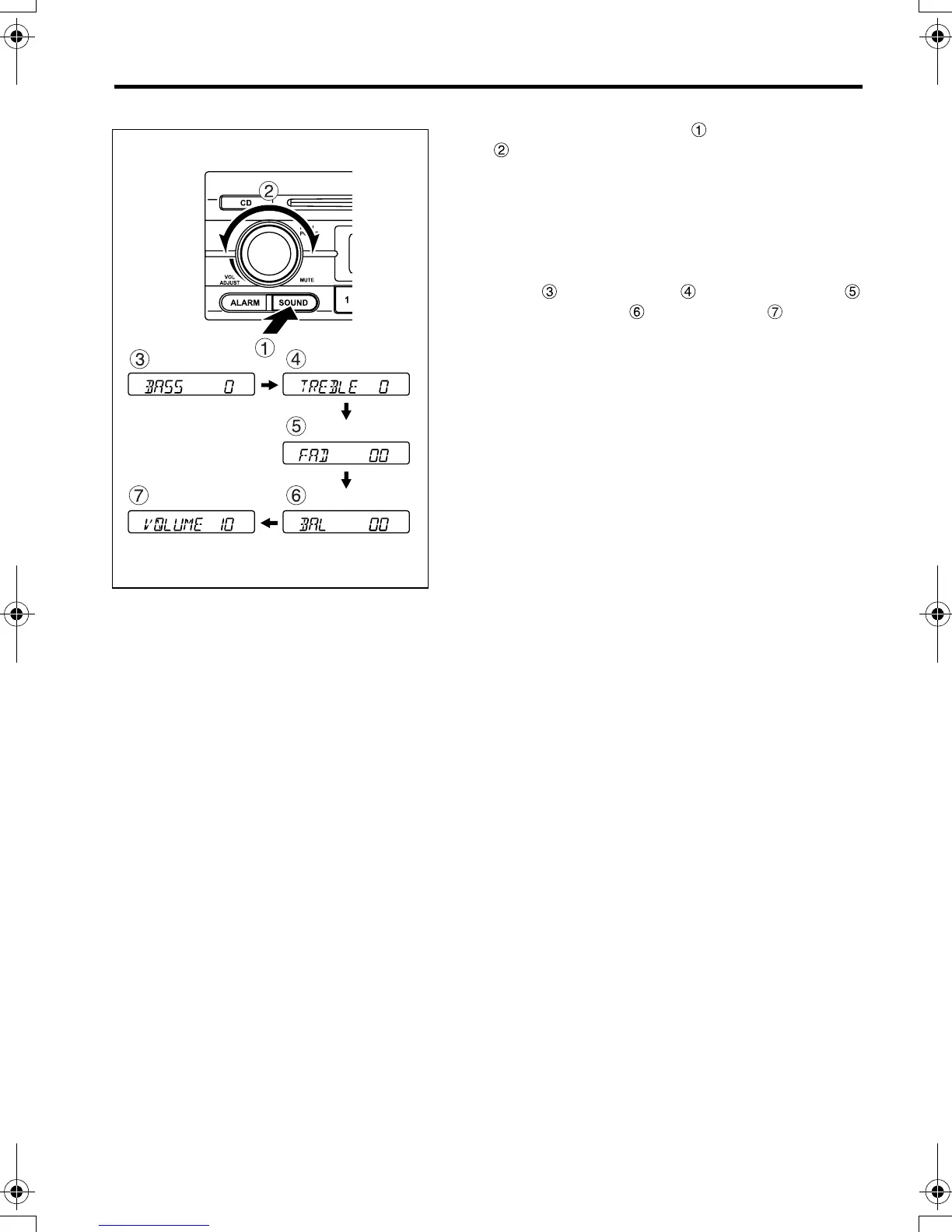10-17
2.2 Adjusting the tone and fade/balance
Use both the “SOUND” button and power/volume
knob to adjust the tone of the sound and the
fader (frond-rear audio level balance)/balance
(right-left audio level balance).
1. Press the “SOUND” button to select the desired
adjustment mode.
• Each time the “SOUND” button is pressed, the
adjustment mode will change as follows:
“BASS” → “TREBLE” → “FAD” (fader)
→ “BAL” (balance) → “VOLUME”
If you do no operation in the 5-second period
after selecting a mode, the mode will be auto-
matically cancelled.
2. Make adjustments as desired in the selected
mode by turning the power/volume knob.
Z21072
FE_FG.book Page 17 Tuesday, February 8, 2011 4:00 PM
