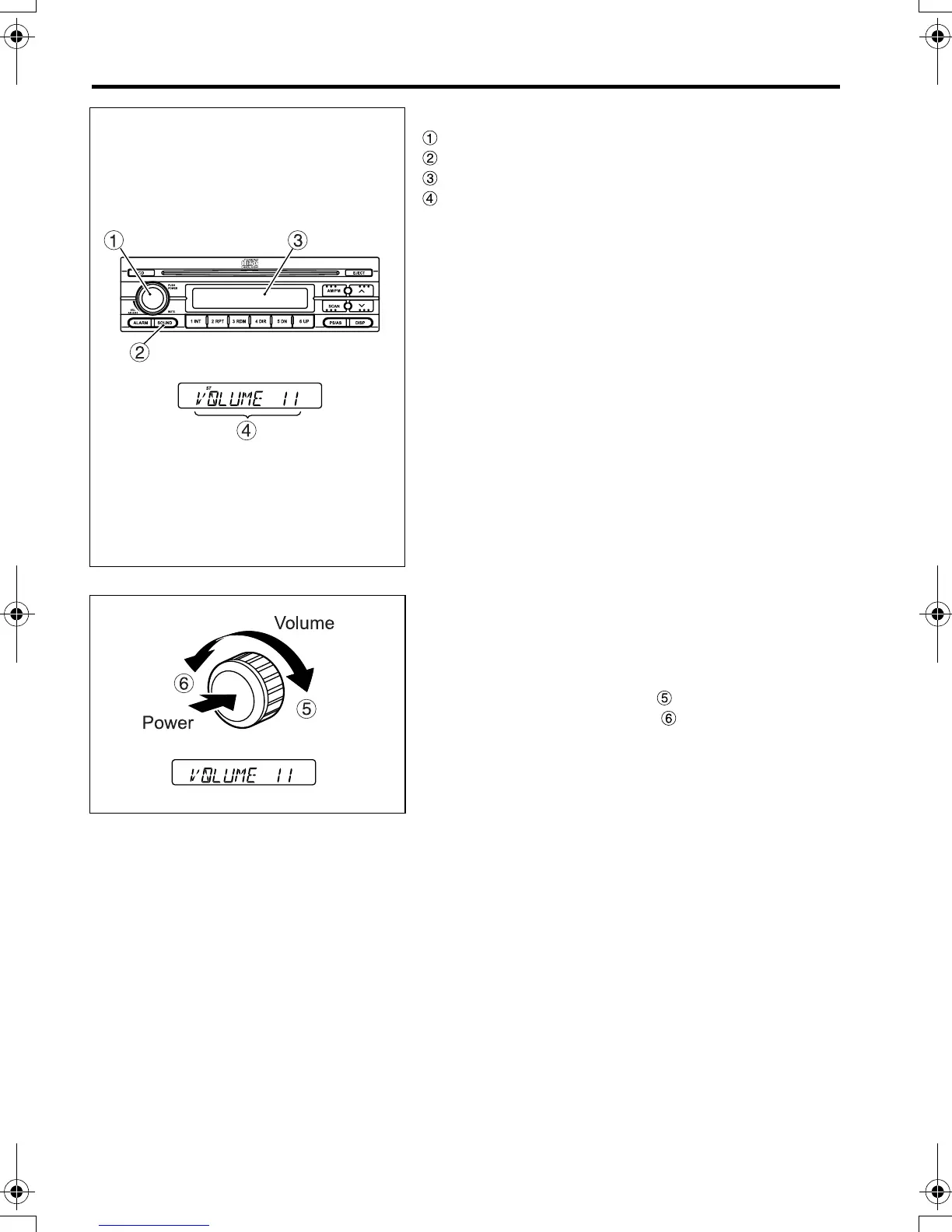10-16 Interior equipment and accessories
2 Volume and tone adjustments
Power/volume knob
SOUND button
Display
Volume/adjustment mode indication
2.1 Volume
• Use the power/volume knob to adjust the vol-
ume.
• Press the knob to turn on the audio system.
Give the knob a long press to turn off the sys-
tem.
• Turn the knob clockwise to increase the vol-
ume, or counterclockwise to reduce it.
• The volume is adjustable from levels 0 to 41.
• The volume/adjusting mode display shows
the selected volume level.
Example: Volume level 11
• With the system switched on, briefly pressing
the knob mutes the sound, and pressing it again
turns the sound on.
• The display will show “MUTE”.
Z21760
Z21071
FE_FG.book Page 16 Tuesday, February 8, 2011 4:00 PM
