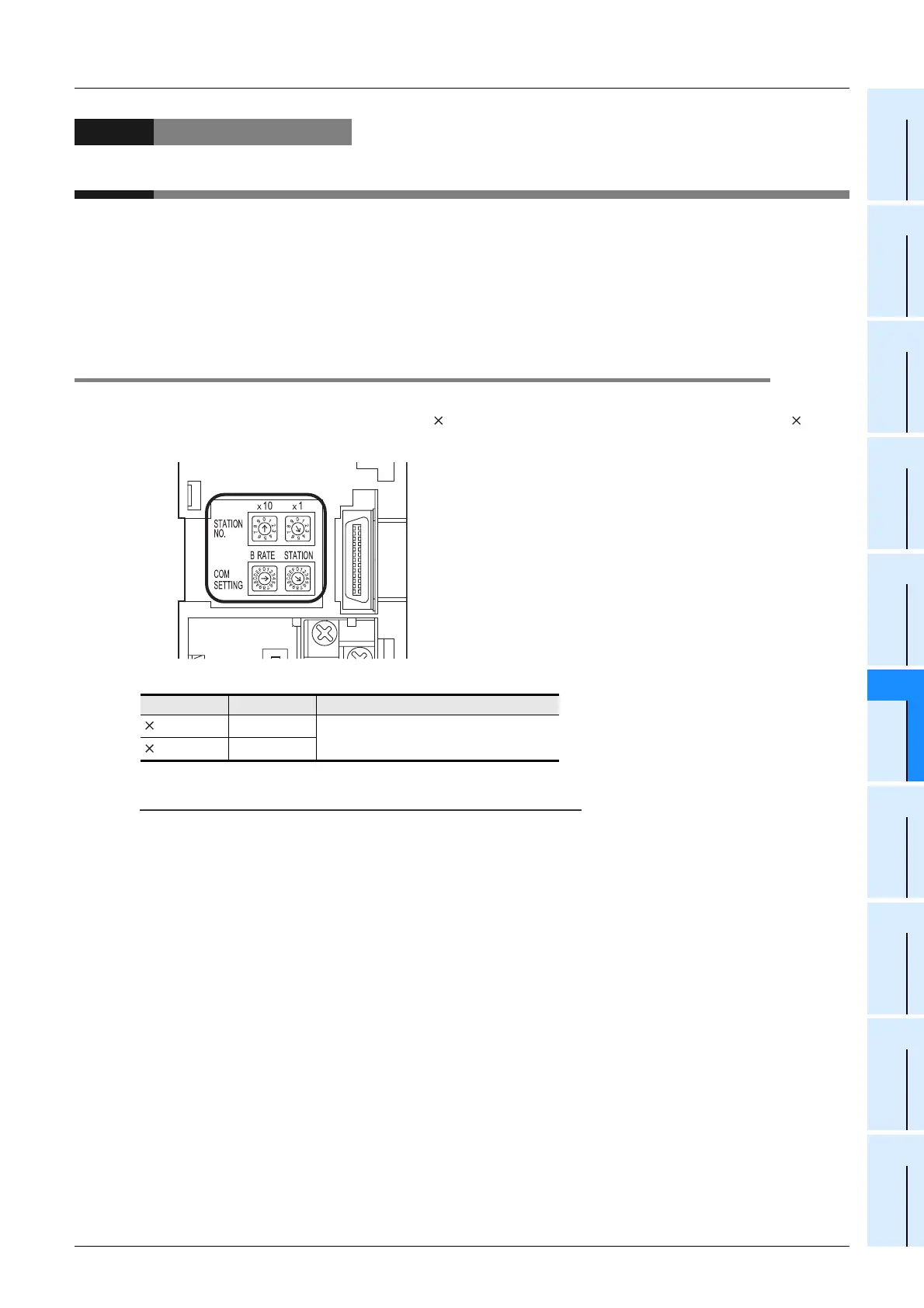6 FX3U-64CCL setting (switch setting)
6.1 Station number setting
31
FX3U-64CCL User's Manual
1
Introduction
2
Specification
and function
3
System
Configuration
4
Installation
5
Wiring, Start-up
procedure
6
FX
3U
-64CCL
setting (switch
setting)
7
Buffer Memory
8
Program
Example
9
Troubleshooting
A
Version
Information
6. FX3U-64CCL setting (switch setting)
Set the station number, transmission rate, hardware test, number of occupied stations and expanded cyclic
transmission options using the rotary switches provided under the top cover of the 64CCL.
→ For an illustration of the 64CCL without the top cover, refer to Section 1.2.
The setting contents of each switch becomes valid after 64CCL startup. Set the switches while the power to
the PLC and 64CCL is OFF. If the switch settings are changed after 64CCL startup, the L ERR. LED will
flicker. To make the switch setting changes valid, reset the power to the PLC and the 64CCL.
6.1 Station number setting
Set the station number using two rotary switches (Setting range: 0 to 9).
The upper left switch specifies the 10's digit ( 10), and the upper right switch specifies the 1's digit ( 1).
• Rotary switch section
Set the station number within the range of 1 to 64.
Caution
It is necessary to avoid in correctly setting the station number of the 64CCL depending on the number of
occupied stations setting the surrounding stations in the CC-Link network.
Setting items Range Description
10
0 to 6
1 to 64
0 and 65 to 99 results in a setting error.
1
0 to 9
