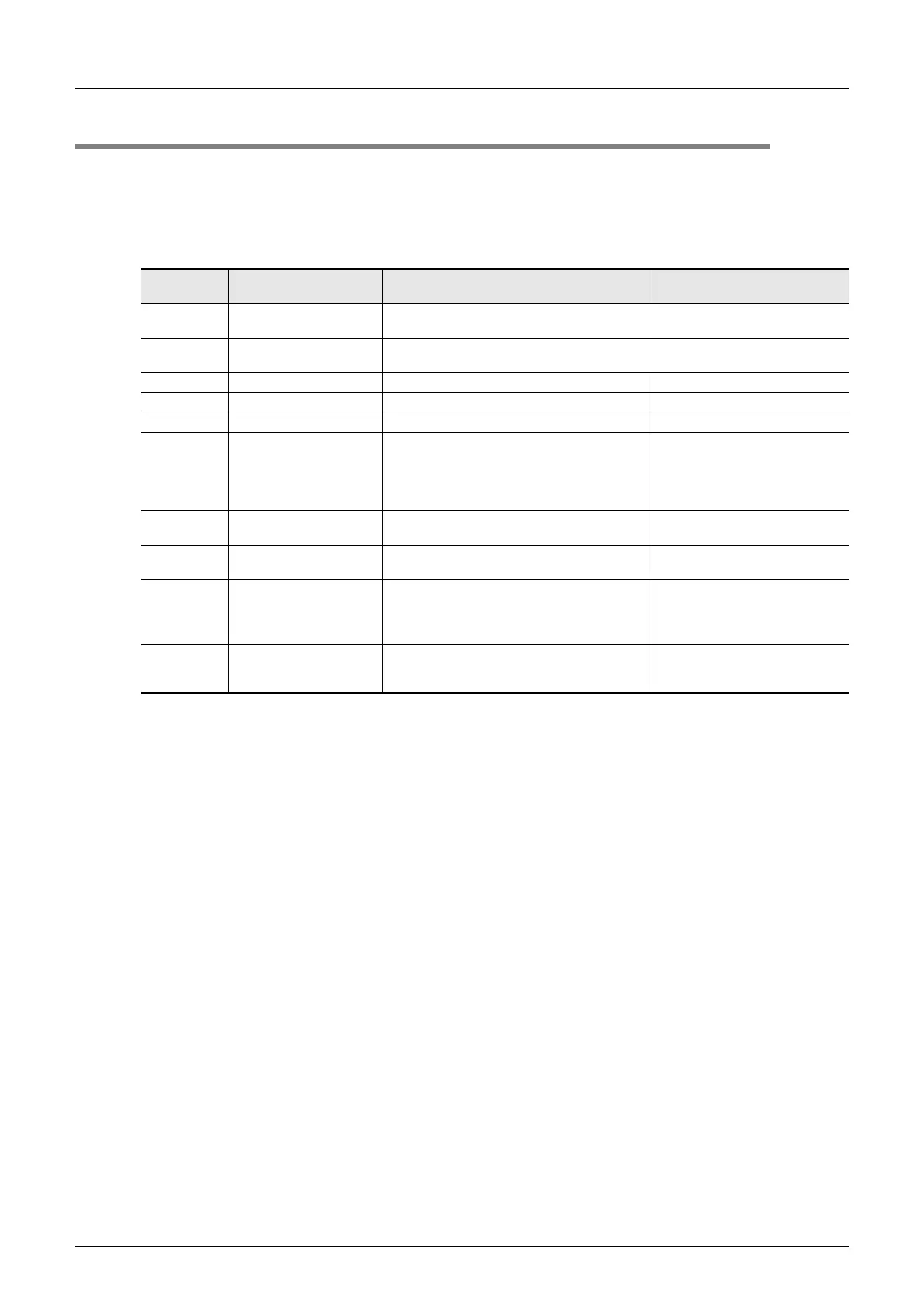9 Troubleshooting
9.3 Troubleshooting by error code
62
FX3U-64CCL User's Manual
9.3 Troubleshooting by error code
1) Error codes detected by the 64CCL.
BFM#29 stores the error code detected by the 64CCL.
→ For details error code, refer to Subsection 7.2.8
2) The error code on the CC-Link network
The error code stored in the link special register (SW) is shown below.
Error code
(hexadecimal)
Error definition The cause of the error occurrence (details) Error corrective action
B110
Transient data can not be
received.
A line error has occurred. Check the line.
B111
Transient data receiving
order error
A line error has occurred. Check the line.
B112 Transient data length error A line error has occurred. Check the line.
B113 Transient data ID error A line error has occurred. Check the line.
B115 Link error A line error has occurred. Check the line.
B201
Corresponding station error
during sending
A data link error occurred at the corresponding
station during transient transmission.
Check the communication status of
other stations, whether or not a
temporary error invalid station is
specified, or if the corresponding
station is stopped.
B771
Transient request overload
error
There are too many transient requests to the
corresponding station.
Wait a while and then retransmit
(transient overloaded status).
BBC1
transmission rate/hardware
test switch error
The transmission rate/hardware test switch is
outside the setting range.
The transmission rate/hardware test
switch is modified.
BBC2 Station number setting error
The station number switch setting of the module is
set to a value other than "1 to 64". Alternatively,
the final station number is set to a value greater
than 64.
Check the station number and the
number of occupied stations for the
module.
4B03 Corresponding related error
• The specified route is not supported by the
specified CPU unit version.
• The communication target CPU is not mounted.
Check whether the specified route is
supported.
