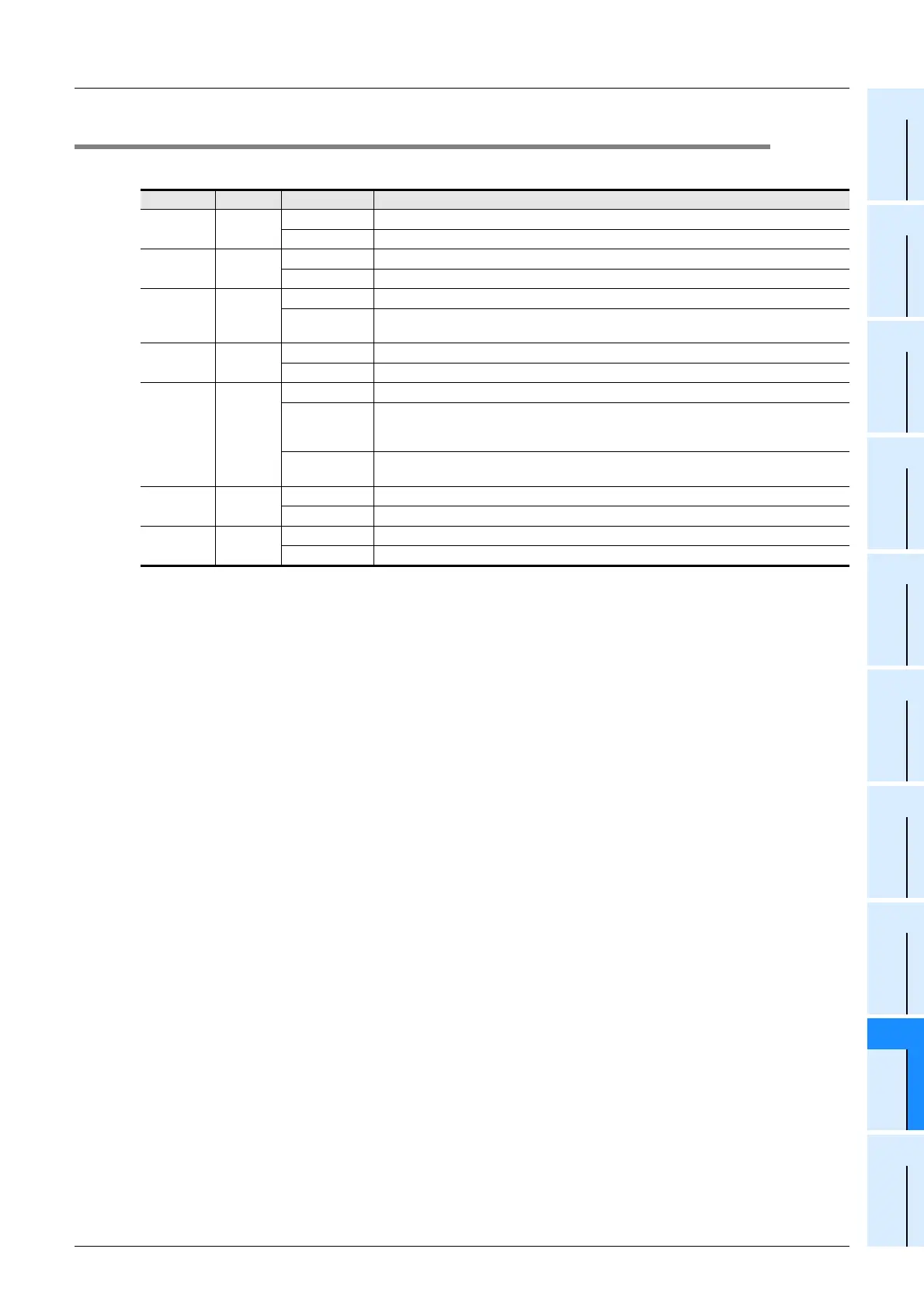9 Troubleshooting
9.2 LED status check
61
FX3U-64CCL User's Manual
1
Introduction
2
Specification
and function
3
System
Configuration
4
Installation
5
Wiring, Start-up
procedure
6
FX
3U
-64CCL
setting (switch
setting)
7
Buffer Memory
8
Program
Example
9
Troubleshooting
A
Version
Information
9.2 LED status check
The table below describes details for the LED statuses.
The POWER, RUN, L RUN, SD and RD LEDs are ON while the data link status is normal.
→ For details on troubleshooting by LED, refer to the master unit manual.
When the RUN LED does not light up and the hardware test is not set, the hardware may have an error.
For repair, contact your local Mitsubishi Electric distributor.
LED display Color Status Status
POWER Green
OFF Power is not being supplied from the external power supply.
ON Power is being supplied from the external power supply.
RUN Green
OFF 64CCL has failed.
ON Under 64CCL normal operation.
ERR. Red
OFF No errors.
ON
Error in the settings, error in the parameter details, error with the communication,
errors with the hardware.
L RUN Green
OFF Offline.
ON Data link is being executed.
L ERR. Red
OFF No communication error.
Flicker
The switch setting was changed after start.
There is no terminating resistor.
Influence from noise.
ON
There is a data linking error.
There is a setting error.
SD Green
OFF Data is not being sent.
ON Data is being sent.
RD Green
OFF Data is not being received.
ON Data is being received.
