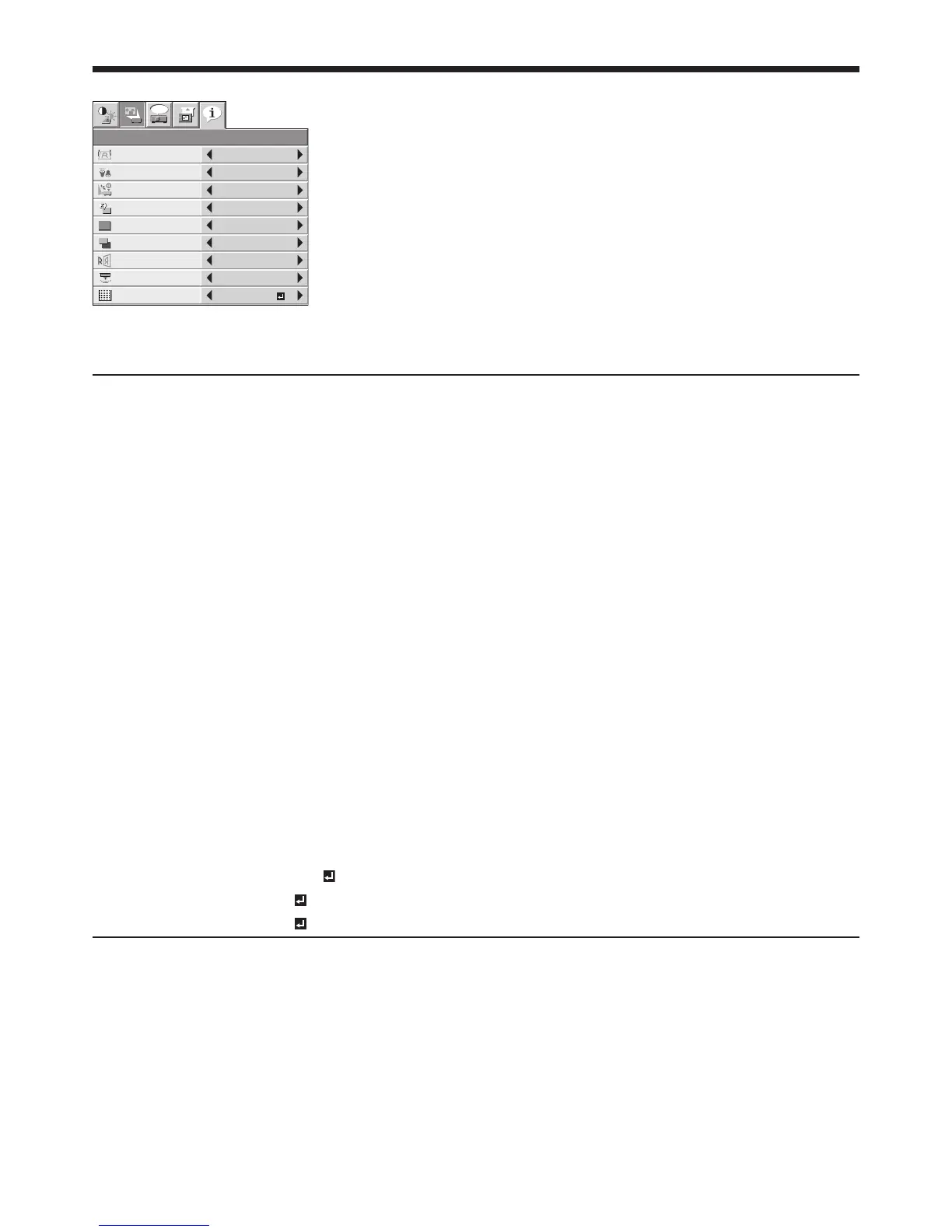2. INSTALLATION menu
ITEM SETTING FUNCTION
KEYSTONE ±15 Use to correct vertical keystone distortion.
LAMP MODE STANDARD Select this option when you want to view images in a well-lit room.
LOW Select to moderate the intensity of the lamp. The fan operating sound is
reduced and the lamp lifetime becomes longer.
AUTO POWER ON
ON / OFF When ON is chosen, the lamp is automatically lit when the power cord is
plugged in the wall outlet. Choose ON when using the projector mounted on
the ceiling.
The projector is in the stand-by mode when the lamp is off. Use the
remote control to turn on the lamp.
•
AUTO POWER OFF
OFF / 5 - 60min Use to set the time elapsed before the projector enters the stand-by mode
when there is no signal input from the source.
SPLASH SCREEN
ON / OFF Choose ON to display the splash screen when the power is turned on.
BACK COLOR BLUE / BLACK Use to change the color of the screen that appears when no signal is
supplied.
IMAGE REVERSE
OFF Select when viewing images from the front with the projector installed on the
floor.
MIRROR Select when viewing images projected from the behind of the screen with the
projector installed on the floor.
INVERT Select when viewing images projected from the behind of the screen with the
projector installed on the ceiling.
MIRROR INVERT Select when viewing images from the front with the projector installed on the
ceiling.
TRIGGER OUT SCREEN The trigger output signal (12 V) is output from the TRIGGER terminal when
the lamp illuminates.
ANAMORPHIC The trigger output signal (12 V) is output from the TRIGGER terminal when
the aspect ratio is set to ANAMORPHIC 1 or ANAMORPHIC 2.
OFF The trigger output signal (12V) isn’t output.
TEST PATTERN
CROSS HATCH
Select to show the test cross hatch pattern.
WHITE
Select to show the maximum brightness image.
BLACK
Select to show the minimum brightness image.
The STANDARD lamp mode is activated by default whenever the projector is turned on. When the LOW LAMP
MODE has been chosen, the default STANDARD lamp mode is switched to the LOW lamp mode in 1 minute.
When the lamp mode is switched, the projected image may flicker. This is not a product malfunction.
Do not change the setting of LAMP MODE frequently.
To cancel the test pattern, press any button.
•
•
•
•
