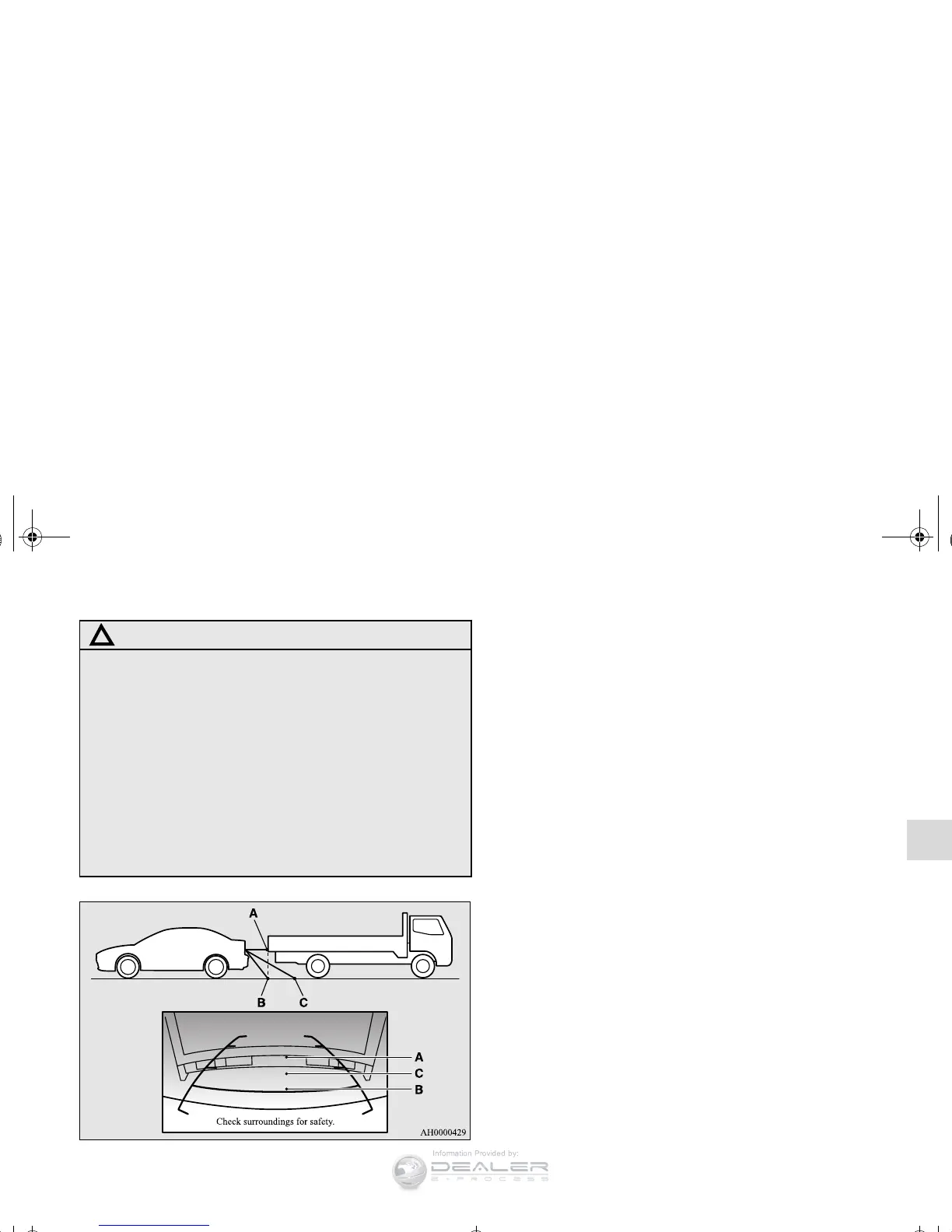OTE
● Mirror image is displayed on the screen.
● Monitor brightness is adjusted automatically by sensors.
● It is possible to change the display language of the screen.
For details, please refer to the separate owner’s manual for
“Mitsubishi Multi-Communication System” or “Change
language or turn off the inside rearview mirror screen : To
change the language of warning text (3)” on page 3-177.
● Under certain circumstances, it may become difficult to
see an image on the screen, even when the system is func-
tioning correctly.
• In a dark area, such as at night.
• When water drops or condensation are on the lens.
• When sun light or headlights shine directly into the lens.
CAUTION
!
● The reference lines for distance and vehicle width
are intended to indicate the distance to a flat object
such as a level, flat road surface. They may not indi-
cate correct distance depending on the shape of an
obstacle.
For example, when there is an object behind the
vehicle that has upper sections projecting in the
direction of the vehicle, the reference lines on the
screen will indicate that point A is the farthest point
and point B is the closest point to the vehicle. In real-
ity, point A and B are actually the same distance
from the vehicle, and point C is farther off than
point A and B.
BK0138600US.book 175 ページ 2011年7月17日 日曜日 午後2時32分