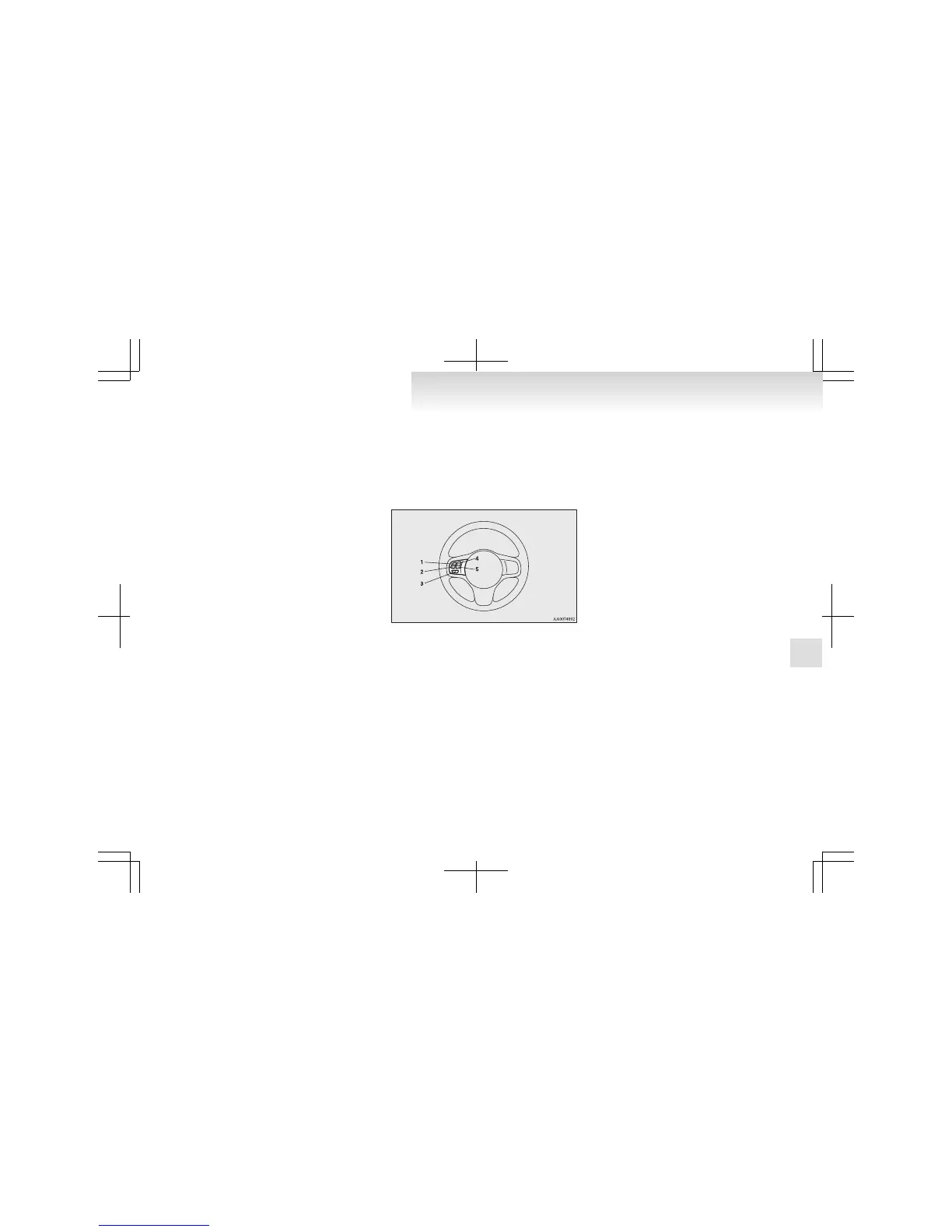NOTE
l
The
connected audio equipment cannot be op-
erated with the vehicle’s audio system.
l
Depending on the connected audio equip-
ment, it may produce noise from the speakers.
l
Use the connected audio equipment’s own
power source, such as its battery.
Noise may be produced from the speakers if
the connected audio equipment is used while
charging it using the accessory socket of the
vehicle.
l
Do not activate the external audio input
mode when no audio equipment is connected.
Otherwise, noise may be produced from the
speakers.
l
Connect audio equipment when the external
audio input mode is deactivated or lower the
vehicle’s speaker volume before connecting it.
Noise may be produced from the speakers if
audio equipment is connected after the exter-
nal audio input mode is activated.
l
For information on how to connect and oper-
ate the audio equipment, refer to the owner’s
manual for the equipment.
Steering wheel audio remote
control switches*
E00710000854
The
remote control switch is located on the left
side of the steering wheel.
It can be used when the ignition switch is in the
“ON” or “ACC” positions.
1- Volume up button
2-
Volume down button
3- Power switch/Mode selector button
4- Seek up/Track up/File up/Fast-forward button
5- Seek down/Track down/File down/Fast-re-
verse button
NOTE
l
When operating the steering wheel audio re-
mote control switches, do not operate more
than one at the same time.
Turning on the power
Press
the power switch (3) to turn on the power.
When you turn the power on, the mode that was se-
lected when the power was last turned off appears.
To turn off the power, press and hold down the pow-
er switch (3) for about 2 seconds until you hear a
beep.
Volume adjustment
Volume up button - 1
While the button is pressed, the volume continues
to increase.
Volume down button - 2
While the button is pressed, the volume continues
to decrease.
Mode selection
Press the mode selector button (3) to select the de-
sired mode.
The mode changes in the following order.
AM → FM → CD → USB or iPod* → Blue-
tooth
®
* → AM
To listen to the radio
Press the mode selector button (3) to select AM or
FM mode.
Automatic tuning
Seek up button - 4/ Seek down button - 5
After pressing these buttons, reception of the selec-
ted station will begin.
To listen to a CD
Press the mode selector button (3) and select CD
mode.
For pleasant driving
5-53
5
