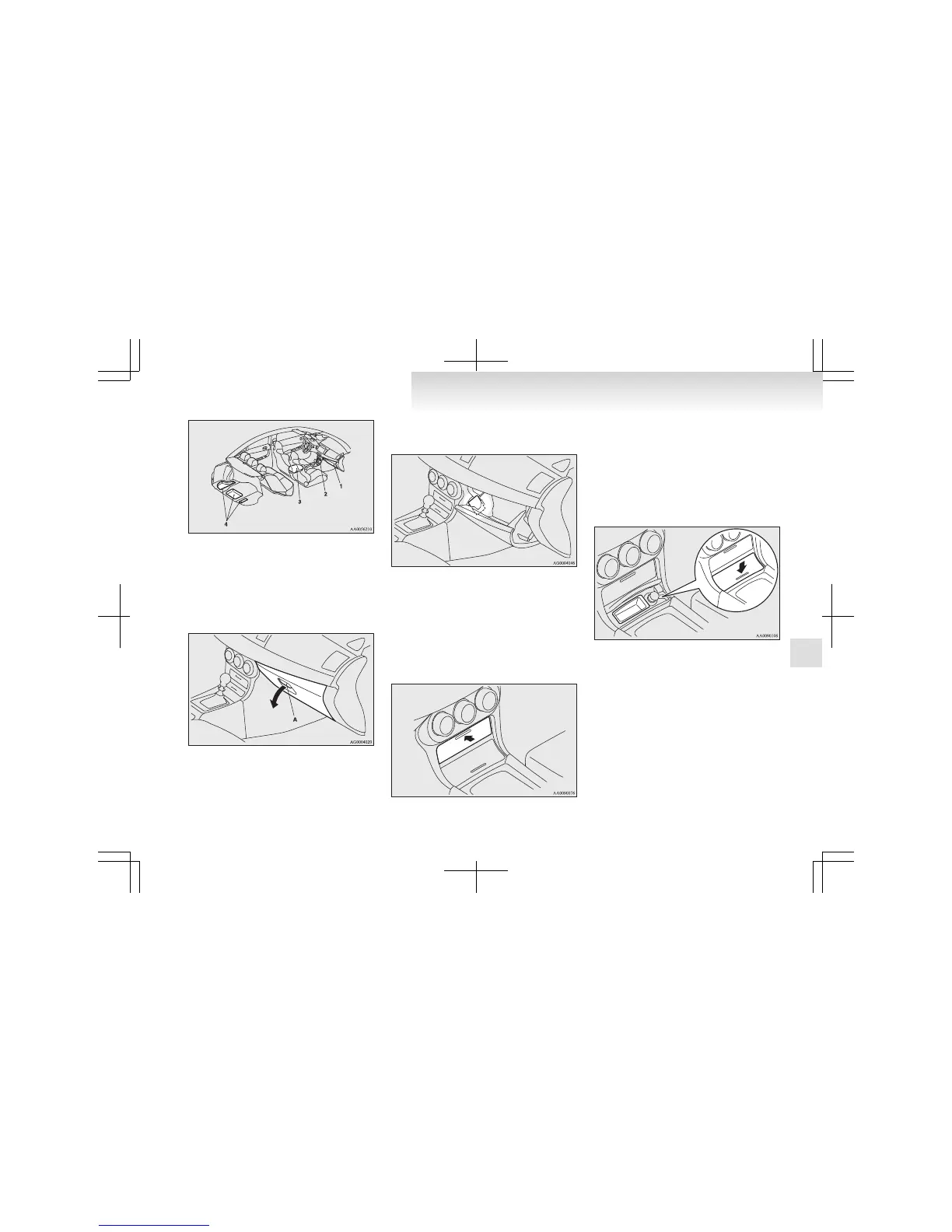1- Glove box
2-
Front console boxes
3- Floor console box
4- Luggage floor boxes
Glove box
E00717601524
To open, pull the lever (A).
NOTE
l
The
USB input terminal (if so equipped) is lo-
cated in the glove box. For details, refer to
“USB input terminal” on page 5-80.
Card holder
There
is a card holder on the inside of the glove box.
NOTE
l
The card holder can hold up to 2 cards.
Front console boxes
E00733400288
To open, push the lid.
Upper box
NOTE
l
The
Auxiliary Audio connector (RCA) (if so
equipped) or the Auxiliary Video connector
(RCA) (if so equipped) is located in the front
console upper box. For details, refer to “To
use the external audio input function” on
page 5-52.
Lower box
NOTE
l
Do
not use the front console boxes as an ash-
tray.
This could cause a fire or the boxes will be
damaged.
For pleasant driving
5-87
5